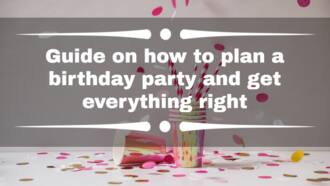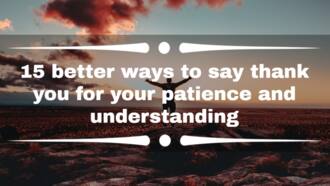How to flash a phone manually: a comprehensive step-by-step guide
Your phone is too slow, and you notice that some of the apps are mysteriously disappearing or behaving strangely. Could it be a virus, or is your system too corrupted for a simple overhaul through the resetting process? These are disheartening instances that phone users usually encounter. The solution is simple and straightforward – phone flashing. You can easily learn how to flash a phone and return it to its factory setting with the right tools and, of course, the appropriate firmware download.

Source: UGC
Manually flashing a phone is tricky yet simple at the same time. Even though there is too much to do, the steps are mere instructions that will bring your phone to a new state if well-executed. The flashing process can allow you to enjoy your phone once more when executed properly.
How to flash a phone manually
Developers built the Android operating system with the capability of customization. Have you ever heard of AOSP (Android Open-Source Project)? It is a website with information and source code to help create custom variants of the Android OS. Therefore, it is easy to flash your Android device.
Beware of the numerous methods out there on how to flash a phone that is locked. Not all work; if done incorrectly, you might brick yours and render it useless.
How to flash a Tecno phone that is locked
The process of how to flash a phone without a computer is quite simple, especially for those using Android devices such as Samsung or Tecno. Follow the step-by-step guide below to get started.
Step 1: Backup your phone’s data

Source: UGC
Since the flashing process permanently erases all your phone's data, it is a good idea to back up your phone's information. You can do this on a computer, cloud, or an SD card with the appropriate storage space. That is why you need to learn how to flash a phone using pc to hack the backup process.
The backing-up process relies upon your Android phone model, so it is integral that you tweak based on your unique circumstances.
If you are backing up on the cloud using your Google Account, you will have to access your phone settings and initiate the backup. The great thing about cloud backup is that you can save all your text messages and call logs.
If you do not want to spend ages backing up to the cloud, you transfer video, audio, pictures, app data, and anything else to your computer. You can also find backup applications from the Google Play Store that will help in the saving process.
Step 2: Unlock the bootloader/ root of your phone
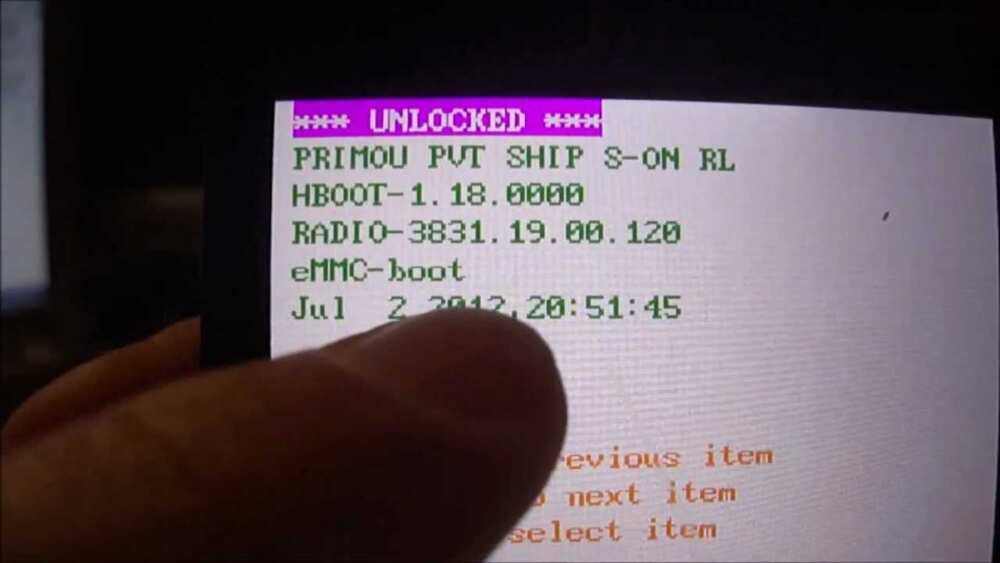
Source: UGC
The only way that you can flash your phone is after unlocking the bootloader. The bootloader is similar to your computer's BIOS. By default, all Android devices ship with locked bootloaders that prevent users from flashing.
How do you unlock the bootloader? It varies with the phone model; however, there's a command that works with most phones. The fast boot flashing unlocks command after putting your phone in flash mode works on most models. You have to connect your phone to a computer and use the command prompt interface.
Certain phones will require an unlock code to unlock the bootloader. For this, you ought to head to the manufacturer's website and request the code.
It is important to note that some phones are bootloader unlockable and require more sophisticated techniques to remove the lock.
Step 3: Download the custom ROM

Source: UGC
The custom ROM download process is the simplest for those wondering how to flash a phone without a computer. Custom ROMS are one of the greatest benefits of using Android.
If you are bored with your phone's interface, you can flash the custom ROM and enjoy the improved performance. Best of all, you can always revert to the original firmware if you get bored, or problems arise. How do you download the firmware to flash on your phone?
Certain manufacturers, like Sony, have availed an online database of their phone's firmware that any phone owner can access using the right tools. Other models have provided the same platforms and tools to download their software.
If you are interested in a custom ROM, you can access the right XDA Developer's forum and download the right one from your device. Ascertain that it is compatible with your phone's model by checking the back of your phone. Once downloaded, save it on your SD card.
Step 4: Boot the phone into recovery mode
Although this varies with different phone models, hold the volume down + power button to boot into recovery mode. If your phone doesn't boot into recovery mode, it probably requires a different combination, and you can find that out on the manufacturer's website.
The action will open the bootloader screen that has various options. Use the power button to select and enter recovery.
Step 5: Flashing ROM to your Android phone

Source: UGC
The recovery mode possesses various options as well. Don't be confused; you only need to concentrate on the install button. You will notice the wipe, install, settings, backup, and many more. Remember, any wrong move could mess up your phone. Therefore, be extra careful when on the recovery page.
Use the volume up and down button to navigate to the install button and select it with the power button when ready. The next screen will require you to choose the firmware source you want to flash on the phone.
Since you saved the firmware on your SD card, choose the option "Install zip from SD card" and commence the flashing process. If all goes successfully, your phone will reboot with the new software installed.
And that is how to flash a keypad phone or non-keypad phone with code or one having any other major problem that doesn't get solved with the simple resetting procedure.
What does it mean when a phone needs to be flashed?
People flash phones for numerous reasons. A phone might require flashing when it is stuck, bricked, dead, or has locked issues. These instances mean you cannot use your phone properly or access it at all. The flashing process installs a new ROM on top of the one from the manufacturer.
Can any phone be flashed?
Generally, most smartphones and some keypad phones can be flashed. However, the compatibility and methods may vary depending on the phone model and brand.
Is flashing a phone a risky process?
If not done correctly, flashing a phone might result in data loss, software issues, or even bricking the device. To minimize potential risks, following proper instructions, using official firmware, and taking essential safeguards are critical.
Can you flash your phone yourself?
Yes, you can. All you need to know is the correct process or technical understanding.
What happens after you flash a phone?
One significant effect of flashing your phone is erasing all of your device's internal storage. This implies that all data, including apps, contacts, messages, and media files, may be deleted during the process.
What are the benefits of flashing a phone?
Some advantages of flashing include increased app compatibility, new features such as themes, improved battery life, and bug fixes.
The above steps provide great insight into how to flash a phone. Y waste your money going for a new phone when yours is experiencing slight software problems that are easily fixable through flashing.
Have you been trying to figure out how to browse for free in Ghana? Yen.com.gh featured an interesting article with all the browsing bundles and codes for Vodafone Ghana.
The telecommunications firm has different bundles that afford its clients great browsing rates. The unlimited bundle is one of the best, as it doesn't have a data cap. It is upon the client to choose the most suitable according to their internet usage.
Source: YEN.com.gh