How to check your MTN number in Ghana
Due to the current influx of dual SIM smartphones, it is easier for you to own multiple SIM cards from various providers such as MTN Ghana. Memorizing different digits can be challenging if you have more than one line. In this situation, it is essential to know how to check your MTN number in Ghana.
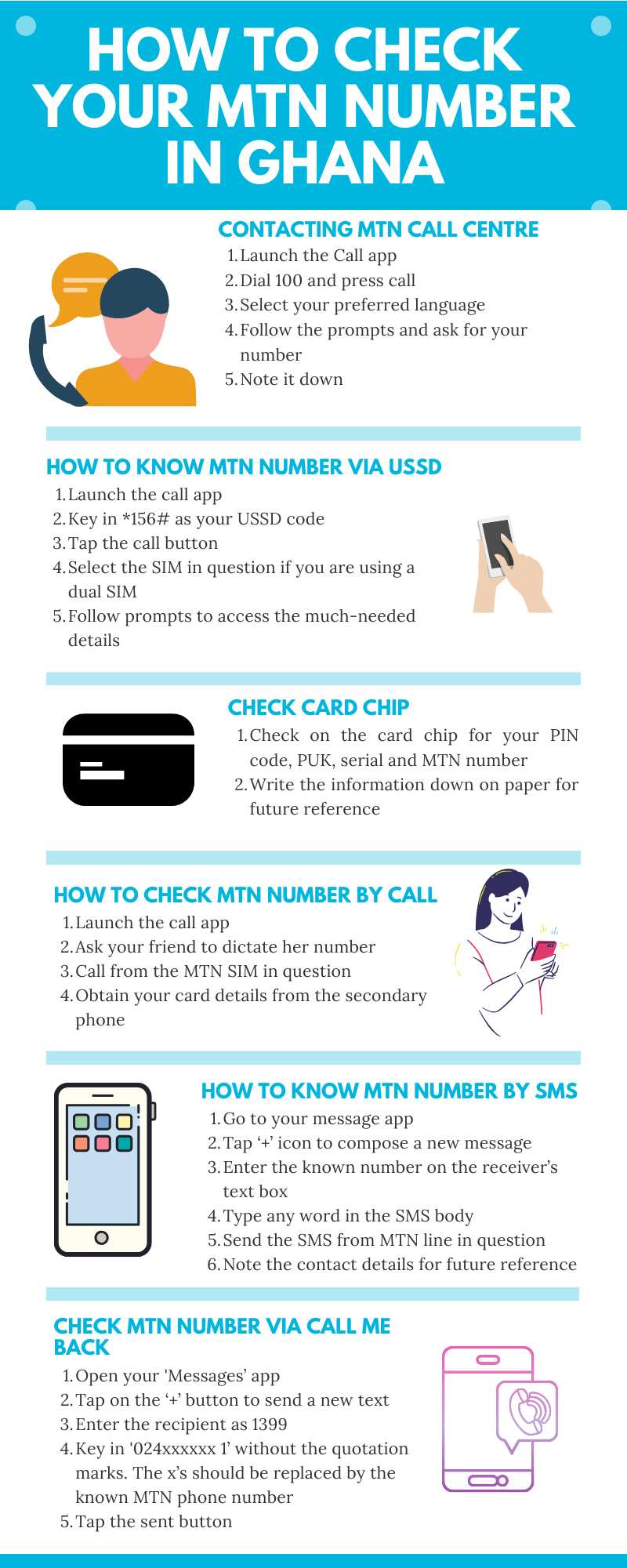
Source: UGC
There are multiple procedures on how to check your phone number to ascertain your MTN card details. The techniques are all fairly simple, as you do not need to have special skills.
How to check your MTN number
Use any of the following options to ascertain your SIM card details as an MTN subscriber. For most of the procedures, you will need:
- A mobile phone with the MTN SIM card in question active
- Good network coverage
- A credit balance of at least GHC. 1.00 for some steps
1. Your SIM card’s casing
This is the quickest method of obtaining your MTN phone number. You only need to locate the plastic exoskeleton that your line came in with. Once you have it, turn it on the backside, and you should now be able to see your SIM information. The details will include your PIN code, PUK, and phone number. You should keep the case in a safer place as you will need it if you lose or block your line.
2. Contacting MTN call centre
You can ask MTN customer care any question about their services and your SIM. The representatives have access to all your details, including airtime balance, bundles, and subscriptions. Use the following steps to know your number:
- Launch your app list
- Scroll down to the ‘Phone’ app. In some older models, this application is named ‘Dial’ and has a call icon.
- Key in 100 using the dial pad
- Make the call from your MTN line
- Reply with your preferred language
- Follow prompts to speak to their agents
- Ask him/her to tell you your phone number
- Write on a piece of paper for future references
This procedure is entirely free.
READ ALSO: How to check Tigo number
3. How to know your MTN number via USSD

Source: UGC
Follow these steps:
- Go to your ‘Phone’ or ‘Dial’ app
- Launch the dial pad. Skip this step in case you are not using a touch screen gadget
- Key in *156# as your USSD code:
- Tap the call button
- Select the SIM in question in case you are using a dual SIM gadget
- Follow prompts to access the much-needed details free of charge
4. How to check your MTN Ghana number via a call
Here, you need airtime balance for the procedure to be successful. You should also have an extra phone. It could be your friend’s gadget. Use the steps below:
- Open your ‘Phone’ or ‘Dial’ app
- Launch the dial pad. In some models, this will be pre-launched automatically as soon as you open the application.
- Ask your friend to dictate to you his or her mobile number. In case you have two phones, type in the known number
- Call from the MTN SIM in question
- Obtain your card details from the secondary gadget’s call log
To avoid airtime usage, do not answer the call. You can also use the “Pay for Me” MTN service if you do not have any airtime balance, and the other known MTN SIM card has some funds. Dial 154[244xxxxxx]. Replace the x’s with the number you wish to call.
5. How to know your number through SMS
If you are using a dual SIM card and you know one of the phone numbers active on the gadget, then you can easily determine your MTN card information without a third party. If your device only accepts one line, then you will need a friend’s phone and some free SMSs or airtime. Use the steps below:
- Go to your messages app. The application is visible on your homepage and can also be accessed via your App List.
- Tap the ‘+’ icon to compose a new message
- Enter the known phone number on the receiver’s text box
- Type any word in the SMS body. You could key in “My Number.”
- Send the SMS from the MTN line in question
- If you had some free SMSs or airtime, the procedure should be a success. Note the contact details on a piece of paper for future reference.
6. Check your MTN number via the call me back service
You need access to another MTN SIM card. It could be your friend’s or even yours if you own a dual-line phone. Use the steps below to send a please call me.
- Open your ‘Messages’ app
- Tap on the ‘+’ button to send a new text
- Enter the recipient as 1399
- Key in ‘024xxxxxx 1’ without the quotation marks. The x’s should be replaced by the known MTN phone number.
- Tap the sent button
The SIM card you entered will receive a “Please Call Me” SMS. Note down the contact details of the unknown line on a piece of paper for future reference.
If you can’t access any writing material, save the number to your contacts and name it “My Number.” Next time you need it, you won’t have to go through all these steps. You only need to open your ‘Contacts’ or ‘Phonebook’ app, and there you have it.
How to check your MTN registration details

Source: UGC
You can call the customer care by dialling 100 and then asking for your SIM status and information. Alternatively, you can dial *400# to check your registration details.
If none is available or they are wrongly captured, you are advised to visit any MTN service centre across the country with your original ID for an update.
How to check MTN data balance, airtime, and voicemail
Use the steps below:
- Open your dial or phone app
- Launch the dial pad
- Key in *134*voucherpin# to reload airtime
- *124# for an airtime balance inquiry
- *138# to purchase bundles
- *138*16# for YouTube
- 108 for voicemail
- *506# to borrow some airtime
- *140# for blackberry plans
- *585# for internet settings
- *550# to enjoy MTN free calls
- *175# to deactivate all subscriptions
Now you know how to check your MTN number. The various options will help you access your SIM card information easily.
READ ALSO: How to create a PayPal account in Ghana
Source: YEN.com.gh






