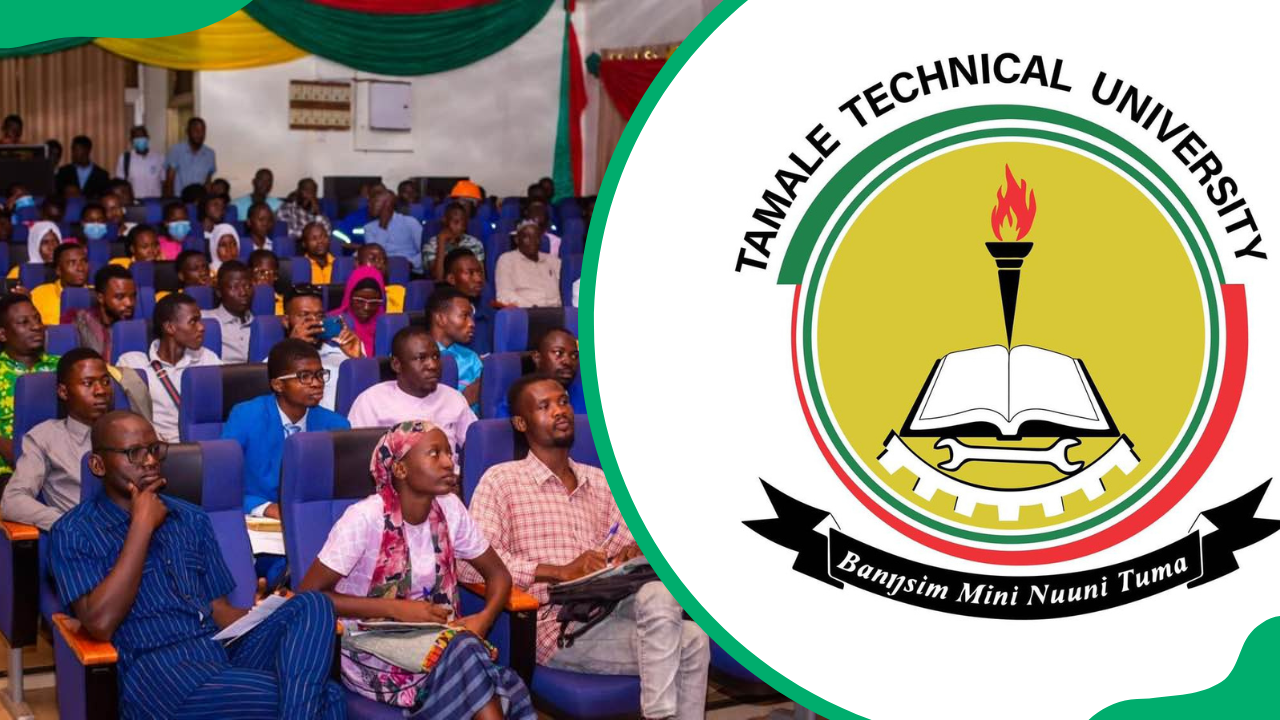GTUC SIP portal login, registration, results
Over time, Ghana Technical University College (GTUC) has made significant improvements to improve the welfare of its students. Among the improvements is the creation of a student portal. Currently, students can now perform most of their academic activities using the portal. If you seek to join the institution, then you have every reason to learn more about the GTUC SIP portal.

Source: UGC
GTUC has embraced technological advancements to simplify the lives of its students. All a student needs to have is a stable internet connection and a device that can support the internet. With the two, a student can perform most of their academic activities ranging from fees payment, result checking to course registration.
Services offered on the portal
Below are some of the services you can find on the Student Information Portal (SIP):
- Course registration
- Payment of fees
- Academic calendar
- Result checking
- Deferment of admission
- Viewing of admission list
Do you have an account already?
Learners can only solve their academic concerns if they have access to the portal. Unlike other processes, the GTUC SIP login is as simple as ABC. Here is how you can gain access it:
- First, by clicking sip.uew.edu.gh, you will be directed to the GTUC SIP sign in page
- On the page, a student is required to provide their username and password.
- Afterward, proceed to click the “Log In” button
Note: Username is the GTUC email that should be in IndexNumber@live.gtuc.edu.gh format. For example, the username should look like this: B089947645@live.gtuc.edu.gh.
Ensure your password is secure enough. If you chose a weak password when registering, you can change the password to keep your academic information safe. That said, you can create one with a mix of letters and numbers.
READ ALSO: UENR portal: login, fees, admission list, and courses
How to deal with username issues

Source: Facebook
Often, most learners, especially new ones, find it challenging to log in to the GTUC portal because of the format in which they are required to input the username. Therefore, if you encounter a problem accessing the portal, you need to go back and check how you entered the username. Clear all typing errors, if any, and try to login again.
However, in extreme instances, a student is advised to contact support to help them to solve the problem.
Your account has been DEACTIVATED, what next?
There is no need to panic if you encounter this message while trying to login. Often, the message appears when a learner has not renewed their account for a new semester. Also, the message appears in two instances:
- When one has not cleared 60% of their fees and SRC levies (Ghanaian learners)
- When an international student has not met the 60% fee clearing agreement plus SRC and ISA dues
Is it possible to reset a password?
Yes. If in an instance, a learner forgets their password, they can request to reset their password by:
- Clicking on “here” below the “Log In” button on the platform
- One is redirected to another page that requires them to input their GTUC email.
- On the page, input the GTUC email
- Afterward, hit the “Reset Password” button
- An email will be then sent immediately to your email with instructions on how to reset the password
Note: If you have problems figuring out your GTUC email, you are advised to contact the support services (ITTSS). They are located adjacent to the school library.
How do you register courses on the GTUC SIP?

Source: Facebook
As mentioned earlier, course registration is among the academic activities a student can accomplish using the GTUC SIP. Well, after a student gains access, they can:
- Go straight to a section named "Courses."
- Clicking on “Courses” will direct a user to all assigned courses. On the page, tick all your selected courses.
- Proceed to hit the “Register” button on the right bottom of the page.
- Lastly, a confirmation message will pop up, informing you that you have successfully registered your courses.
GTUC SIP results
The portal has also proved significant to learners because they can now trace their academic progress. Here is how a student can check their results on the SIP:
- Login to the portal
- Click on “Check Results” and a drop-down extension titled “My Result Slip” will appear
- Click it to view all your scores as awarded by your instructor per semester in all the registered courses
As you have seen, it is simple and easy to use the portal. However, if you have difficulties accessing a particular service, you can reach out for help from support.
GTUC SIP portal is one of the most valuable resources for students learning in the institution. Since its introduction, learners have been able to undertake most of their academic activities with little to no difficulties. The portal has proven to be reliable and convenient. If you are a new scholar in the institution, this information will help you to maneuver the portal with ease.
READ ALSO: KNUST portal: login, registration, admission
Source: YEN.com.gh