Vclass KNUST: A complete guide to virtual classroom on vclass.knust.edu.gh
Technology has made learning easier. With it, several activities can be carried out without leaving the comfort of your home. Interestingly, colleges and higher learning institutions, among others, also leverage it to teach their students. With learning platforms like Vclass KNUST (Kwame Nkrumah University of Science & Technology) online interaction between teachers and their students is better, and students learn efficiently.

Source: UGC
Vclass KNUST is a shared online space where learners and teachers work together to achieve a result and eliminate the barrier of distance. It eliminates the tendency to halt learning based on several happenings around.
What is KNUST e-learning?
KNUST e-learning is a platform that enables electronic learning. It allows students to learn online all the things they would have normally learned in the classroom's four walls.
Several schools have been forced to close down due to the pandemic's upsurge and had no choice but to harness the opportunity of an online platform to make up for the affected period and complete the academic calendar.
The virtual classroom's significant feature is that the learning takes place in a live, synchronous setting. Students can connect from wherever as long as they have a stable internet connection and a good device to connect with. Students can also present course materials, engage and interact with their colleagues, and work in groups together.
Specifically, through the online learning platform, you can attend classes, take examinations, collaborate, and interact with fellow students through chats and video conferences. There are also electronic learning resources that you can access from the comfort of your home, among other things. In fact, the Vclass KNUST NIMS classes are another opportunity that you can access.
How to access KNUST Vclass
KNUST uses the virtual classroom as a free and open-source learning management platform for students to access the online class using the provided link.
However, while access to the class is not automatic, every student is expected to have preregistered to access the platform. You need a functional email, a unique username, and a password to register.

Source: UGC
Once you are registered, your email address and password would have been activated. With that, all you need to do is go to class through the link made available to you. After you correctly input your email address and password, click on the "log in" button, and you will be able to join an ongoing class you registered for.
Important resources to have to benefit from a Vclass KNUST
You need to have some essential things to make your learning experience interesting on the KNUST platform. They include:
A functioning email
To register for the Vclass, some pieces of information will be sent to your email for confirmation. This needs to be verified before the registration is made successful. So, if you do not have a functioning email, it may hinder your registration process.
A personal computer or a functioning smartphone device
You need a good device to access the classroom and connect to other students.
Stable network and internet connection
Data is life. It is needed to connect to the classroom and access other pieces of information online. Nevertheless, when you are subscribing to an internet service, ensure that it is fast and reliable to avoid unnecessary disruptions and disconnections when classes are on.
Basic ICT knowledge
Irrespective of the device you are using to access classes, good internet surfing knowledge is essential. With that, you can easily access various materials on the platform and utilise its benefits.
How to submit an assignment on KNUST Vclass?
Before you can submit your assignments, the first thing you need to do is to log in using your sign in details. After that, below are the steps to follow:
- Click on the "My Courses," which is located on the left side of your computer
- Once it shows the courses you registered for, choose the specific course you are submitting the assignment for
- Click on "Course Summary," and then "Assignment"
- Next is to click on the "Add Submission" button
From there, you can upload your assignment and submit it.
How to check your KNUST results
Every registered student of the Kwame Nkrumah University of Science & Technology is expected to have their sign in details to the student portal. This is essential because, with it, several activities relating to the institution like paying school fees, registering for courses, and checking results can be carried out.
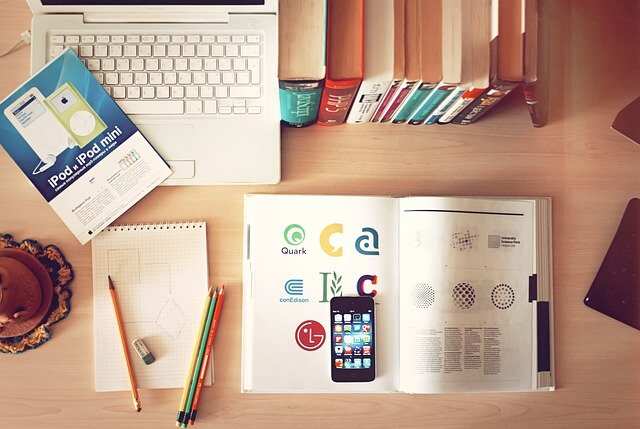
Source: UGC
In case you want to check your examination results, what you need to do are explained below:
- Visit the official KNUST students portal
- Once you are there, enter your sign in details in the respective fields.
- After you are signed in, click on the "Results Section" and choose the semester's result you want to access
What to do if you forgot Vclass KNUST password
If you forget your Vclass KNUST, you do not have to panic. This does not automatically mean the end of your learning. There is something that can be done to rectify it. All you need to do is go to the KNUST platform, and instead of logging in, you will click on the forget password option. This will help you to reset your password.
To successfully fix this, you need to submit your existing username and a functional email address. It must tally with the email address you used while signing up to the platform. As long as your details can be found in the database, you will be sent an email. This email consists of instructions on how to get started and fix the glitch.
With the introduction of the Vclass KNUST portal, learning has been made effortless. New intakes and returning students can now learn without any hindrance of any sort from the comfort of their homes.
Do you know how to use the KNUST AIM app? In a recent published by yen.com.gh, steps to take to download the Academic Information Manager (AIM) are discussed. Also, the post shares the primary features of the app, including course registration, editing of personal records, and results checking.
You will also learn how to register on the app, processes to follow when registering courses, and other important information.
Source: YEN.com.gh






