How to Get Tigo Internet Settings
One of the most difficult, yet critically essential, things to do when we purchase a brand new phone is configuring the internet settings. In such instances, we have no option but to visit the respective Network Operators’ Customer Care Centers with the view of seeking their assistance in the configuration of internet settings on phones or other devices. With Tigo as one of the most expansive networks, not only in Ghana but also in Africa, here is information on how to get Tigo internet settings.
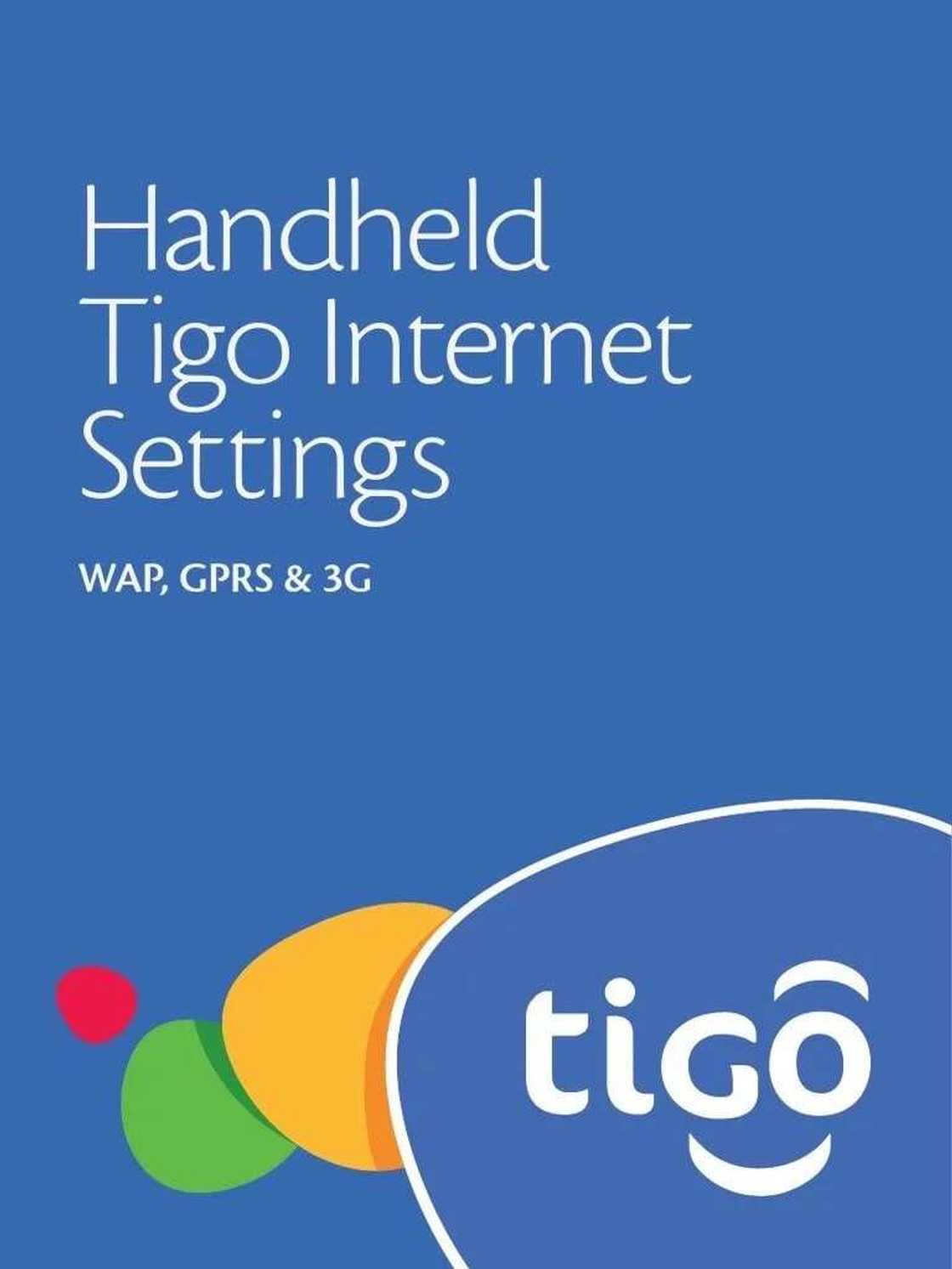
The internet has now become a necessity rather than a luxury. With the global proliferation of the internet and the ever growing need for this service, Network Operators have ventured into the enterprise of providing internet services. Tigo is such a Network Operator with an extensive reach all over Africa and the globe. From virtually any location in Ghana, Tigo Network Provider has helped millions in Ghana connect their personal lives and businesses to the world. The slight difficulty to customers, however, has always been configuring the internet settings on their devices. Tigo internet configuration settings are easy to set up. All that is required is following a few simple steps. For those who subscribe to the Tigo network, this information will prove to be material in understanding how to get Tigo internet settings.
READ ALSO: Internet Service Providers in Ghana 2018
Tigo internet settings for Android
For Android devices, follow these simple steps:
- Step 1 – Go to Settings
- Step 2 – Go to Wireless Networks
- Step 3 – Go to Mobile Networks
- Step 4 – Go to Access Point Names
Enter the Menu button and choose New APN. Key into the following prompts as follows:
- Connection Name: TIGO Ghana
- APN: INTERNET or WEB.TIGO.COM.GH or WAP
- Homepage: mstabukasblog.blogspot.com
- Data Bearer: Packet Data
- IP Address: 010.004.001.007
- Port: 8080
Kindly ignore the information such as Password, Username, Port, Proxy and the like. At this point, remember to save the profile settings.
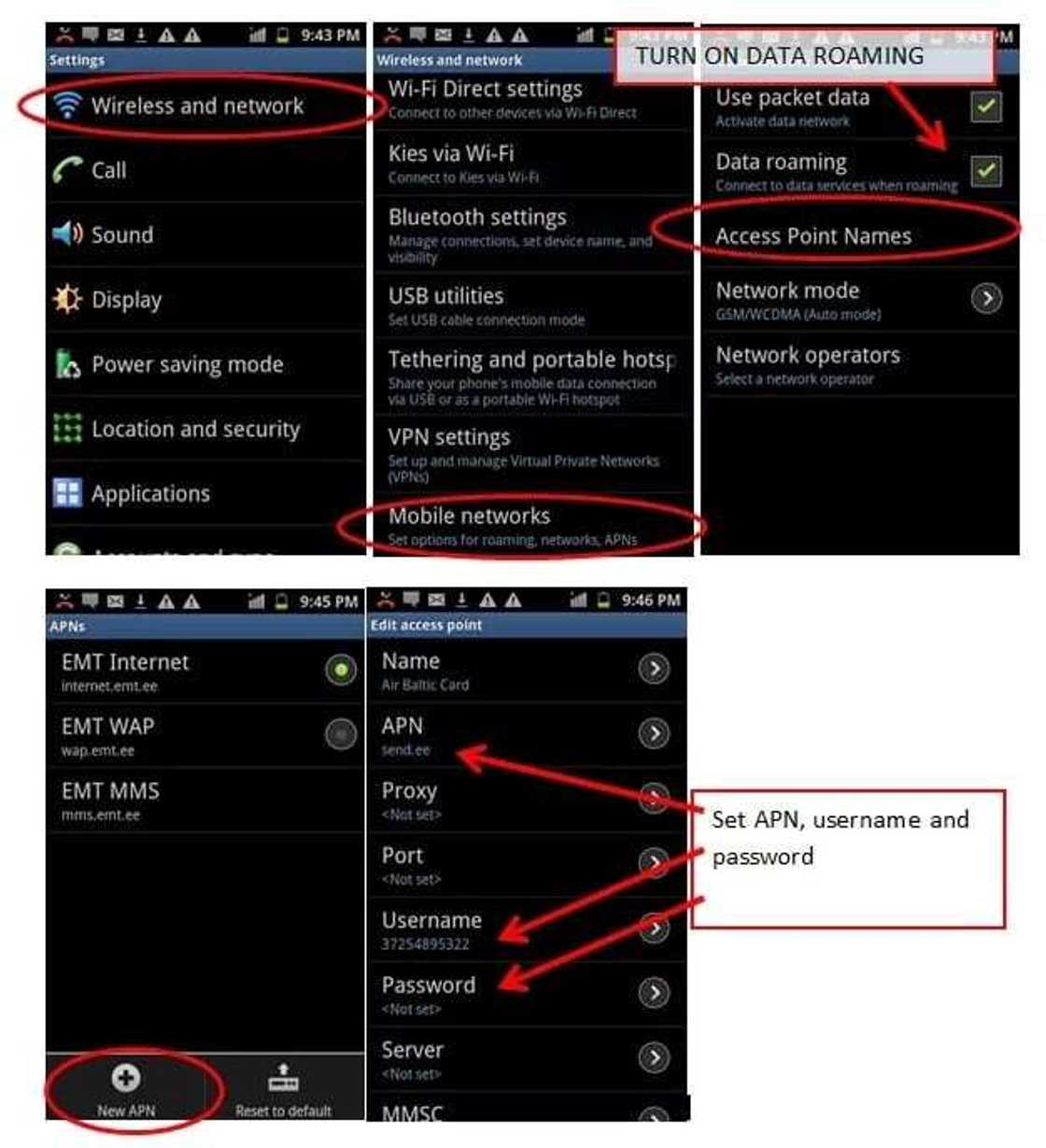
Tigo Ghana internet settings for modem
Whenever you want to use the Tigo internet services on your PC using your modem, the settings are as follows:
- Profile Name: Tigo Ghana
- Phone Number: *99#
- Username:
- Password:
- APN: INTERNET or WEB.TIGO.COM.GH
- Authentication – Chap
Tick the Set as Default tab and remember that there is no need to fill the Username and Password slots.
Tigo internet settings shortcode
In case you would like to receive the TIGO internet settings on your Tablet, Phone or device, sent the word “TIGO” to the short code 450.
READ ALSO: Tigo Internet Bundle Packages
Source: YEN.com.gh



