NABCO portal login: How to register, application form, check payment history and more
The Nation Builders Corps (NABCO) is a government project to reduce graduate unemployment and address social-economical issues. The initiative's primary goals are to improve public service delivery in health, education, agriculture, technology, and governance and increase revenue mobilisation and collection. Learn more about the project, including how to access the NABCO portal login below.
PAY ATTENTION: Click “See First” under the “Following” tab to see YEN.com.gh News on your News Feed!

Source: Facebook
NABCO's goal is to solve a wide range of social concerns in the commercial and public sectors. Also, the programme aims at increasing worker skills to boost economic growth. Monthly stipends are offered to trainees in this flagship programme.
How do you access the NABCO portal login?
Here is how to access the NABCO login portal below.
- First, head to your device browser and type apply.nabco.gov.gh into the address bar.
- Then press the "Go button" or the "Enter key" on your keyboard.
- You will then be redirected to the landing page, where there is an option of logging in.
- To log in, enter your Reference Number and Password.
- That’s it. You have successfully located the portal login page.
Download YEN's news app on Google Play now and stay up-to-date with all major Ghana news
However, the process above works for registered users only. For unregistered users, follow the procedure below.
Requirements for NABCO portal registration
All applicants need the following information to complete the registration and application process.
- Personal information, such as contact information via email
- A digital copy of a passport-size photograph
- A pdf format, a scanned copy of your highest tertiary qualification (degree/diploma).
- A tertiary qualification (degree/diploma) certificate number
- A scanned copy of the National Service Certificate is required.
- A Certificate of National Service number
- One or more of the following NHIS Card, National ID Card, Passport, Voters ID Card, Social Security and National Insurance Trust (SSNIT) Number, E-zwich Card Number.
- Ghana Post a digital address with GPS.
- Residence district
- PIN for the National Service Scheme (NSS)
Only graduates with healthcare training and professionally licenced are eligible to participate in the Heal Ghana Module; therefore, an applicant's licence number is required.
How to register on the NABCO portal 2022
After acquiring all the above details, you can register your account using the steps below.
- Enter nabco.gov.gh into your browser.
- Navigate to your preferred module from Educate Ghana, Heal Ghana, Feed Ghana, Revenue Ghana, Digitize Ghana, Enterprise and Civic Ghana once it has opened.
- Then select your preferred module by clicking on it.
- Read through the chosen module thoroughly to ensure that you know its requirements.
- When you're finished, click apply.
- Fill out the application form, which appears in stages, by providing the required information.
- Click the "submit" button to send the form when you're finished.
- The registration application process is now complete.
How to check my NABCO portal
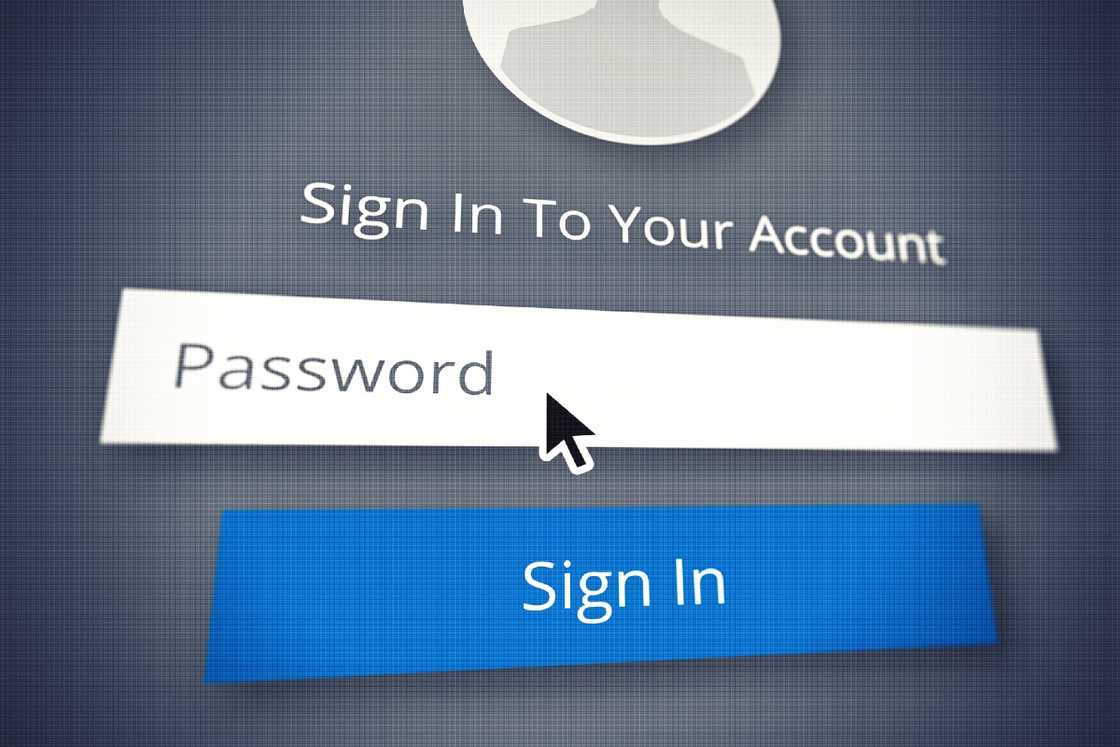
Source: Getty Images
The process is straightforward. Just input the apply.nabco.gov.gh website name onto your browser and search. Once open, input your login details, and you can now check and verify your accounts' portal details.
NABCO application form
This form is required to apply or register for an account for the programme. Applicants can find the form on the apply.nabco.gov.gh portal.
The NABCO recruitment process
The recruitment process is a four-step process that verifies that applicants are legit. Below is the process listed according to requirements.
- Online application: The recruiting process requires applicants to apply online for pre-selection and notification for various modules.
- Validation: Candidates will be validated before moving to the next stage after applying.
- Interview: Selected applicants will be contacted for an interview at the organization's District Office.
- Training and posting: Successful applicants will get a three-year non-renewable contract and training and placement as trainees.
How do I check my NABCO payment history?
To check your NABCO portal status, follow the steps below.
- Visit the page apply.nabco.gov.gh.using your preferred browser.
- Then log in with your NABCO Number and the password you generated at the registration stage.
- After login, you will see your dashboard detailing all the steps you have completed and those you have not met.
- On your dashboard, you will see your Application Status, Interview Status, Verification Status, Selection Status and Acceptance Status.
How can I access my NABCO payment portal login?
How can I access my NABCO portal payment details? Follow these steps below.
- First login to the platform portal.
- Enter your reference number and password.
- Navigate to the list of payments by month section.
- Perform your NABCO portal payment status check while paying attention to the following:
- paid
- payment processing
- Timesheet not submitted
- Under investigation
- invalid timesheet
- Permanently employed
- Duplicate department number
- Not in the master list
- E-Zwich blocked
- Not reported by MIPS.
Check for any inconvenience against the remarks above against your month of payment.
How do I upload a NABCO timesheet?

Source: Getty Images
Follow these steps below to execute the NABCO portal upload timesheet process.
- First, save the timesheet as a PDF.
- Then log into your Nation Builders Corps site and navigate the submenu that reads "upload signed timesheet."
- Choose the month, then select the "Choose File button."
- Double-click the file in the location where you saved it.
- Once you've located the file (Timesheet), tap it to upload it.
How can you access the NABCO career pathway portal login?
The NABCO career pathways transition portal's primary function is to aid trainees in submitting their applications to be considered for permanent employment. Follow these steps below to access the login.
- While on the website, proceed to the Trainees Career Transition System.
- Enter your NABCO number and password.
- Then fill the NABCO Trainees Career Pathway Transition in 8 steps as follows:
- Update profile
- Select a career pathway
- Upload CV
- Core experience and career expectation
- Career interest and statement
- Provide copies of certified certificates
- Review and submit
Frequently asked questions
- What is NABCO Ghana? It is a government effort to address graduate unemployment to address societal issues.
- When can I expect my NABCO payment? According to Avenuegh, Nation Builders Corps will give payments to trainees from 1st to 7th July.
- Is NABCO going to be permanent? Yes. According to Learners hub, the president of Ghana acknowledged this during his visit to the Bono Region.
- How do I find my NABCO portal? By accessing the website, apply.nabco.gov.gh, using various device browsers.
- Is the NABCO portal open for 2022? Yes. Trainees can access the Nation Builders Corps Recruitment Portal 2021/2022 via apply.nabco.gov.gh.
- How do I get my NABCO number and Password? If you have forgotten your login details, head to the platform login website and click on forgot password.
The NABCO portal login is the first step to enrolling in the government programme. If you wonder how to access the service, the guide above will direct you appropriately.
Yen.com.gh has published an in-depth article about the fanfiction empire AO3. The Archive of Our Own (AO3) is a non-profit open-source repository for user-submitted fanfiction (fics) and other fanworks. The Organization for Transformative Works founded the site in 2008, and it went into open beta in 2009.
Learn everything there is to know about the site, including how to create an account, publish an image, and view the available material.
Our manifesto: This is what YEN.com.gh believes in
Source: YEN.com.gh







