How to transfer MTN credit in Ghana: A comprehensive guide
MTN Ghana offers various services, including voice, data, digital, fintech, wholesale, and enterprise services. One of the most convenient of these services is the ability to transfer your MTN credit. But is the transaction straightforward? Learn how to transfer MTN credit in Ghana.

Source: UGC
TABLE OF CONTENTS
Transferring credit from one MTN number to another has previously been challenging. However, the telecom carrier has streamlined the process through services like Me2U. Find out how to transfer MTN credit in Ghana quickly and conveniently.
How to transfer MTN credit in Ghana
There are various methods of transferring your MTN credit in Ghana. These methods include using the Me2U service via USSD code and SMS, the MyMTN app, and the MTN mobile money service. Here is how to transfer MTN credit in Ghana.
How to transfer MTN credit from MTN to MTN
How do I transfer credit from MTN to MTN Ghana? You can transfer from the same network using the USSD code, SMS, MyMTN app, and the mobile money service. Here is a detailed breakdown:
Via USSD code
Transferring credit from one MTN number to another in the same network is straightforward. Here is a step-by-step guide on how to transfer MTN airtime to another MTN number using the USSD code:
- Dial the airtime transfer shortcode, *198#.
- Select option 1 to 'Activate'.
- Choose a 4-digit PIN code.
- After redial *198# again.
- Select option 2 to 'Transfer'.
- Enter the recipient's number.
- Enter the amount you wish to transfer.
- Please enter '00' for the decimal value option.
- Enter your 4-digit PIN code and press 1 to confirm the transaction.
- You will receive a 10 Pesewas charge for a successful transfer.
You can also use the USSD code once activated without the prompt.

Source: Getty Images
Dial the airtime transfer complete code, *198*recipient's number*amount*4-digit pin#. This prompt will initiate the airtime transfer from your phone to your intended receiver. Please note that you will still incur the 10 Pesewas (one-hundredth of a cedi) charge for a successful transaction.
Via SMS
Transferring credit from one MTN number to another in Ghana using SMS is a simple process. Here are the steps you need to follow:
- Open your messages app to register for the Me2U service.
- Send the SMS <register><4-digit PIN> to 1329. (If already registered, skip this step).
- Then type in <amount to share/transfer><leave a space><enter the number><leave space><Type 4 digit pin> and send to 1329.
If the procedure is successful, you should receive a confirmation SMS. Your recipient will also receive an SMS about the transfer.
Via the MyMTN app
The MyMTN app enables users to send airtime and more free of charge. Here are the steps you need to follow:
- Open the MyMTN app.
- Tap on the + Icon.
- Tap on Share.
- Select 'Airtime'.
- Choose from the 'Beneficiaries List or select New Number'.
- Enter the recipient's number and the airtime you want to transfer.
- Enter your transfer PIN and tap on 'Transfer'.
- You will receive a confirmation message if the transfer is successful.

Read also
“Entire transaction unlawful": NDC MPs kick against new 5G deal involving Indian billionaire
Via MTN mobile money access code
You can also send airtime to someone on the same network using the mobile money service. Here is how to send using the mobile money access code:
- Dial *170# on your phone.
- Enter option 3, 'Airtime and Bundles'.
- Choose option 1 for 'Airtime'.
- Choose option 2 for 'Others'.
- Enter the amount of airtime you want to transfer.
- Enter the recipient's MTN number.
- Repeat the recipient's number.
- Enter your mobile money PIN to complete the transaction.
- You will receive a confirmation message if the transfer is successful.
NB: When sharing airtime or credit via the Me2U service (the USSD prompt and SMS), ensure that the amount you want to transfer is not more than your current airtime.
How to transfer MTN credit in Ghana to another network
It is possible to send airtime from MTN to another network using various means, including the USSD code through the carrier mobile money platform. Here is how to send MTN airtime to another phone:
Using MTN mobile money
Using mobile money to send airtime to another network will affect your mobile money balance rather than your airtime, as in Me2U. Here are three methods of transferring credit from MTN to another network:
Method 1
- Dial *170# using your dialler.
- Select option 3, 'Airtime and bundles'.
- Choose the number 1 option of 'Airtime'.
- Select option 4 of 'Other networks'.
- Enter and confirm the recipient's phone number.
- Enter the amount you intend to send.
- Select 1 to verify your transaction.
- Enter your 4-digit MoMo PIN and confirm the transaction.
- You will receive a message indicating you have successfully purchased airtime from your MoMo account.
Method 2
- Open your dialler and dial *234#.
- Select option 1, 'Buy Airtime'.
- Choose the network to which you are sending the credit.
- Input the recipient's mobile number and type the amount.
- Choose option 1 to proceed.
- Wait for the authorization payment pop-up.
- Insert your MoMo pin.
- Select option 1 'Yes'.
- You will receive a confirmation message indicating a successful airtime purchase from your MoMo account.
Method 3
- Using your dialler, input the code *718#
- Select option 3, 'Buy Airtime/Bundle'.
- Select option 1 'Airtime' and choose option 2 'Others'.
- Select the recipient's mobile network.
- Input the recipient number, enter the amount and select option 1 to confirm.
- Enter your MoMo pin in the pop-up and confirm it by choosing 'Yes'.
- You will receive a confirmation message indicating you have successfully purchased airtime from your MoMo account.
What is the code for Me2U on MTN?
The shortcode for the Me2U service in Ghana is *198#. The Me2U service by MTN Ghana is a feature that allows prepaid subscribers to share or send airtime to other subscribers on the same network.
What are MTN codes in Ghana?
The MTN shortcodes are unique numbers and symbols used to access various services and features on the network. These codes include:
Shortcode | Description |
*134*PIN# | Recharge airtime |
*315# | MTN Free After 1 (MTN Nkomode) |
*550# | Free Call 6 months offer (new subscribers) |
*124# | Balance enquiry/check your credit balance |
100 | Call center |
1355 | Caller Tunez |
*156# | Check your mobile number |
*511# | Generate Mobile Money ATM token |
*138# | Internet bundles, SMS bundles |
30037 | MTN Farm Direct. Access the best farming tips |
*170# | MTN mobile money access code and portal |
*585# | Request internet settings |
*1390# | Reserve your number for two years |
*198# | Share credit with friends and family |
*138*4# | Super saver bundles |
*506# | To borrow credit |
*595# | To exempt (or include) yourself from mobile money interest payments to your account |
*400# | To know if your number is registered |
*144*number to recharge for *voucher number# | To recharge airtime for someone |
*1552# | WeChat monthly data bundle |
*138*16# | YouTube bundle (streaming videos on YouTube) |
What is the MTN airtime transfer PIN?
The MTN airtime transfer PIN is a security feature for the Me2U share service, which allows you to transfer airtime from your account to other customers' accounts. The default PIN assigned by the carrier to all their customers is a 4-digit code '0000'.
MTN contacts
If you send airtime to the wrong number, want to reverse a money transfer or have questions and complaints, reach out via the following details:
- Physical address: Scancom Limited, Plot OER 6, Independence Avenue
- Email: customercare.GH@mtn.com
- Facebook: @MTNGhana
- X (Twitter): @MTNGhana, @AskMTNGhana
- Instagram: @mtnghana
- Toll-free number: 100
- Telephone: +233244300000
This guide on how to transfer MTN credit in Ghana is straightforward. The methods are extensive and vary, catering to different user preferences and needs. You can transfer airtime using USSD codes, SMS, or the MyMTN app.
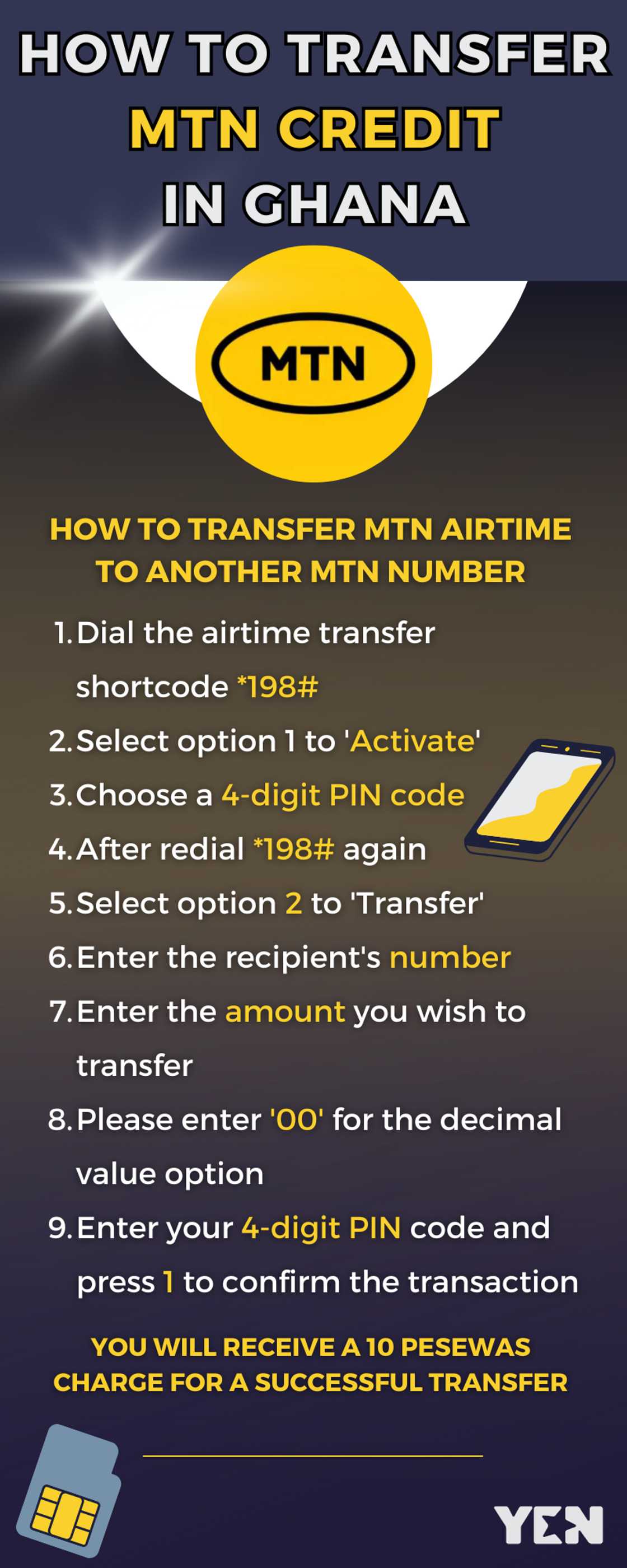
Source: Original
DISCLAIMER: This article is not sponsored by any third party. It is intended for general informational purposes only and does not address individual circumstances. It is not a substitute for professional advice or help and should not be relied on to make decisions. Any action you take based on the information presented in this article is strictly at your own risk and responsibility!
Yen.com.gh recently published an informative article about Ghana's Vodafone bundle codes, packages and data offers. Vodafone offers fast internet connectivity, which subscribers can purchase monthly, weekly, or daily.
Vodafone Ghana has competitive internet bundle rates. Customers can access these bundles using the Vodafone bundle code. But which are these Vodafone bundle codes, and what are the data packages?
Source: YEN.com.gh

Venic Mwendwa Venic Nyanchama is a copywriter with more than two years of working experience in the journalism world. She has an educational background in Journalism and Media Studies from the University of Nairobi having graduated in 2014. Venic works on topics in Facts and Life Hacks since 2018. Email address: venicmwendwa@gmail.com

Chris Ndetei (Lifestyle writer) Christopher Ndetei is a writer who joined the Yen team in May 2021. He graduated from Machakos Technical College in 2009 with a Diploma in ICT and has over four years of experience in SEO writing. Christopher specialises in lifestyle and entertainment coverage, with a focus on biographies, life hacks, gaming, and guides. He has completed the AFP course on Digital Investigation Techniques (2023) and earned the Google News Initiative Certificate (2024). In recognition of his work, he was named Yen Writer of the Year in 2024. You can connect with him via email at chrisndetei@gmail.com.






