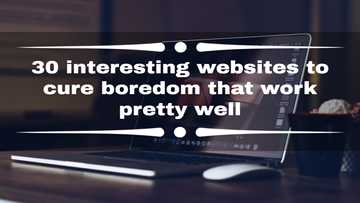How to use WhatsApp web on PC
Human beings are naturally social beings; technology has made these possible thanks to the many social media outlets that allow for interaction. WhatsApp is one of the popular platforms largely because it is design to give somewhat personal touch, impromptu knowledge of whether you message has been received and read and sharing photographs among other interesting bits. Much as WhatsApp has many users other consumer interests have cropped up; the desire to view images in full screen and use the laptop keyboard. This reason has made innovation and invention take WhatsApp to the web. How to use WhatsApp web in a desktop or laptop is the question many would ask.

If you know how to use WhatsApp web on android tablet or phone then you will find it pretty simple to use on the web. Ideally, WhatsApp interactions are made possible by internet connectivity and so apply to the WhatsApp web. The only difference is that web WhatsApp is a new thing in this platform which in the past has been used on internet enable android devices only. Below is how to install and use WhatsApp web on PC;
READ ALSO: Who owns Whatsapp? You'll never believe!
How to install WhatsApp web for desktop and laptops

- Using the Chrome browser, log in to https://web.whatsapp.com/
- A QR code appears on the Chrome page which needs to be scan and verified from your phone.
- On the phone, click on whatsapp icon; go to the menu then whatsapp web.
- The scanner opens which is more or less like a camera. Move your scanner to the QR code on the laptop screen or monitor. By placing you phone in front means the QR code will be capture and authentication of the same done; this some technical bit of it – how WhatsApp web QR code works. A similar procedure also applies for those seeking to know how to scan WhatsApp web QR code iPhone.
- When the scan is complete, your WhatsApp account opens on the chrome browser.
- You can then enjoy WhatsApp as you did prior with you and this is how to use WhatsApp web on android phone or tablet.
- It gives a worthwhile experience sending and receiving photos, messages, notifications, voice calls, GIFs and emojis.
READ ALSO: Who owns Snapchat? Learn the truth!
How to use WhatsApp via web
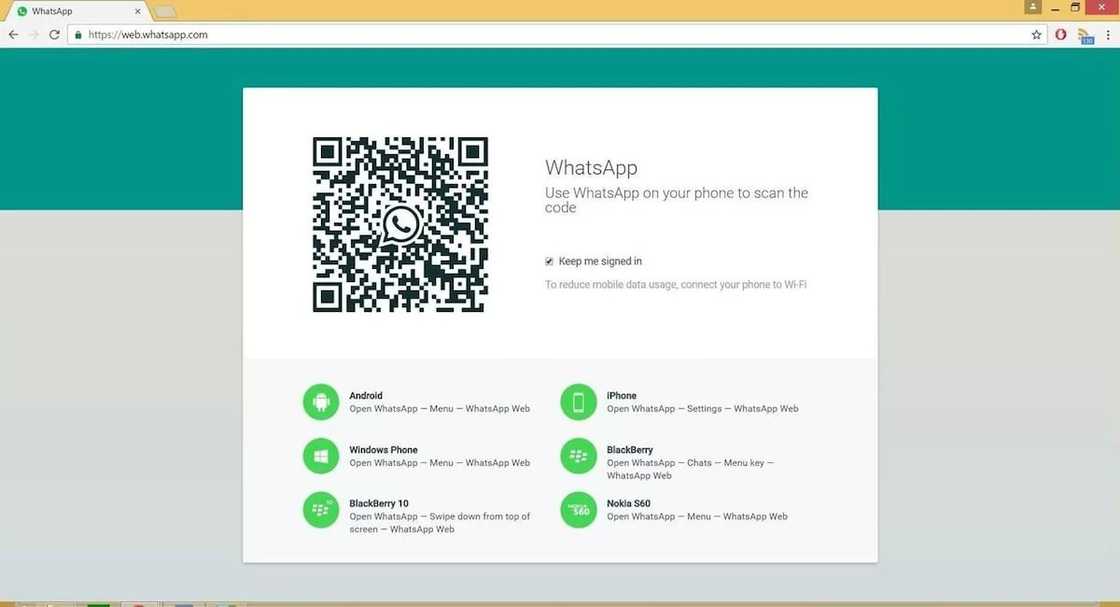
There is a bulk of knowledge that goes into enabling WhatsApp interactions possible via web. Ideally the phone is linked or paired with the WhatsApp web to make it work on the desktop or laptop. Once the WhatsApp web is set up on your computer with internet connectivity on, then one can begin communicating with friends and family. Everything is just as it was on the phone though now on a broader scope; list of contact, three dot icons, status, call and phone bar, chats among other things. How to use WhatsApp web via android phone is as simple as above.
Requirements - How to use WhatsApp web
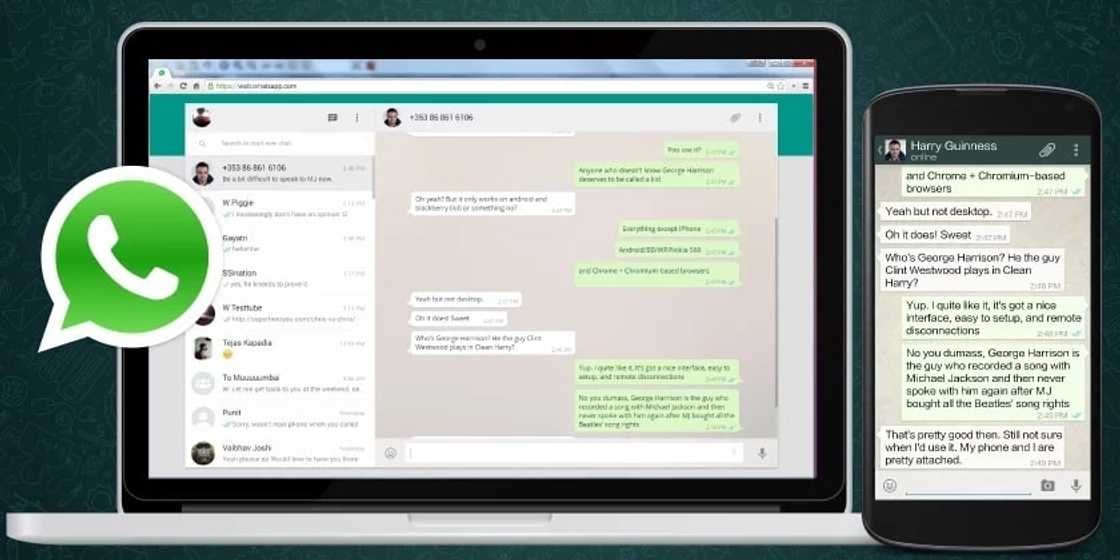
- Chrome browser installed and supported. Other browsers such as Opera, Safari and Firefox can also be used.
- User must have a WhatsApp enabled phone
- Latest or updated version of WhatsApp
- The whatsapp account should be active
- Internet connectivity.
READ ALSO: Who owns Facebook now?
Source: YEN.com.gh