How to unblock someone on facebook
How to block someone on Facebook is a skill all of you must learn. Facebook has one of the best privacy policies when it comes to blocking friends. Here, you will know how to unblock someone on Facebook. Unblocking someone on Facebook is quite easy but if you are not familiar with the social tools in Facebook’s settings then you might have a hard time unblocking someone on Facebook. You will also learn how to unblock Facebook friend through Messenger, Android, iOS and desktop. All you need to know on blocking, unblocking and other alternatives related to tags and posts you will find here.

READ ALSO:5 crucial things that have happened after photos of Anas were released on social media
Facebook and its privacy policy
Facebook has become one of the largest and most visited social media platform. So far, two billion users are active on Facebook each month. This means that the number of people on Facebook are over a quarter of the worlds population. This is all good especially for social people who love interacting with other people.
But with every society there are usually misunderstandings that arise from meeting people. Stalkers, trolls, exes and such people may have been your friends but you chose to block them for different reasons. If you want to unblock a Facebook friend because you reconciled, then this article will guide you through the needed steps.
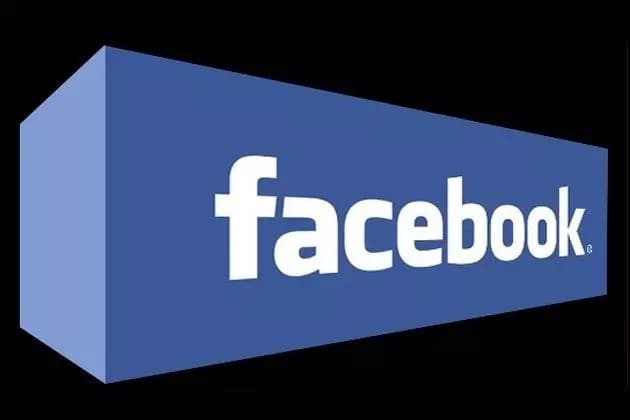
Facebook’s privacy policy is quite strict compared to other social platforms. When you block someone, they are unable to see your posts, profile and even if they were to search for your name, they would not find it. Blocking someone might make the blocked person believe you deleted your account since they can no longer find you. Blocking also ensures that any comment you post on a friend’s wall will not be seen by the blocked user account. If you are tagged in a photo with a friend you share with the blocked Facebook account, they will see your tag but they will not be able to access the link.
Facebook is contrary to social sites like twitter where blocking does not hide such information. Just a tip for when you block someone on twitter, don’t inform them you have blocked them, it might lead to hate speech and trolling. Then, lets find out the first way of unblocking Facebook account.
How to unblock someone on Facebook using a phone
1. How to unblock someone on Facebook using an iPhone
For all you iPhone users, the Facebook unblock settings is quite hidden if you are not familiar with your settings.
- Unblock Facebook friends by going to the menu icon which is located at the bottom of your display screen to the right.
- Scroll to Settings options and tap. A list of options will appear.
- Choose the Accounts Settings which is the first option.
- When you scroll down, you will find the option Blocking which you should tap on.
- A list of people you have blocked will appear. Choose whoever you want to unblock and its as simple as tapping on the name.
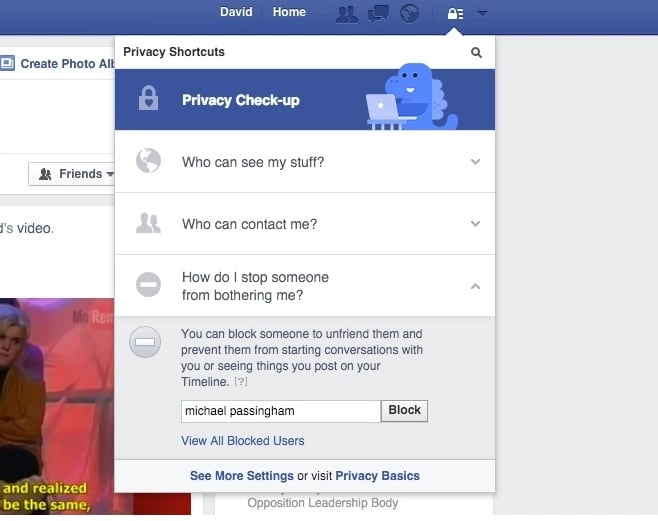
That is how you unblock someone on Facebook using your iPhone device. You can unblock Facebook friends with ease with the above steps. You have no right to say, “ I cant unblock someone on Facebook.” There’s your iPhone guide on how to unblock someone using a phone.
READ ALSO:Kennedy Agyapong shares photos of Anas
2. How to unblock someone on facebook on Android
Well, most of the general population use Android phones instead of iPhones. As such, it is important to know how to unblock a Facebook friend on your Android device. We also use our phones almost everywhere, whether it’s on the train back from work, in a boring conference your parents forced you to go to, in a family outing or a friend’s gathering to celebrate an occasion.
In all these situations, there might be a family member you blocked, a friend you blocked or an ex-lover who might want to tag you or see your profile yet you had blocked them this whole time. If you are stuck in such a bind, this guide will help you unblock Facebook account with ease and avoid disrupting a beautiful meeting of friends or family. Unblock Facebook friends with these steps using your Android device.
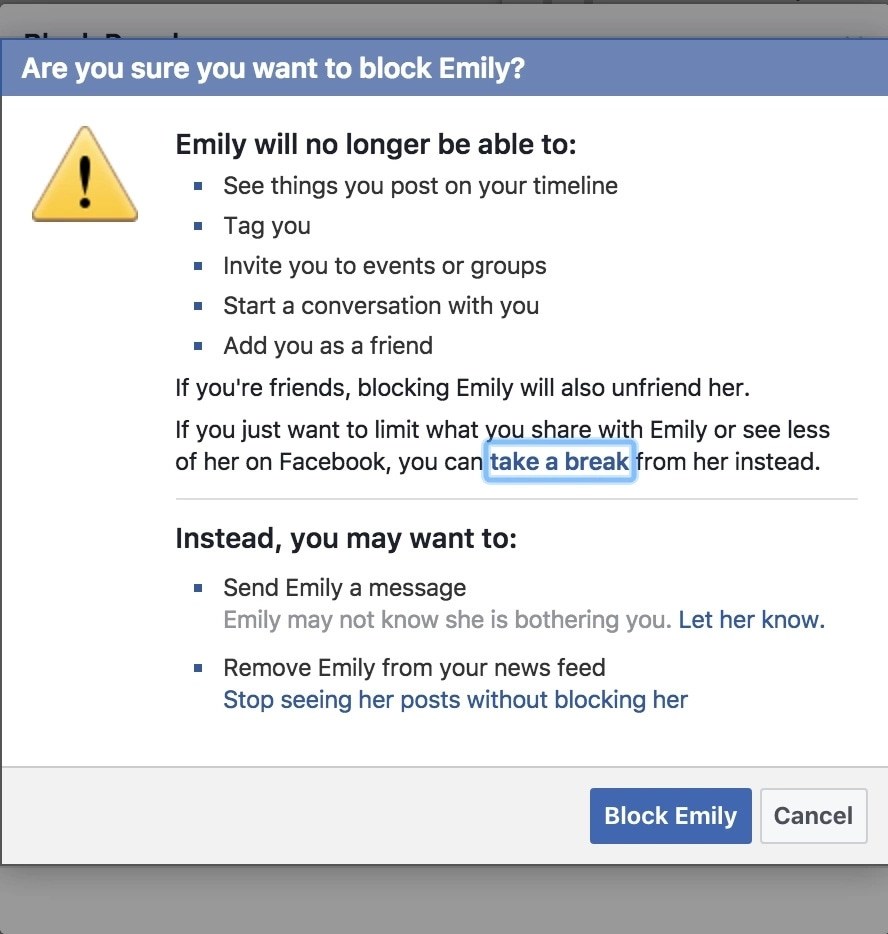
- Open Facebook application on your phone only after you have the news feed loaded up.
- Select the grid option on the on screen options at the top to the right.
- Go to Account Settings and tap on the option.
- The option Blocking will appear. Tap on it to find the list of Facebook friends you have blocked.
- Now, you can tap on any person you might want to unblock.
How to unblock someone on Facebook on android is as easy as following the above steps. A note to those who want to unblock a Facebook friend. Once you unblock Facebook account, you have a 48 hour restriction to stay friends until you can be able to block them again. If you think unblocking someone for two days is like dropping a nuke in your Facebook interactions then remember that you were warned.

How to unblock someone on Facebook on a desktop
Facebook always tries to help us know more about our privacy options and settings. How often do you tap on such notifications honestly? Most people just pass the option and all that has led to this moment where you want to know how to unblock someone on Facebook. Facebook has a privacy suite which allows you to see people who you have blocked on your friend’s list.
The circumstances that caused you to block someone may have changed for the better. Maybe people have matured or you may find that you are working with someone you blocked and you want to turn a new leaf since life has to move forward.
Follow these steps to unblock Facebook account on desktop
- Go to the Homepage
- Select the upside down arrow on the top of the right side of the display monitor.
- After selecting this option, a menu will show and you should select settings as the next option.
- A couple of options will appear but what we are interested in is the Blocking option which you should select.
- A restricted list and blocked users will appear.
- Select on the unblock option next to the name you want to unblock.
- A precise list will show what will happen once you someone. The list will explain that:
- The unblocked friend will have the ability to view your timeline.
- You will not be able to block the person again till a 48 hour window is over.
- Your former tags with the individual may show up again.
As earlier mentioned, if you have not fully reconciled with the person, you might just find the person going nuclear on you. So be careful before you unblock someone because they will have the luxury of saying whatever they want on your wall for two days. You have been warned by yours truly.

READ ALSO:Kennedy Agyapong releases 6 alleged photos of Anas?
How to unblock someone on facebook messenger
Messenger has a blue chat icon with a white lightning bolt within it. This app comes in very useful when it comes to Facebook messages if you don’t want to load up a bunch of images. These are the steps you should follow when using messenger Application to unblock Facebook account on messenger.
1. iPhone on Messenger
- Tap the Messenger icon to open it on your applications list.
- On the top of the screen to the left of the screen display is a profile icon which belongs to you. Tap on that icon.
- Just below the notifications is the People option. Tap on People.
- Scroll down to Blocked and select the option. It is usually placed as the final options.
- You will find a list of names that have been blocked and select the person you want to unblock.
- Toggle Block Messages option to turn off the block. The toggle option should turn white after tapping.
- After this you can message and contact the Facebook friend.
2. Messenger on Android
- Tap the Messenger application, the lightning bolt within a blue chat icon.
- Select profile option which is an icon with a gray individual at the top of the display screen to your right.
- Scroll to People and tap on the option.
- Scroll to the bottom to find the option Blocked people. You should select it.
- A list of your blocked friends will appear. Select unblock on the friend’s name.
- Unblock on messenger is an option that will appear. Select the option for you to chat and contact the unblocked Facebook friend.
3. Messenger on desktop
- Sign in Facebook on your browser.
- Click on a down arrow on the top of your desktop screen to your right.
- Click the Settings option that is on the lower side of the options on the menu.
- To your left on the top options, select Blocking.
- Go to Block Messages option by scrolling down and select the option. A list of friends you have blocked on Messenger will appear.
- Select Unblock adjacent to the friend’s name. You can now chat with this friend on Messenger on your desktop device.
Alternatives other than blocking friends
Blocking should be a last resort, you know for people who are trolling, stalking or harassing you. But if it is a concerned relative who just joined Facebook and has you as his/her only or few precious friends then there are easier ways to deal with such situations. The information I will share is not used commonly by Facebook users since most people do not know much about the information.
You can unfollow someone on the Facebook feed by going to the friend specified. You will put a halt to seeing the friends posts on your timeline. This is for those people who post too much information or photos that you are not interested in. You will still maintain the friendship without hurting anyone’s feelings. You can view their posts anytime by clicking on their profile.
You can also hide a post from people you do not want to see. Go to the specific post you want to hide from your news feed. There is an upside down triangle which you should click which will give you various options. You can hide the post using the first option making it invisible to your timeline. The other option involves unfollowing the friend which is explained above. If you find that a post is not proper in accordance with Facebook’s guidelines you can report the post.
You can also hide your post from some people like that lonely aunt who always comments on your posts and tags you embarrassing cat pictures. Since you love them, you do not have to block them, just exclude them from viewing and commenting on your post. Go to viewing options and select Friends, except option alternatively the Custom option. With this option you can chose who views your post which is a greatly effective option that is not as complicated as blocking someone close to you.
That’s about it. Yours truly hopes that you will be able to unblock someone on Facebook with ease on the various channels. Unblock Facebook friends with this easy to follow guide. Be warned on the 48 hour window for spiteful friends who want payback once you unblock them. With this information you can unblock Facebook account with ease.
Source: YEN.com.gh









