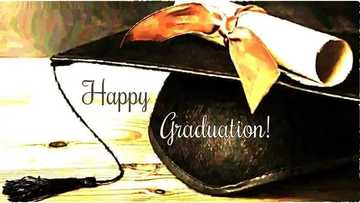How to tell if someone blocked you on Snapchat: An easy guide
Snapchat has grown to become one of the best messaging apps today. People use it to share photos, text, videos, and drawings. Also, Snapchat offers a feature to block someone from following you or sending you anything on the platform. But is there a way on how to tell if someone blocked you on Snapchat?
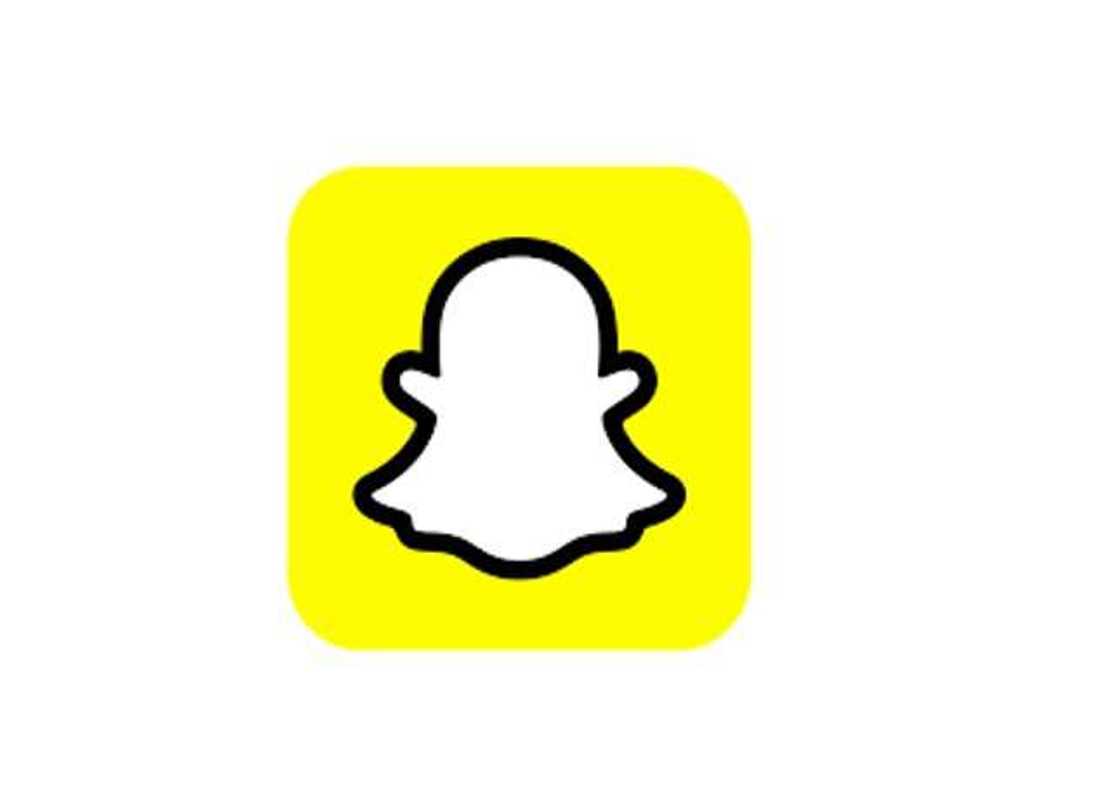
Source: UGC
Snapchat allows you to remove a user from your friends’ list. That means they will not view any of your private charms or stories. However, they will still view all the content you have set to public. Also, depending on your privacy settings, the person can still chat or snap you. If you do not want all these to happen, you can block them.
How to tell if someone blocked you on snapchat
Some followers can be annoying, and one may not want to communicate with them anymore. How do you know if someone blocked you on Snapchat? Here is how to tell if someone blocked you on Snapchat.
1. Your chat history with the person has disappeared
When someone has blocked you on Snapchat, your chat history with the person will disappear from your device. However, the conversation will show on their device. The person will see all messages they saved between the two of you. But you will not access the messages once they block you.
You can determine this by navigating to the chat screen. Then, click on the relevant conversation you had with the person. If the thread is available, the person has not blocked you. But if you do not see the thread, it could mean the chat is no longer available because it happened a long ago or you have been blocked on Snapchat.
2. You can no longer search for the person’s name
You can use the search function on Snapchat to find and add friends. The best way of doing it is to use their name or username. Here is how to see who blocked you on Snapchat by using the search function:
- Tap the Search icon on top of your screen.
- Type in the name of the person you suspect blocked you. You can also use their username if you remember it.
Ideally, the person’s name should appear once you press Enter. But if you do not see their name or username, it means they have blocked you. However, the person could also have deleted their account.
3. Use a different Snapchat account to search for the person

Source: UGC
If the person has blocked you on Snapchat, it means you cannot find them at all using your account. How do I know if someone blocked me on Snapchat? Consider using a different account to search for the person’s name or username.
If the new account can find the person’s name and username, it means they blocked your previous account. Again, if the new account cannot see the person you are looking for, it means they deleted their Snapchat account.
4. You cannot see their uploaded stories
Story is a feature on Snapchat where you can watch your friend’s stories. It is a collection of snaps captured by the person within the past 24 hours. By default, Snapchat allows the stories to be visible to all your friends, and they can view the snaps in your story as many times as they like.
If you cannot see a person’s stories anymore, they may have blocked you. But Snapchat also allows users to limit who can see your story by changing your privacy settings. Here is how:
- Open Snapchat and swipe down.
- Tap on the Settings icon.
- Under Who Can, select View My Story.
- Select Custom.
- Check the box next to the person you do not want them to view your stories.
Generally, if the person has adjusted their privacy settings, they may have blocked you from viewing their stories. But the block is not permanent because you can still chat with them.
5. You cannot send a message
Perhaps the simplest way to know whether a person blocked you on Snapchat is to send them a message. If you communicated with the person before and still have the chats on your list, send them a message again.
If you encounter an error like "failed to send your message," tap to try again. It could mean the person has taken advantage of blocking on Snapchat to prevent you from sending them a message. However, understand that a weak internet connection will cause your chats to stop sending.
6. You cannot view their charms
Charms are fun and special mementoes on Snapchat that celebrate your friendships. The feature is available based on your relationships and interactions with all your friends on the list. If someone has blocked you, you will not see charms. Here is how to view charms on Snapchat:
- Open a Friendship Profile.
- Scroll to the bottom.
- Swipe right from the camera screen.
- Tap on the friend’s Bitmoji icon.

Source: UGC
You will see all the Snaps and messages you saved between you and your friend. Also, any charms you have with the person will be at the bottom. If you do not see anything related to the person, it means they have blocked you from viewing their Charms.
How do you tell if someone deleted you on Snapchat?
You will know that someone deleted you on Snapchat by following the steps below:
- Open Snapchat.
- Tap on the Search icon.
- Type the person’s name or username.
If you cannot see the person’s Snapchat score, it means they have deleted you from their list. Alternatively, check your friends' list on Snapchat. If you sent a snap and its status reads pending, the person has deleted you from their list.
But sometimes, a person does not have to delete or block you from Snapchat. In most cases, people change their privacy settings only to allow a specific form of communication. Some privacy settings that can prevent you from interacting with another person fully include:
- Who Can Contact Me: Only the person you choose can contact you directly with Snaps, Chats, and calls.
- Who Can See Me In Quick Add: Only the friends you choose can see you in Quick Add.
- Who Can Use My Cameos Selfie: Only a few friends can use your Cameos selfie in two-person Cameos.
You can also choose the privacy setting labelled Send Me Notifications. In this case, you can opt to receive notifications from everyone or specific friends. If your friend has put you on any of these lists, you cannot interact with them effectively on Snapchat.
So, is there a way on how to tell if someone blocked you on Snapchat? Yes. You will no longer search for the person’s username or name using your blocked account. Secondly, your chat history with the person will disappear from your device. Thirdly, you cannot see their stories. But in some cases, the person may not have blocked you only that they may have deleted their Snapchat account.
Yen.com.gh shared the top 30 clear signs he loves you but is scared. Unless you are a mind-reader, you cannot tell what’s going on in the mind of the other person. The situation is even more frustrating when you start developing feelings for the other party, yet you are not sure how they truly feel about you.
At times, it can be tough to figure out if a guy is in love with you or not. However, they are a few indicators that you should look out for. If he does most of the things above, things could turn out positively because these are signs that he loves you but is scared to admit it or commit to you.
Source: YEN.com.gh