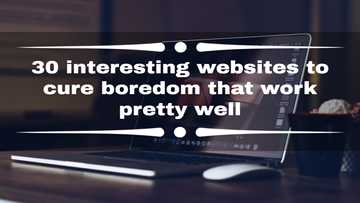How to unignore messages on Facebook: Step-by-step guide
Most people rely on Messenger to send audio recordings, images, texts, cards, quotes, among others, but not always in the mood to open every message and reply. So, how do you go about unignoring texts send to your DM? Knowing how to unignore messages on Facebook is the way out.

Source: UGC
After you have learned how to ignore, you might want to reverse your action and unignore them. Using different platforms such as mobile Messenger for Android, Facebook web, or any other platform, it is useful when you know these simple navigation hacks. Most people know how to ignore messages on Messenger but do not understand how to how to unignore.
The ignore and unignore feature comes handy most of the time when you know someone is merely disturbing your surfing peace, or you want to revisit a text you had earlier overlooked. You can simply overlook a person without necessarily blocking them. Simply put, just avoid conversing with someone but not necessarily removing them permanently from any future communication.
How to unignore messages on Facebook Messenger app: Step-by-step guide
Do you know you have that person who always sends you texts even when you find them rather uninteresting? Well, there is a cool feature provided by Facebook that allows you to overlook them. So what happens when you overlook someone on Facebook?
Well, the ignore option means that whenever someone texts you or sends anything to your inbox, it will not be delivered - instead, it will be filtered to a secure location awaiting your ‘unignore move.’ Once you have overlooked, then all the texts from that specific sender will be delivered to your inbox for viewing.
This feature will save you from the trouble of having to read texts from rather disturbing persons who you don't want to block, but they are a constant source of nuisance. It can also save you relationship from witch-hunters who sniff or simply send you texts to trigger debate with your soul mate. Simply ignore/ unignore them at any time and let them hit your DM without avail.
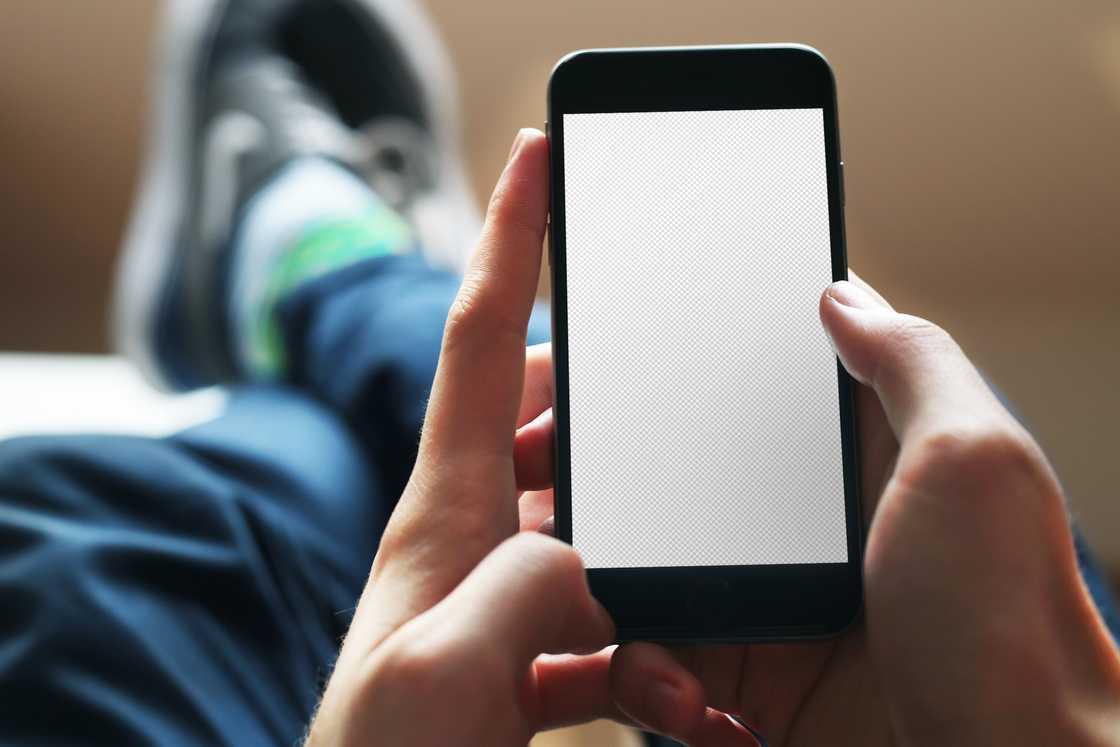
Source: UGC
Steps to ignore messages
Just like climbing down requires that you first climb up, learning how to stop overlooking messages requires that you first learn how to overlook texts on your Messenger.
- Open you Messenger app on Android phone or iPhone
- Tap on active people at the bottom section
- Select all people icon
- Select profile info option displayed near the person’s name
- Tap on the ignore messages option
- On the pop-up that appears, confirm by tapping ignore
- A message will pop up that will tell you the operation is a success. (This message has been moved to text requests)
How to unignore messages on Facebook Messenger
Now that you know how to overlook a conversation from someone using Messenger on Android, it is good that you understand how to unignore the text.
- Open Messenger on your phone
- Tap the active user's icon
- Select the plus (+) sign appearing on the top right corner of the app.
- Tap on the request option, followed by spam options.
- Choose any conversation from the displayed ignore list and tap it
- Tap the reply option appearing over the chat.
Alternative approach
There is yet another more straightforward process you can follow to unignore a text from a sender. This is simpler compared to the first as it involves jumping to the specific person through the search option.
- Open you Messenger app
- Go the search bar and type the name of the person
- Tap the conversation
- Tap their profile to open the conversation
- Once open, tap on the reply option
- You have successfully unignored the person, and you can resume chatting on Messenger.
Unignore messages using Facebook web
Some people don't have Messenger on their phones, or you are merely using a cyber PC and would want to unignore a person to reply to their conversation. Well, regardless of the situation, follow this simple process:
- Login to your Facebook account
- Go to the search option under the contact list
- Type the name of the person you wish to stop overlooking
- Click on the name that appears from the search
- Type a message on the message space and send
- Automatically, the person is restored from overlook list
- All options including video, audio and setting icon will appear in the chatbox
The second method for Facebook web
Alternatively, you can retrieve your Facebook hidden messages from the conversation you had opted to overlook using the following simple steps:
- Login to your Facebook account
- Click on the message icon that appears on top of your account
- Select message request option
- Click see filtered messages
- Click on the desired conversation under the filtered message list
- Your chatbox will open, and you can type in
- You have successfully removed the person from ignore list
Unignore messages from Messenger.com

Source: UGC
Messenger.com is the web version of Messenger, just like the Facebook web. However, unlike the mobile version, you have to log in to your Facebook account before you can perform any action.
- Log in to your Facebook account
- Click on the Messenger icon that appears on top of your account
- Click on the gear icon ‘open message requests
- Click on the see filtered messages
- Select one conversation you want to reply
- Open it and type your message the send
- The person will be automatically unignored.
How to Unignore group messages on Facebook
Just like unignoring message from individuals, you can also stop overlooking texts from a group you had probably put in the overlook list. The process is as follows:
- Open your Messenger app
- Tap the active user's icon
- Select the plus (+) sign appearing on the top right corner of the app.
- Tap on the request option, followed by spam options.
- Chose any group from the displayed ignore list and tap it
- Tap the reply option appearing over the conversation.
How to unblock someone on Messenger
There is a difference between ignoring and blocking someone on Facebook. In the same way, it is a different thing to unignore someone and unblock someone. When you overlook a friend or anyone engaging you in a conversation, you are putting them on a temporary non-view list where their texts can be sent to you but won’t be delivered for you to view.
The texts send will not appear on your chatting box but will be held in a filter account awaiting your unignore action. On the other hand, blocking someone means they are permanently removed from your contact list.
That means they cannot send you a message and cannot even visit your Messenger account. The best thing is to overlook a person, but if blocking is inevitable or the only option you have, then go for it.
How to unblock someone on Facebook Android
- Open your Messenger
- Under Chats, tap your profile picture (appears in the top left corner).
- Scroll down and tap People.
- Tap Blocked people.
- Tap Unblock next to the name of the person you want to unblock.
- Tap Unblock on Messenger
iPhone users
- Go to Chats
- Tap your profile picture in the top left corner.
- Tap People and then tap Blocked.
- Tap the name of the person you want to unblock.
- Tap Unblock on Messenger
- From the dialog, select Unblock.
Windows user
- Click settings icon or the gear icon.
- Click Account Settings (Your Facebook settings page will open in your default browser)
- Under Facebook settings, click Blocking on the left.
- Scroll down to Block texts.
- Click Unblock next to the name of the person you want to be unblocked.
Can you tell if someone has ignored you?
This is a question most people would like to know the answer. Well, you cannot tell if someone has put you on the overlook list. There is no unique feature that can tell you that except your instincts. Once you realize that a message you sent him or her some time back has not been delivered yet the person is active on Facebook; then, you have been added to the ignore list.
Now you know how to unignore messages on Facebook. You should also note that there is a difference between blocking and ignoring. Whenever you are exploring these options, make sure it is in line with the action you want. The above step-by-step guide should help you execute these simple steps on your Facebook account.
READ ALSO: How to get verified on Instagram 2019
Source: YEN.com.gh