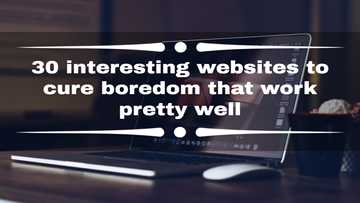Multi TV: Installation guide, TV decoder, channels, and frequencies
Multi TV is a direct-to-home satellite television station in Ghana that brings you non-stop entertainment throughout the day. An advantage of using Multi TV is that it does not bother users with monthly charges. Setting up your home entertainment system just got easier with this Multi TV: Installation guide, designed to walk you through everything you need to know.

Source: UGC
TABLE OF CONTENTS
- Key takeaways
- Multi TV: Installation guide
- How can I install Multi TV in Ghana?
- How to install a Multi-TV dish in Ghana
- Multi TV satellite settings
- Multi TV decoder installation guide
- What are the frequencies for MultiTV channels?
- How to get more channels on Multi TV
- How do I activate Multi HD TV?
- How to reset Multi TV decoder?
- What channels are available on the Multi TV HD+ decoder?
- How to subscribe to the HD+ Bundle
- What is Multi TV price?
- Multi TV download
- Does 4Kids TV still exist?
- What satellite is used for Multi TV?
- What channels are available on Multi TV HD+ decoder?
- What is the latest frequency for Multi TV?
- How many channels are on Multi TV HD decoder?
- How do I split my TV signal to multiple TVs?
- Multi TV contact number
Key takeaways
- Multi TV can be installed without professional help using a satellite dish or a decoder.
- Multi TV offers free-to-air channels.
- Multi TV provides a wide range of local and international channels.
- It's essential to configure your decoder with the right satellite frequency settings.
Multi TV: Installation guide
Installing Multi TV is a straightforward process that allows you to enjoy a wide range of free-to-air (FTA) channels without a monthly subscription.
Whether you're in Ghana or other parts of West Africa, Multi TV offers access to local and international content once the setup is correctly done.
How can I install Multi TV in Ghana?
Setting up your Multi TV system at home doesn’t have to be a hassle. With the right tools and a bit of patience, you can enjoy free-to-air satellite television in no time. This Multi TV installation guide 2025 is tailored specifically for viewers in Ghana and beyond, offering a simple, step-by-step approach to help you get started with your decoder, dish, and channel settings.
How to install a Multi-TV dish in Ghana
The process is not complicated. You can hire an expert or do it yourself. Here is a step-by-step Multi TV installation guide in Ghana
- The first step is to mount your dish in the proper position. The set comprises a round plate, a dish cap, a stand, an LNB and LNB holder, and dish accessories.
- The dish comes with an installation manual that teaches how to assemble it. Ideally, mounting the plate involves fitting the LNB to the arm, with connectors facing downwards. The LNB should go in its holder.
- Once done, you must mount the stand with the four holes at the rear end in a position you had selected earlier. The stand has four holes. Avoid turning or bending it when mounting.
- Ensure you align the bracket vertically, or it will be challenging to find the satellite.
- Also, it should face the East and should not have any obstacles interfering with it.
- If everything goes well, secure the bolts and screws tightly to prevent the dish from moving in strong winds. But first, ensure it is easier to adjust it to find better signals. You can tighten it later once you get a strong signal.
Multi TV satellite settings
The Multi TV frequency is 12525. When installing your satellite dish, ensure it faces East to get more signals. The next step is to connect your dish. Here is how it is done:
- Make a hole for the cable by drilling through the wall or window frame nearest your bracket.
- Ensure water will not run into the hole when drilling. You can do this at an angle.
- Feed the cable through the hole from the inside.
- Cut off a short piece, then fit the F connector to the end that leads to the receiver.
- In simple terms, use the connectors provided to connect the coaxial cable from your dish to the receiver.
- Connect the cable to the LNB input of the receiver.
- Power the receiver ON and get started.
Multi TV decoder installation guide
After installing the dish, your next step will be to install the Multi TV decoder or the digital box. Here is how to install satellite TV channels;
Method 1

Source: Facebook
- Press "Menu."
- On installation, press "OK."
- Select "Manual Search" and press "OK."
- Edit the frequency by pressing the green button on the remote.
- Choose "Modify" and press "OK."
- Enter the number 12522 and press "OK."
- Select "Polarization."
- Press the right button on the remote to change to vertical and press "OK."
- Select symbol rate "27000."
- Press the blue button on the remote to save and exit.
- You start the search by moving the channel down the knob.
- Press "OK" to start scanning, then exit.
Method 2
You can also get more channels by scanning your Digibox or entering the right frequency. You will get at least 20 TV channels and ten radio stations if you have installed it correctly. The process will be slightly different if you have a strong decoder box. You can follow these steps to install your Multi TV decoder:
- Press "Menu."
- Press the right volume button.
- Enter the password as "0000."
- Select "Manual scan) and press "OK."
- Press the red button on the remote to select transponder "Astra 3a/3b."
- Press the green button to add the TB list.
- Enter the frequency "12522."; Multi TV Frequency 2025
- Go to symbol rate and enter "27000."
- Change the polarization to either v or h. The bars change to green.
- Press "OK" to start scanning.
- You can exit after the scan.
Multi TV installation free codes
When setting up Multi TV, you don’t need any paid activation codes—Multi TV is a free-to-air (FTA) satellite service. The “installation codes” people often refer to are just menu or PIN codes for accessing certain decoder settings. The most common default installation or setup codes include:
- 0000 (Most common default)
- 1234
- 1122
- 9999
Multi TV Frequency 2025
As of 2025, the primary working frequency for Multi TV is:
- Frequency: 12525 MHz
- Polarization: Vertical (V)
- Symbol Rate: 30000 KS/s
- Satellite: Astra 2F @ 28.2°E
Multi TV satellite name and frequency
The satellite that carries Multi TV stations is:
- Satellite Name: Astra 2F
- Orbital Position: 28.2 degrees East
- Frequency (Primary): 12525 MHz (V)
- Symbol Rate: 30000
What are the frequencies for MultiTV channels?
Here are the most common frequencies and settings that carry all Multi TV frequencies and symbol rates;
Frequency (MHz) | Polarization | Symbol rate (KS/s) | Use |
12525 | Vertical (V) | 30000 | Primary Multi TV frequency |
12522 | Vertical (V) | 27500 | Alternate scanning frequency |
12560 | Horizontal (H) | 30000 | May carry additional FTA channels |
12575 | Vertical (V) | 27500 | Backup for decoder updates |
How to get more channels on Multi TV
Multi TV signals will reach your decoder from a satellite called Astra 2B. Its location is on the coordinates 28.2°E. But understand that Multi TV is not the only broadcaster using the same satellite. That means you can add several new parameters to your satellite receiver to identify other signals and add more Multi TV channels.
To get started, enter the details below for more channels:
- Multi TV – 12525 (frequency) – 30000 (Symbol Rate).
The above options will give you 23 TV and 13 radio stations.

Source: Facebook
Alternatively, consider re-scanning your MultiTVworld digital box to get more channels without new frequencies:
- Press "Menu" on your Multi TV remote.
- Select "Installation."
- Select "Install satellite."
- Press "OK."
- Press the green button on the remote.
Your Digibox will start the re-scan automatically. Once done, it will give you more television and radio channels, including UTV on Multi TV.
How do I activate Multi HD TV?
You can activate your Multi HD TV account by following the steps below:
- Dial *879#.
- Press 1 to start your free trial.
- Select option 5 to add your HD+ account number.
- Input the first six digits of your HD+ number.
- Input the last six digits.
- Press 1 to confirm your number.
- Select 1 to activate your HD+ account.
- You will receive a confirmation number.
- If successful, your Multi HD TV account will be active and allow you to enjoy the programming.
How to reset Multi TV decoder?
- Turn off the decoder.
- Hold the "Menu" or "OK" button on the decoder box.
- Power it back on while holding the button.
- Follow the on-screen instructions to reset.
What channels are available on the Multi TV HD+ decoder?
Below is a multi-TV channel list and radio channels that customers can watch or listen to free of charge:
Television channels on Multi TV | Radio channels on Multi TV |
Joy Prime | Joy 99.7 FM |
Adom TV | Adom 106.3 FM |
Joy News | Luv 99.5 FM |
DW English | Asempa 94.7 FM |
Fire TV (Ghana) | Hitz 103.9 FM |
Rock TV (Ghana) | Nhyira 104.5 FM |
Sweet TV | Peace 104.3 FM |
OB TV | Citi FM |
Pent TV | Atlantis Radio |
TVT | Kessben FM |
Aseda TV | Angel 96.1 FM |
Ghana TV | New Mercury 91.5 FM |
Pan African TV | Fox 97.9 FM |
Cross TV | Radio Lomé |
TV3 (Ghana) | Radio Kara |
ZTV Ghana | |
Fire TV 2 | |
Precious TV | |
Royal TV (Ghana) | |
Kessben TV | |
Angel TV (Ghana) | |
Elijah TV | |
TV Xyz | |
Rhema TV (Ghana) |
How to subscribe to the HD+ Bundle
You can grab an HD+ Decoder from the nearest authorized dealer or any Electroland showroom. It has 19 HD channels, 100+ Free-to-air channels (including Multi TV), and a one-month free trial period. To subscribe to an HD+ Bundle:
- Dial *879#.
- Press 2 to subscribe to a package.
- Select an HD+ account from the list.
- Choose your preferred package.
- Press 1, and you will receive a payment prompt.
- You will receive a confirmation message after paying.

Source: UGC
What is Multi TV price?
There are four Multi TV packages on the Multi TV HD+ Decoder. Below are the current Multi TV Ghana prices for the packages the company offers:
Multi TV package | Price |
Weekly | GHS12 |
Monthly | GHS35 |
Quarterly | GHS85 |
Annual | GHS290 |
Multi TV download
You can download the Multi TV Ghana APK (App) for Android phones. It offers live streaming, news, and videos from leading TV channels in Ghana.
Does 4Kids TV still exist?
4Kids Entertainment discontinued its operations in 2012 after battling a lawsuit from Yu-Gi-Oh! The company filed for bankruptcy in 2016. Some of the 4Kids Multi TV shows were Yu-Gi-Oh! GX, Dinosaur King, Kirby: Right Back at Ya!, Winx Club, and Teenage Mutant Ninja Turtles. You can now watch the 4Kids TV shows online on Peacock Premium, Plex, and Apple TV.
What satellite is used for Multi TV?
Multi TV signals reach your decoder from a satellite called Astra 2B. Multi TV is not the only broadcaster on this satellite.
What channels are available on Multi TV HD+ decoder?
Some of the channels you can watch on the Multi TV HD+ decoder are Adom TV, GTV, Joy Prime, Angel TV, UTV, Joy News, Metro TV, GhOne, TVXYZ, Citi TV, and OneHD.
What is the latest frequency for Multi TV?
The Multi TV frequency is 12525.
How many channels are on Multi TV HD decoder?
There are about 20 HD Channels and over 100 free-to-air channels on the Multi TV HD+ Decoder.
How do I split my TV signal to multiple TVs?
Great question! If you want to split your TV signal to multiple TVs—whether you're using Multi TV, a satellite decoder, or a standard antenna—you’ll need a few tools and know how to set things up properly. Here's how you can do it:
1. RF/Coaxial Splitter
- Connect the decoder or antenna to a coaxial splitter.
- Run coax cables to each TV.
- Works best for RF OUT or antenna signals (standard definition).
2. HDMI Splitter
- Connect the HDMI output from the decoder to the HDMI splitter.
- Run HDMI cables to TVs.
- Great for high-definition quality; all TVs show the same channel.
3. HDMI to RF Modulator
- Converts HDMI to coaxial for older TVs.
- Connect HDMI to modulator → RF splitter, → TVs.
- TVs must be tuned to the modulated channel.
4. Signal Booster (Optional)
- Use if splitting to 3+ TVs or for long cable runs.
- Helps maintain signal strength and picture quality.
Multi TV contact number
You can always contact Multi TV for inquiries and more information. Here are their contact details:
- Address: 512 Faanofa Street, Kokomlemle, Accra, Ghana
- Phone: +233-32-202 1579
- Email: info@multitvworld.com
With this Multi TV: Installation guide, setting up your decoder, accessing the right channels, and tuning to the correct frequencies has never been easier. Whether you're a first-time user or just looking to refresh your setup, following the steps outlined ensures you get the best viewing experience.
DISCLAIMER: This article is not sponsored by any third party. It is intended for general informational purposes only and does not address individual circumstances. It is not a substitute for professional advice or help and should not be relied on to make decisions of any kind. Any action you take upon the information presented in this article is strictly at your own risk and responsibility!
Yen.com.gh shared an article on Startimes Ghana packages, channels, and prices. StarTimes operates in Kenya, Nigeria, Guinea, Ghana, and more countries. With a subscription to one of the StarTimes Ghana packages, you can access many sports and entertainment channels.
StarTimes is one of the leading digital TV operators in Africa. Its pocket-friendly bouquets have attracted millions of subscribers across the continent.
Source: YEN.com.gh

Ryan Mutuku Ryan Mutuku is a writer with over 3 years of working in digital media. He is an alumnus of the Faculty of Media and Communications at Multimedia University. Ryan focuses on the Facts and Life Hacks section from 2017. When he is not writing, Ryan is a volunteer who participates regularly in community outreach events. Email: Ryanellismutuku@gmail.com

Peris Walubengo (Lifestyle writer) Peris Walubengo has vast experience in search engine optimization through digital content generation, research, editing, and proofreading. She joined Yen.com.gh in April 2022 and has done several Google News Initiative Courses. You can email her at perisrodah254@gmail.com.