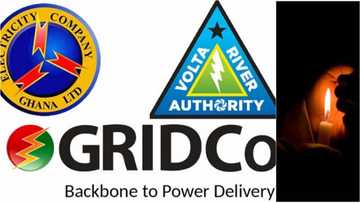How to send airtime from Vodafone Cash to MTN
"The future is exciting. Ready?" This is Vodafone's slogan that you are probably used to by now. Telecommunication firms in Africa, more so in Ghana, have been revolutionizing the industry with fantastic ingenuity and cross-platform functionality. With numerous telecommunication firms that offer different services in Ghana, it is no surprise that people would use various service providers. And that is where cross-network functionality comes in. How do you send airtime from Vodafone Cash to MTN? What is the best and safest way of transferring mobile airtime from Vodafone to MTN without utilizing any third-party applications? Yes, it is possible to buy MTN credit from Vodafone Cash, but you have to know the real process before attempting.
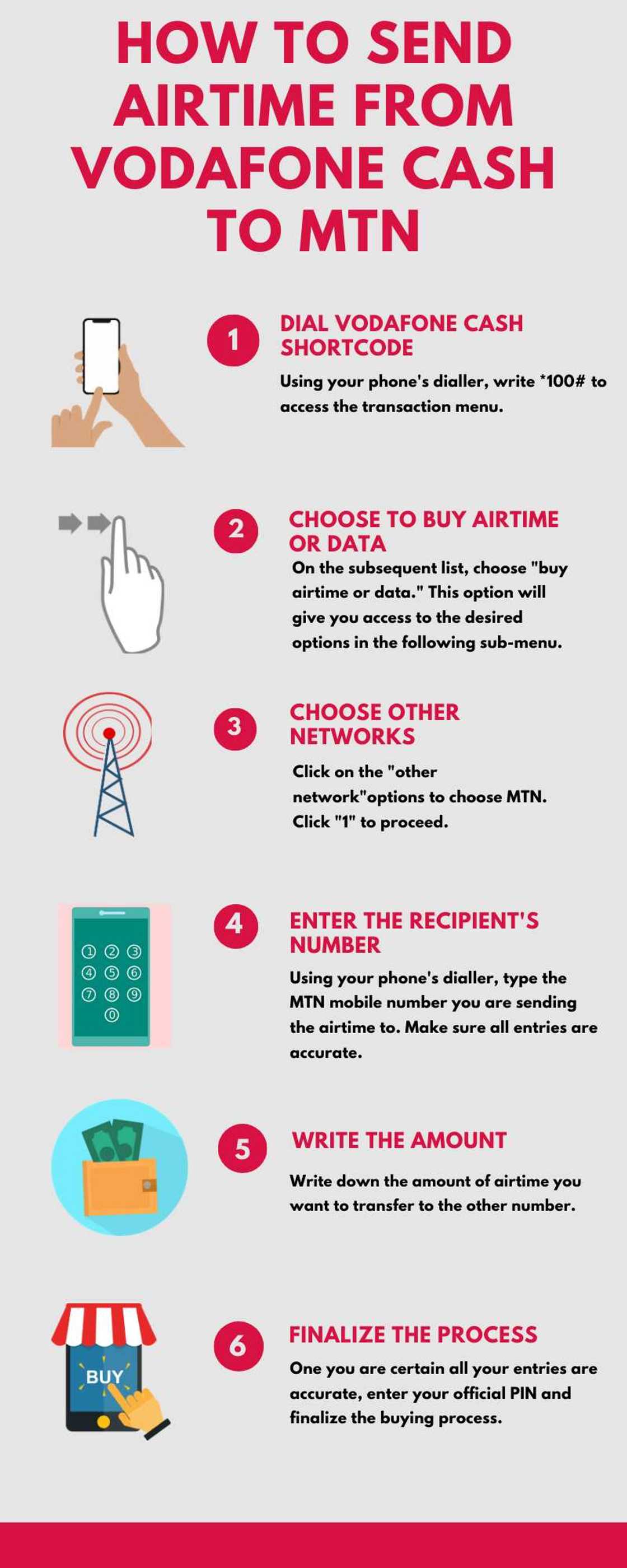
Source: UGC
Among Ghana's telco's, Vodafone stands out as a market leader. With a significant presence in the Middle East, the United States, Europe, and Africa, Vodafone has proven to be an innovative and responsive service provider. That is why they have a sizeable market share in Ghana, a preference of many subscribers.
The telco has made it easier to buy credit from Vodafone Cash to MTN, creating a simple transaction process for all participants. Without a doubt, these two telecommunication firms have a considerable share of Ghana's subscribers, and the interoperability function is an amazing thing.
The easiest way to send airtime from Vodafone Cash to MTN
You can send airtime from Vodafone to MTN, and the recipient gets instant reloads. This service allows clients to buy airtime for loved ones that are not on the same network, significantly promoting paperless transactions.
Using Vodafone Cash shortcode to buy airtime is the best way to send airtime from Vodafone to MTN. This code allows faster access to Vodafone Cash services.
READ ALSO: Vodafone 4G Ghana activation and internet settings in 2020
1. Dial Vodafone Cash shortcode
Vodafone Cash's shortcode is *100# that will lead you to the required menu for the commencement of the transaction process. You can enter the mobile money transfer by using your phone’s dialler.
2. Choose to buy airtime or data
Vodafone Cash menu has various options, but you should select the "buy airtime or data" option to access the following list that allows further processing. This will be the third option.
3. Click on buy airtime
After clicking "buy airtime or data," you will get three sub-menus. Settle on the first option for purchasing airtime or credit.
4. Select other networks
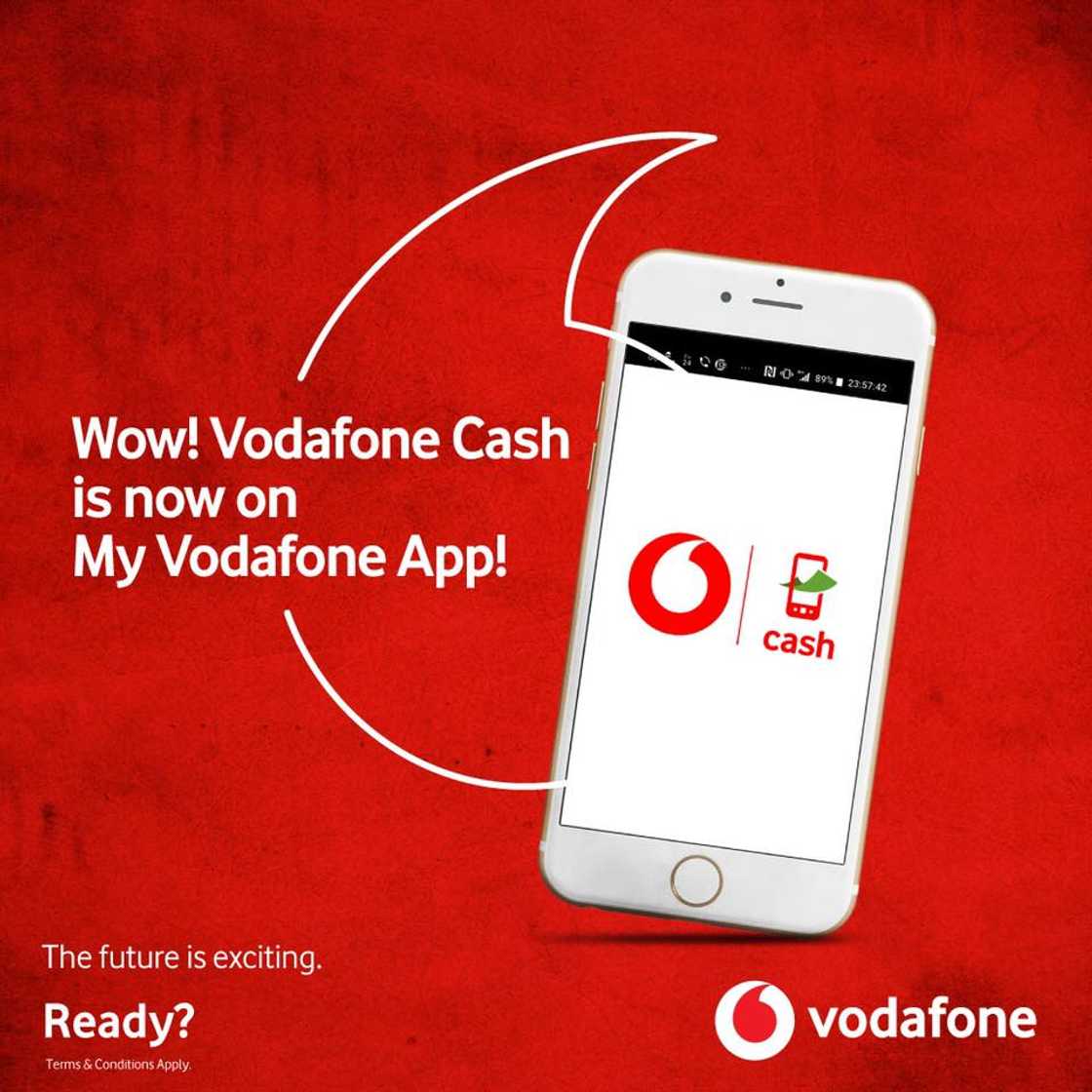
Source: Facebook
Since you are not buying for yourself and the person is registered on another network, this is the ideal option to select. The function will allow you to choose the network the recipient uses on their mobile phone.
READ ALSO: MTN rejects request to handover customers’ details to Kelni GVG
5. Click "1" to proceed
Confirm your selection by pressing one on the dialler and move to the next window.
6. Enter the recipient's number
Enter the MTN mobile number of the person you are sending airtime to. Make sure you have entered everything correctly to avoid sending the airtime to the wrong number.
7. Write the amount
On the next page, write the amount of airtime you want to transfer to the recipient on the other mobile network. For instance, if you want them to receive a 100 worth of airtime, write 100.
8. Finalize the process
Once done, you will get a prompt to enter your official PIN for Vodafone Cash. Confirm all the details are correct and enter your pin to complete the process.
That is how you buy airtime from mobile money using Vodafone.
READ ALSO: MTN and Dangote claim top spots as the most admired African brands – 2020 report
With the development of technology and the emergence of a borderless business environment, wireless correspondence's relevance is massively growing. Therefore, mobile telecommunication firms are expanding their services to many regions, creating a system whereby mobile users are subscribed to different networks. Thus, interoperability, which allows people to send airtime from Vodafone Cash to MTN, is a great initiative.
READ ALSO:
- Vodafone Ghana: list of browsing bundles and codes (2020)
- How to check Vodafone number: a detailed step-by-step guide (2020)
- How to check Tigo number
Source: YEN.com.gh