How to scan for digital channels in Ghana: Enhance your viewing experience
Thanks to the shift from analogue to digital TV, Ghanaians can now access free-to-air channels via their decoders. TV sets have an inbuilt decoder that eliminates the need for external set-top boxes. Here is a guide on how to scan for digital channels in Ghana.
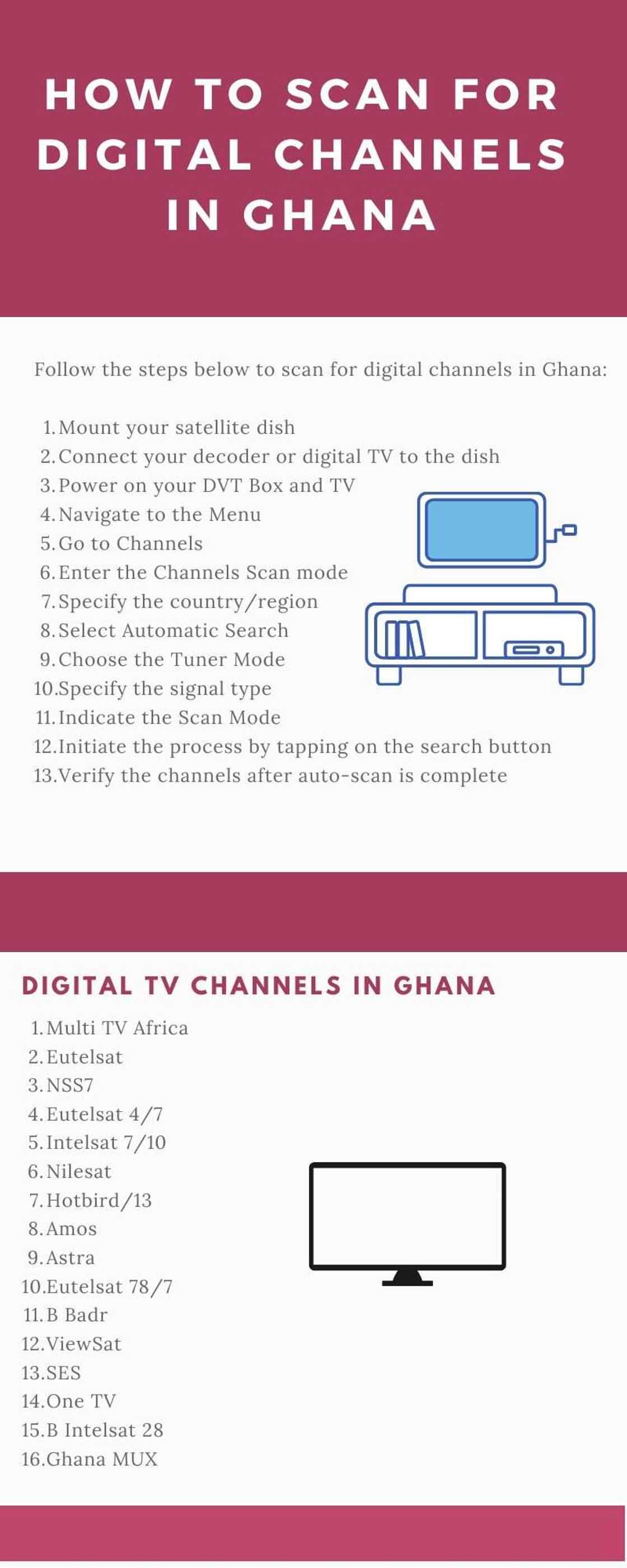
Source: UGC
TABLE OF CONTENTS
Scanning your TV for channels is not an everyday task. You can search for TV stations when you buy a new TV, antenna, or decoder and when a particular station changes frequency.
How to scan for digital channels in Ghana
How do you scan a strong decoder in Ghana? Your television or decoder keeps a list of the available stations, so you will not have to tune in repeatedly. Analogue TVs and radios had to be adjusted so you could access your favourite channels manually.
This contradicts the newer models, in which tuning is done automatically when you initiate the scanning process. The latest model goes through every possible frequency of digital TV channels in Ghana, making a list of the available channels. You can flip through the list as you watch your favourite shows when they are complete.
What frequencies are digital TV channels in Ghana?
Most satellite providers have shifted to using modern Ku-band, which has frequencies ranging from 12 to 18 gigahertz. While a comprehensive PDF detailing all frequencies may not be readily available, you can follow these general steps to tune your TV manually:
Knowing your satellite provider's frequency, polarization, and position will give you a smooth viewing experience. Below is the digital TV channel frequency list that popular Ghanaian satellite companies use. The symbol H means horizontal, and V is vertical.

Source: UGC
- Multi TV Africa: This is one of the most reliable companies in the country with transmission rates of 12525 (H) and 2700 symbol rate
- Eutelsat: Popularly known for MBC1, MBC2, and MBC3. Eutelsat operates at 11192 (V) 3210 and 109866 (V) 30000.
- NSS7: With lots of free to air channels, NSS7 transmits at 10986 (V) 30000
- Eutelsat 4/7: Serves DSTV Multichoice subscribers and has a frequency of 12245 (H) 27500
- Intelsat 7/10: This is made for Mytv Africa users and operates at12722 (H) 26657
- Nilesat: It has lots of sports stations that serve as a substitute for the relatively expensive DSTV super sports network. Its frequencies are 122265 (H) 27500 and 12476 (H) 27500.
- Hotbird/13: Well known for live sports matches and many free-to-air channels. It transmits at 11541 (V) 22000.
- Amos: You do not need a bigger satellite dish to capture strong signals because Amos transmits at 10804 (H) 30000.
- Astra: Serves Resurrection TV and Homebase TV. It broadcasts at 11919 (H) 27500 and 12671 (V) 3000.
- Eutelsat 78/7: Transmits Zongo TV, Homebase TV and Kantanka TV at 12604 (H) 30000.
- B Badr: Media 7 subscribers use it at 10970 (V) 27500. This satellite conveys Kumawood TV frequency, among other popular stations.
- ViewSat: Operates at frequencies of 11010 (V) 27500. ViewSat has fewer channels, including DTV1, ABC TV, FS, Sunshine, and Asare.
- SES: Signals are transmitted at 11635 (V) 30000 and 11675 (H) 30000. It houses Pasdan TV, Nation TV, Doctor Juses, Okese, Cash, Adinkra, OK TV, ATN, Starr, and CACI.
- One TV has over 10 TV stations in Accra, the Volta region, and the entire country at 12685 (V) 30000.
- B Intelsat 28: Has popular TV stations such as Ghallywood and TV Unbreakable. It transmits signals at 11015 (V) 30000
- Ghana MUX: Serves Ghana TV, Ghana One, Joy Prime Ghana, Adom TV, Net 2, UTV, TV Africa, and ETV Ghana. Its frequencies are at 4033 R 9036.
How to scan for free-to-air channels in Ghana

Source: UGC
How do you scan a strong decoder in Ghana? To scan for channels, you will need the following:
- A digital TV with an inbuilt decoder. You can also use an external set-top box if your TV set doesn't have the feature.
- A satellite dish with at least 60 centimetres diameter. You can also use a VHF or UHF antenna if your provider transmits using DTV technology.
- Screws, nails and all the necessary equipment to install your dish or antenna
How do I scan for channels on my digital TV in Ghana?
No comprehensive pdf shows free digital TV manual tuning frequency in Ghana. Below are steps on how to manually scan for digital channels in Ghana.
1. Mount your satellite dish: Find a clear place on your roof with few or no obstacles. Attach the dish or antenna stand to your roof, then assemble it appropriately. Make sure it faces the following directions according to the channels you want to access:
- 4.8В° East for Resurrection TV and Homebase TV subscribers
- 7В° East for Zongo TV, HomeBase and Kantanka
- 26В° East for Media 7 and ViewSat
- 28.2В° East for SES, Multi TV, and One TV decoders
- 32.8В° East for Angel FM, FS TV, Our TV, Ghallywood, TV Unbreakable, KFM TV, OFF, Bohye, Face, and 70SGH TV.
- 18В° West for Ghana Mux decoders
2. DTV manual Tuning: Locate the antenna port on the back of your television or DTV box. Carefully insert the satellite cable and make sure it fits correctly.
3. Power on your DVT Box and TV: Do not power your decoder before making all the necessary connections, as doing so might result in short circuits and damage.
4. Navigate to the menu: Tap the "Menu" or "Options" button on your remote.
5. Go to "Channels" Use the remote arrows to move across options. Tap the middle okay button to select "Channels".
6. Enter the "Channels Scan" mode: Some remotes might have a button for "CH SCAN", which you can use for the process.
7. Specify the country/region: This option is only available on digital TVs. If you use a DTV box, your manufacturer has already tuned that.
8. Select "Automatic Search": The television will not need you to input any frequencies to view channels.
9. Choose the "Tuner Mode": This can be an antenna or cable. This step is only for those using a digital TV.
10. Specify the signal type: You should set this to digital as analogue was rolled out sometimes back.
11. Indicate the Scan Mode: If you are using a cable provider, you can set it to either full or partial, where you will put the range of frequencies to be scanned, modulation, symbol rate, and network ID.
12. Initiate the process: Tap on the "Search" button. The number of channels obtained and the percentage are usually displayed during the scan.
13. Verify channels: After completing the auto-scan, use the buttons on your remote or DTV box to verify that all channels were fetched.
How to scan for satellite channels on Hisense TV

Source: UGC
To get Max TV on digital TV in Ghana, follow the steps below for digital TV manual tuning frequency using Hisense TV in Ghana;
- Connect the satellite dish to your Hisense TV using the appropriate cables.
- Press your TV remote's "Menu" button to access the main menu.
- Using the arrow keys on your remote, navigate to the "Settings" or "Setup" option and press "OK" or "Enter" to select it.
- Look for the "Channel Setup" or "Installation" option and select it.
- Choose the "Satellite" or "Satellite Setup" option.
- Select your satellite provider or enter the satellite parameters manually if required. If you're unsure, consult your satellite provider for the correct settings.
- Choose the "Scan" or "Search" option to initiate the scanning process.
- Wait for the TV to scan for available satellite channels. This process may take a few minutes.
- Once the scan is complete, the TV will display a list of online channels.
- Press the "Exit" or "Done" button to finish scanning and watch the available satellite channels.
How to search for digital channels on Nasco TV
Scanning Nasco digital TV in Ghana is similar to that of Hisense TV. It may vary slightly depending on the TV's model or software version.
What are digital TV frequencies?
Digital TV frequencies are the radio frequencies allocated for broadcasting digital television signals. Each channel has its frequency, which allows TVs and digital tuners to tune in and receive the programming from that channel.
How can I get more channels on my digital TV?
To access more channels on your digital TV, ensure your TV antenna is installed correctly and launch a channel scan or auto-tune from your TV's menu or settings.
Ghana TV frequency and symbol rate
Ghanaian television channels are broadcast via various satellites with specific frequencies and symbol rates. Below is a summary of some key channels and their corresponding satellite parameters:
Channel | Frequency | Polarization | Symbol Rate | System | Modulation | FEC |
Astra 2F at 28.2°E (GH One TV) | 12.525GHz | Vertical (V) | 30,000 kS/s | DVB-S2 | QPSK | 5/6 |
Astra 2F at 28.2°E (GH Police TV) | 12.525 GHz | Vertical (V) | 30,000 kS/s | DVB-S2 | QPSK | 5/6 |
Türksat 4A at 42.0°E (Crystal TV Plus) | 12.554 GHz | Vertical (V) | 30,000 kS/s | DVB-S2 | QPSK | 5/6 |
Türksat 4A at 42.0°E (Crystal TV Prime) | 12.554 GHz | Vertical (V) | 30,000 kS/s | DVB-S2 | QPSK | 5/6 |
Intelsat 20 at 68.5°E (Mogpa TV Plus) | 12.562 GHz | Horizontal (H) | 30,000 kS/s | DVB-S2 | QPSK | 5/6 |
Amos 17 at 17.0°E (King of Kings TV) | 11.717 GHz | Vertical (V) | 30,000 kS/s | DVB-S2 | QPSK | 5/6 |
Astra 2F/2G at 28.5°E Adom TV | 11.135 GHz | Vertical (V) | 30,000 kS/s | DVB-S2 | QPSK | 5/6 |
Astra 2F/2G at 28.5°E Ghana TV | 12.725 GHz | Vertical (V) | 30,000 kS/s | DVB-S2 | QPSK | 5/6 |
Can I manually add or edit digital channels on my TV in Ghana?
Yes, some digital televisions in Ghana support manual channel changing. In the TV settings, you may find an option called "Add Channel." Enter its frequency and other parameters to add or change a channel manually.
What are the alternative methods to get more channels on my digital TV in Ghana?
You can connect your TV to the Internet, access streaming services, or use a digital TV receiver to receive new channels.
Tips for rescanning your Television antenna
Rescanning your television antenna is essential to ensure you receive all available channels, especially after broadcasters make frequency updates or add new stations. With a few simple steps, you can refresh your TV's channel list and improve your viewing experience as follows;
1. Select the menu choice on your controller.
2. Check the menu on your television for the station setting choice.
3. Select a tuner or an antenna.
4. Begin a new scan.
The procedure for scanning for digital channels in Ghana is simple. You can repeat the same steps every month or once in a while. If you notice that your TV automatically adds new channels even without rescanning, you do not need to conduct the process at intervals unless some channels get scrambled.
Yen.com.gh recently published an article about Ghana's GOtv packages, channels, and prices. The government offers a variety of packages, each with a price. This enables many Ghanaian households to subscribe to bouquets at a reasonable cost.
Customers can access high-quality digital content through various GOtv packages. Many Ghanaians prefer GOtv because the packages are reasonably priced and include entertainment for the entire family.
Source: YEN.com.gh

Julian Mireri (Lifestyle writer) Julian is a content creator who has been working with Yen since 2018. She graduated from the University of Nairobi with a Bachelor’s Degree in Project Planning and Management in the year 2013. Think of her as a content whisperer and a gifted storyteller who never disappoints when it comes to finding the right words for her pieces. Email: julianmireri@gmail.com

Adrianna Simwa (Lifestyle writer) Adrianna Simwa is a content writer at Yen.com.gh where she has worked since mid-2022. She has written for many periodicals on a variety of subjects, including news, celebrities, and lifestyle, for more than three years. She has worked for The Hoth, The Standard Group and Triple P Media. Adrianna graduated from Nairobi University with a Bachelor of Fine Arts (BFA) in 2020. In 2023, Simwa finished the AFP course on Digital Investigation Techniques. You can reach her through her email: adriannasimwa@gmail.com







