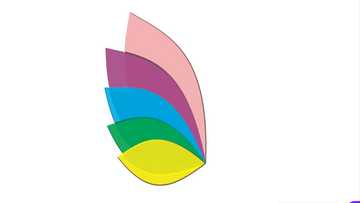How to create an Apple ID on computer, iphone or ipad
Anyone who has recently purchased an Apple device such as an iPhone, iPad or iMac has probably stumbled upon an apple ID. So, what is an apple ID? Why is it so important on Apple services? How do you create one?

We have all the answers to your troubles on how to create an Apple ID. No need to seek assistance elsewhere since from this article, you will learn how to create an Apple ID for free.
How to create an Apple ID account
An apple ID is like all pass plus backstage pass V.I.P ticket to Apple services. Apple has a sophisticated functioning that requires the owner to register under the Apple ID in order to access other services. Once you have the Apple ID, you can buy music on iTunes, apps on Apple store, use FaceTime and also get enrolled for iCloud services.
Once you have learned how to create an Apple ID account, you will access numerous functions unlike other devices such as sync reminders, calendars, notes and contacts on iCloud. However, you can still use the Apple devices without necessarily signing up for an Apple ID. An Apple ID opens up a new world on your phone to help you stay in touch with everything.

How to create an Apple ID in an iPhone
On your iPhone, go to the settings app and launch the app. You will see the option of signing into the iPhone at the top of the screen. Tap the option. It is important to note that the same procedure applies when learning how to create an Apple ID in an iPad.
The ‘don’t have an Apple ID or forgot it’ option will appear, tap it. When the window pops up tap the ‘create Apple ID’ option immediately. Apple will bring you a page to finalize on creating your account.
You will be required to enter your personal details such as first and last name. You will avail details of your birth date. You will enter your email address in order to receive a confirmation whether your Apple ID account has been created.
For security purposes you will enter a password which you will use next time when logging into the account. You will verify the password. Choose an easy memorable password that you won’t easily forget. You will be required to select a security question and answer it two times.
The last step is to agree to the terms and conditions pertaining to the Apple ID. You can then merge to sync iCloud data from all sources on the phone. Tap the ‘OK’ to confirm Find My iPhone is turned on. The same procedure applies on how to create an Apple ID in an iPad.
READ ALSO: Latest Infinix Phone and Price in Ghana 2018

How to create an Apple ID without credit card
Initially, it was mandatory for any iPhone user to link their Apple account to their credit account. Nonetheless, recently, Apple has offered a leeway for users to create the Apple ID without necessarily linking it to their scratch card. Users under this category are not liable to make purchases but are free to download free apps on Apple stores.
You must first ensure that the details you are about to enter have not been used to sign in into another Apple account. Launch the App store and grab any free application available. The application does not really matter.
Click on the ‘free’ button once, it will automatically change into the ‘install’ button. Click on the button to commence the downloading process. The App store will ask you whether you want to sign in, click the ‘Create New Apple ID.’ Select your country then click next.
Accept the terms and conditions of the Apple account. You can also go through the terms and conditions to see if everything checks out before clicking the ‘accept’ button. Enter your information about personal details and answer the security questions. Make sure the email address is unique and has not been used to log into another Apple account.

You will be brought to the billing information which displays the means of payment you wish to be linked to your Apple account. Click on the ‘None’ option and continue to fill the billing address.
A confirmation address will be sent to your email address, click on the link in the mail to confirm you have just signed up for the Apple account. You can finally go back to the App Store application and sign into your new account. You will be able to access the free downloadable content offered on the App Store.
The same procedure applies when learning how to create an Apple ID on PC. In case you try to download a payable content, Apple will redirect you to update your means of payment and credit card information.
READ ALSO: Infinix hot 2 specs and price in Ghana
Source: YEN.com.gh