UG MIS Web student portal: Registration, admission letters, email, payments
University of Ghana (UG) is one of the largest tertiary institutions in Ghana. The school makes use of technological tools to better the campus experience of its enrollees. One of such advancements is the UG MIS Web.

Source: UGC
University of Ghana MIS Web portal can be used by students for registration, checking results, making payments, and editing information. With the platform, you do not need to visit the administrative offices to get your academic information or register for units.
Procedure on how to download your admission letter using UG MIS Web
Once you have confirmed your enrolment status from the admission checker portal, the next step should be downloading your acceptance letter. The document will contain vital information that you will use in your daily campus life.
Follow the procedure below to get your provisional enrolment letter:
- Connect to the internet: You should have a reliable speed to save time and avoid downtimes.
- Open your browser: Launch your start menu and scroll down until you see your browser. Tap on it so that it can open up.
- Go to the download site: You should use the official UG application portal address.
- Provide your login credentials: Use the serial number and PIN on the e-voucher that you purchased during the application phase.
- Follow prompts: Follow all the on-screen instructions to download your letter. Save it on your local drive and have it printed.
How do I activate my UG email?
Use the steps below to activate your email:
- Open your browser: Connect to the internet. Go to your app list and scroll down until you see the app in question. Tap on it and move to the next step.
- Head to UGMail login page: UGMail can be accessed via Google’s Gmail. You should use their official address to access the login page.
- Enter your email address: If you clicked the above address, the suffix st.ug.gh will be pre-entered for you.
- Tap Next: This is a blue button below the username field. On pressing it, a new page will be loaded.
- Enter your temporary password: Once done, tap on the Next button.

Source: UGC
READ ALSO: UDS student portal 2020/2021: login, app, courses, contacts
If you entered the correct passcode, you will be redirected to your inbox. The next step is setting up a new password. Use the steps below:
- Open your Google Account: Use Google account official address. You might need to sign in again using your temporary passcode.
- Tap Security: You will see this option on the top bar menu next to “data and personalization.”
- Select password: You will be asked to verify it by entering the temporary passcode again. Click on Next to proceed with the procedure.
- Enter a new password: Changing it will sign you out of all the devices you had logged in with. Use a strong password that you have not used on other accounts.
How do I reset my UG student email password?
If you happen to forget your password, you can reset it easily. Follow the steps below:
- Go to the recovery page: You should use the official address.
- Answer all the questions: You will be asked a couple of questions to confirm if you are the real owner of the account. An email will be sent to your recovery address.
- Retrieve the recovery email: If you cannot access it from your inbox, check it on the spam folder.
- Choose another password: You should make it as memorable as possible. You can also save it on your browser for easy access.
UG MIS Web registration
Academic registration should be conducted after the freshmen orientation. Once you have finished the initiation phase, use the steps below:
- Head to MIS Web homepage: Use the official address.
- MIS Web student login: Click on the radio button preceding students. Enter your student number and PIN.
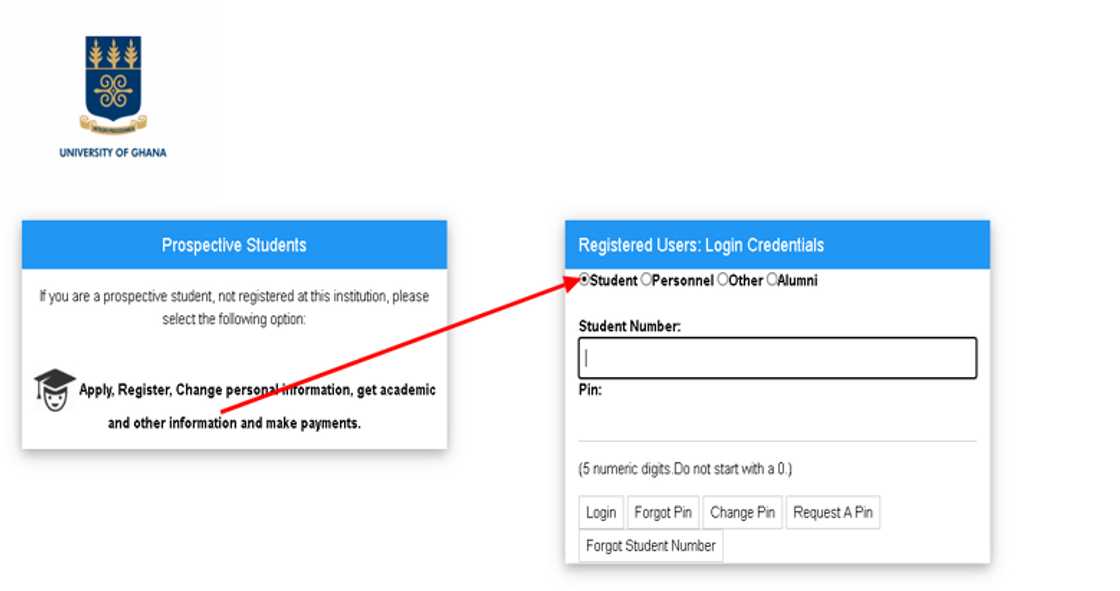
Source: UGC
3. Retrieve your temporary PIN: You will be redirected to a new page. You will be required to enter a password sent to your UGMail address.
4. Enter a new password: You will need to provide the temporary password sent to your inbox followed by a new one. This will complete your first-time login procedure for MIS Web portal.
5. Tap Registration: You will see this option under “Student iEnabler” on the left side of your screen.
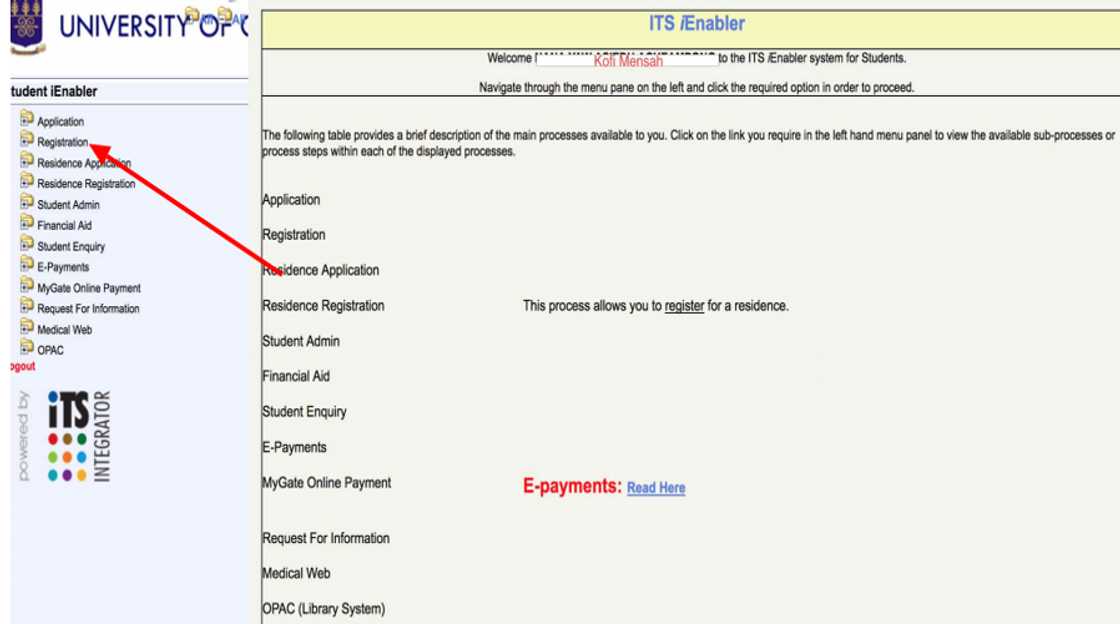
Source: UGC
6. Select “Submit Registration”: This will initiate the registration process.
7. Click on “Blue letters”: These are under your “Qualification Code”. Once done, choose “Register for This Qualification.”
8. Next, you need to save the details: Tap on “Save and Continue.” If you are an undergraduate student, make sure you register for “General Course Confirming” with the code “GCCR101”.
9. Save the information: Click on “Save and Continue” again to view the selected coursed for registration.
10. Accept the actions: You will see the cost of registration. This is the academic facility user fee. Press “Accept Registration” to complete the process.
READ ALSO: University of Ghana admission 2020/2021: Forms and requirements
You can download a PDF format to act as a proof of registration by clicking on “Printer Friendly Format”.
At this point, if you are a non-resident, log out and exit. If you spend your nights at the school hostels, proceed to the following online residential registration phase:
- On your account, tap “Residence Registration”: This option is under “Student iEnabler” on the left side of your gadget’s screen.
- Select “Submit Residence Registration”: This will initiate the process and will open up a new page.
- Select the year: This will be in blue. After selecting it, a new display will appear prompting you to confirm the university hall and room you reside in.
- Accept that the information entered is correct: Tap “I Accept.”
You can print a PDF document to act as proof of registration. Once done, report to your hall for further assistance.
How do I check my UG results?
Use the following steps:
- Log into your account: Use the official MIS Weblink to head to the login page. Provide your student number and the 5-digit PIN on your admission letter.
- Go to the student admin area: You will see this option on the left-hand side menu just below "Residence Registration."
- Follow prompts: Adhere to all the on-screen instructions to access your results for any semester.

Source: UGC
University of Ghana fee payments
You should note the following before paying your fees:
- You should only use approved channels.
- All deposits at any bank should come with a deposit slip.
- Only cash is accepted for deposit at approved banks.
- Ensure that your student number and names are quoted clearly.
- The amount on the receipt given should be correct.
- No personal cheques are acceptable. Other cheque payments can only be made at the university cash office.
- The account name on your bank slip should be the University of Ghana.
The following are the approved channels for fees payment:
- Approved banks.
- Online using MasterCard, Visa Card or MTN and Vodafone Mobile Money.
- Cheques that can only be presented at the university’s Cash Office.
READ ALSO: UCC admission list: check your 2019/2020 admission status
Approved banks for fee collection are as follows:
1. Standard Chartered Bank:
Account name: University of Ghana Students Account
2. Ecobank Ghana Limited:
Account name: University of Ghana School Fees Account
3. Barclays Bank Ghana Limited
Account name: University of Ghana Student Fee Collection Account
4. Consolidated Bank
Account name: University of Ghana Student Fee Collection Account
5. Republic Bank Ghana Limited
Account name: University of Ghana - Fees
6. Stanbic Bank Ghana Limited
Account name: University of Ghana Fee Collection Account
University of Ghana contacts
In case you encounter problems on your registration or payment of fees, you can reach out via the following addresses:
- Phone number: 0209114001
- Email: regostrationsupport@st.ug.edu.gh
The procedure for UG MIS Web registration, UG email activation, and recovery is that simple. Keep in mind that you cannot undertake academic or residential registration if you have not paid the minimum required fees via the channels mentioned above.
READ ALSO: UEW student portal: registration, admission, courses
Yen.com.gh shared on 14th May a step-by-step guide on how to use UEW student portal. The portal contains exclusive academic databases that are readily accessible for both prospective and continuing learners.
Through the portal, new and continuing learners can now inquire, register, pay fees, and access all vital information concerning their academics. UEW scholars can now achieve their academic goals at the comfort of their homes.
READ ALSO:
- KTU student portal registration: Koforidua Technical University
- CSUC Student Portal: login, homepage, contacts
Source: YEN.com.gh








