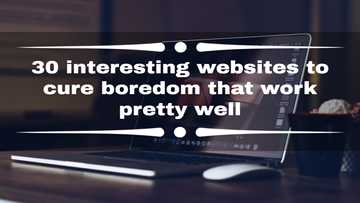Why Tinder matches disappeared and how to fix the problem
Dating apps are the modern ways of meeting people for romantic and sometimes non-romantic relationships. While there are numerous online dating platforms, Tinder is preferred by many people. What should you do if all your Tinder matches disappeared?

Source: UGC
Tinder has millions of users globally. Like any other technological development today, it faces challenges. Some people have reported that their Tinder matches disappeared overnight. This is caused by faults in the system. Discover if you can recover your matches today.
Tinder matches disappeared: what to do
One of the challenges faced by the concerned app developers is users finding no match on Tinder. If this has happened to you, you should note that the error is not unique.
Others may have experienced the same or other challenges with the app. Below is a guide on what to do should you find no matches when you log into your account. Kindly note that the challenge could either be caused by app errors or issues on your smartphone.
All Tinder matches disappeared
It is unsettling to wake up one morning to find that Tinder deleted all your matches. While it is tempting to freak out, try your best to remain calm.
Note that this may be a temporary occurrence, so you should let the app be and try using it later. If the problem persists after the break, follow the steps below to recover your matches.
- Open the app on your device
- Tap the profile icon
- Go to Settings, then log out of your account
- Log in again and check whether all your matches reappear
One or a few matches disappeared
The problem of Tinder not showing matches may affect one or a few contacts. This may leave you worried.
You should know that this happens when one or a few of your matches have ended the match with you. They could also have deleted their accounts.
If the disappeared match deleted their account and later decided to come back to the app, you will see them reappear in your card stack.
Note that Tinder chats disappear when a user ends their match with you or deletes their account. They also disappear when you accidentally delete them on your end.

Source: UGC
Tinder not showing new matches
Every Tinder user wants to meet new and nice people. Some people have reported that Tinder failed to match them with users they were interested in.
Before you complain about this issue, understand that making a connection or match takes effort and time and may not be instant.
If you are not getting new matches, you should update your profile to ensure more people see it. Follow the steps below to revamp your profile in an effort to attract new matches.
- Update your bio.
- Turn on the Smart Photos feature on your device to ensure your profile is always leading with your most-liked picture.
- Connect your IG and Spotify accounts to your profile. This allows potential matches to see and know a little more about you.
All users should know that the Tinder algorithm works by giving each user a score. You get a higher score when you get more likes on the platform. The score This score is somewhat of a popularity score, so you should always have an updated profile to attract more matches.
Solutions for phone-related challenges
Some of the challenges experienced while using the app are on your end, for example, matches loading indefinitely or their profile pictures not loading. Try the following solutions if you feel like issues are on your end.
Check your internet connection
Using Tinder requires a strong and stable internet connection. An unstable or poor connection may be the reason why your matches are not loading.
To avoid this, switch off your date bundles or WiFi, then turn it back on again to check if the app is working perfectly. Note that cellular data or data bundles sometimes work better than WiFi.
Restart your phone
Restarting your smartphone will almost always solve issues with different apps, including Tinger. Restarting your device forces the apps to close and cease all malfunctions.
Update the app
Sometimes the issues on your app are caused by the failure to install updates. App developers normally continue to fine-tune their creations to minimise bugs and malfunctions.
If you do not install the latest updates, you may experience issues. To update the app, visit the Play or Apple Store and click update app.
Reinstall the app
If the above solutions fail, you can consider uninstalling the app and installing it again. When you do this, you will get the latest version that will give you a better user experience.

Source: UGC
Why did your Tinder chat suddenly disappear?
Your chat could have disappeared because you accidentally deleted the person/ user or vice versa. Chats temporarily disappear when there is a technical issue with the app.
How to get your Tinder matches back?
You can get your matches back by allowing the app to rest for some time before logging in again, updating the app, restating your smartphone, or reinstalling the app.
Do matches expire on Tinder?
No, matches do not expire unless a user deletes their account or removes a match.
Did the person unmatch you or delete Tinder?
Users can unmatch or delete their accounts at will. When this happens, your chats with them will disappear.
How do I restore my matches after deleting Tinder?
If you followed the proper process when deleting your account, you can recover the account. Download the app again to view your matches.
Some people have complained their Tinder matches disappeared mysteriously. If this happens to you, fret not. Use the solutions explored above to restore your matches.
DISCLAIMER: This article is not sponsored by any third party. It is intended for general informational purposes only and does not address individual circumstances. It is not a substitute for professional advice or help and should not be relied on to make decisions of any kind. Any action you take upon the information presented in this article is strictly at your own risk and responsibility!
READ ALSO: Telegram vs WhatsApp: How is Telegram more secure than WhatsApp
Yen.com.gh recently published details of the Telegram vs WhatsApp security debate. Users of the two apps have had endless discussions about the app that's more secure between the two.
Social media enables individuals to generate and exchange information and content with others. Every social media user wants a secure app that will not leak private information.
Source: YEN.com.gh

Ann Steffie Ann Steffie is a content creator with 2+ years of working experience in the industry. She graduated from the Technical University of Kenya with a Bachelor’s Degree in Computer Science and Technology. She lives in Nairobi, Kenya and spends her free time pursuing her interests which include web development, artificial intelligence and machine learning. Email: madigoann@gmail.com

Cyprine Apindi (Lifestyle writer) Cyprine Apindi is a content creator and educator with over six years of experience. She holds a Diploma in Mass Communication and a Bachelor’s degree in Nutrition and Dietetics from Kenyatta University. Cyprine joined Briefly.co.za in mid-2021, covering multiple topics, including finance, entertainment, sports, and lifestyle. In 2023, she finished the AFP course on Digital Investigation Techniques. She received the 2023 Writer of the Year Award. In 2024, she completed the Google News Initiative course. Email: cyprineapindi@gmail.com