How to restore contacts from MTN backup: complete guide
MTN backups are safe online virtual accounts for individuals and corporates to store their contacts. You can recover the contacts from the MTN internet server any time and anywhere you are. Learn how to restore contacts from MTN backup below.
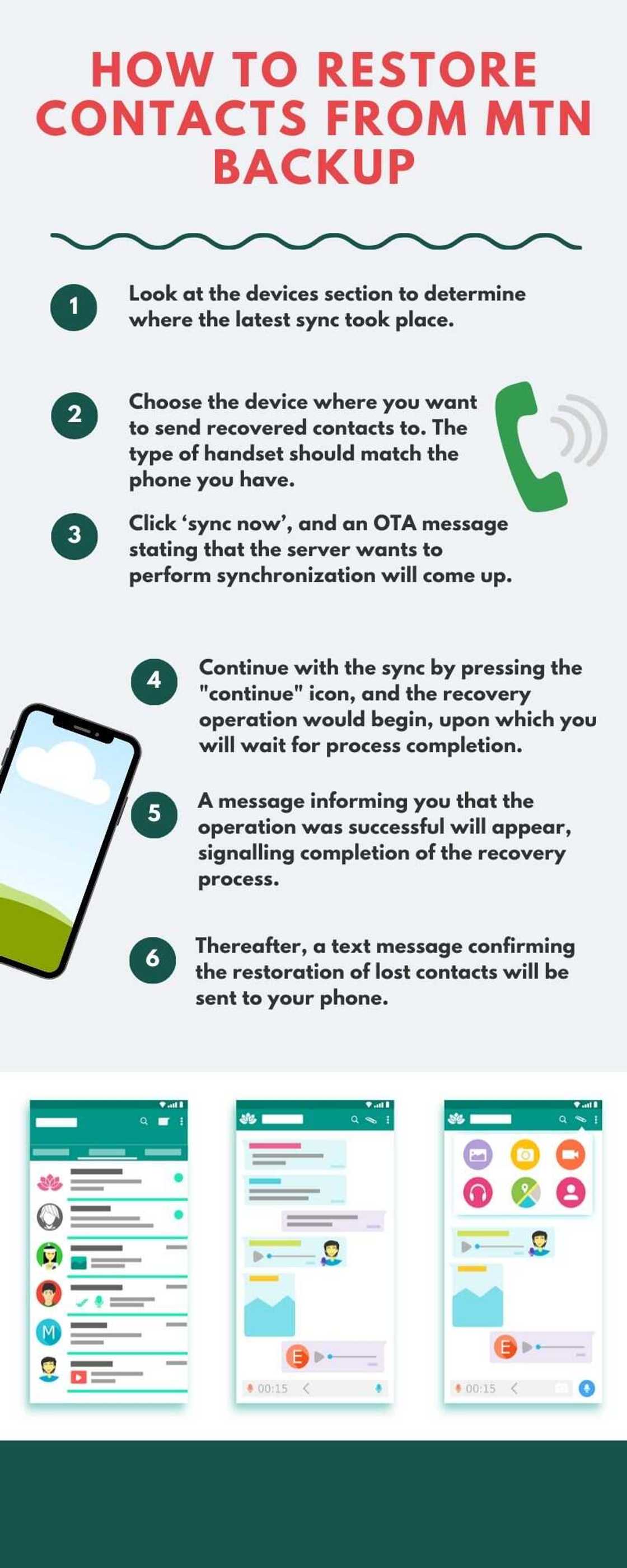
Source: UGC
TABLE OF CONTENTS
MTN backup portal is only accessible to people with MTN 128k SIM cards. You also need to create an account on the portal and activate your phonebook's backup service. The MTN Ghana online backup supports a maximum of 5000 contacts on your phone and 200 contacts on your SIM. The service costs about GHC 1.00 per month.
How to restore contacts from MTN backup
Some phones back up contacts on the SIM card but not those stored on the handset. Therefore, subscribe to the MTN backup service to avoid losing your contacts when you change handsets, lose your SIM card, or accidentally flash your phone. If you are interested in learning how to retrieve MTN backup contacts in Ghana, follow this guide:
- Visit the Gemalto MTN backup portal.
- You cannot have MTN backup login details if you do not have an account on this server. Therefore, sign up to create a "my MTN backup contact" account.
- Log into the account using your phone number and password.
- Click "devices" on the dashboard.
- Select the device you want to restore contacts on.
- Click "sync now", and an OTA message stating that the server wants to perform synchronization will pop up.
- Click "Continue" and wait for some minutes.
- The MTN server will notify you when it is done restoring contacts to the device you selected.
- Confirm the contacts have been restored on the handset.
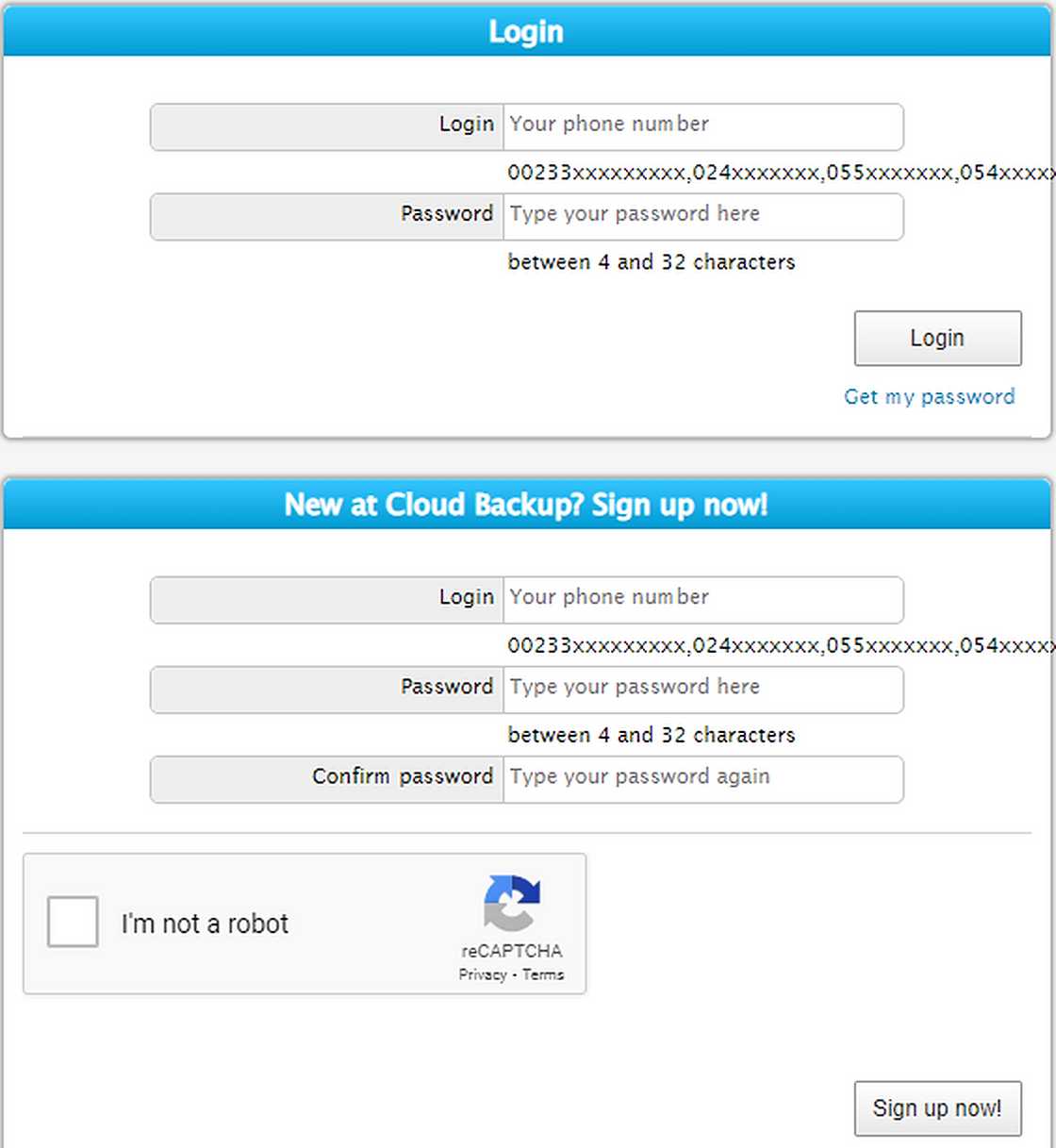
Source: UGC
Can the MTN app restore contacts?
You can create a backup account for contacts, photos, music, videos, and more data on the MTN mobile app. The app can help you retrieve the data and do other tasks like buying and sharing data bundles and airtime.
You can also import contacts and files from social media, Gmail, Yahoo, CSV, and vCard files to your MTN online backup account. The MTN backup app is available for Android, iPhones, Blackberry, and Java phones.

Source: UGC
How do I register for MTN Backup?
Activate the MTN phonebook backup services before registering on the server to retrieve contacts. Use any of the following alternatives:
MTN backup activation via SMS
- Send the word "start" to 307 (MTN backup code Ghana) to register for the MTN backup service.
How do I activate my MTN SIM backup?
- Open the MTN SIM car's menu.
- Click "Network service."
- Choose "My MTN."
- Click "MTN backup."
- Select "synchronize."
- You will see an SMS popup informing you the backup is successful.
- Click "Okay."
- You will receive a payment request.
- Enter your MTN mobile money PIN.
- Select option "1" to complete the MTN backup process.

Source: UGC
MTN backup activation via the customer care
- Call MTN Ghana toll-free number 100.
- Choose a local Ghanaian language.
- Press "5" to speak to an MTN customer care agent.
- Hold on for an agent to pick up your call.
- Explain to the agent that you want to activate your MTN phonebook backup service.
Is there a code to retrieve MTN backup contacts?
Send the word "START" to 307 to register for MTN backup services. There is no code for retrieving contacts on MTN Ghana. You can only access this service via the MTN online portal or mobile app.
Learning how to restore contacts from MTN backup is important. You never know when you will accidentally lose important contacts stored on your handset or phone.
READ ALSO: Vodafone Ghana: list of browsing bundles and codes
Yen.com.gh also shared Vodafone Ghana's browsing bundles and codes. Vodafone has affordable data bundles for its customers.
Some packages last longer because they have more data offers. The article will help you to compare the prices of all Vodafone data packages and choose the most suitable one.
Source: YEN.com.gh

Chris Ndetei (Lifestyle writer) Christopher Ndetei is a writer who joined the Yen team in May 2021. He graduated from Machakos Technical College in 2009 with a Diploma in ICT and has over four years of experience in SEO writing. Christopher specialises in lifestyle and entertainment coverage, with a focus on biographies, life hacks, gaming, and guides. He has completed the AFP course on Digital Investigation Techniques (2023) and earned the Google News Initiative Certificate (2024). In recognition of his work, he was named Yen Writer of the Year in 2024. You can connect with him via email at chrisndetei@gmail.com.

Peris Walubengo (Lifestyle writer) Peris Walubengo has vast experience in search engine optimization through digital content generation, research, editing, and proofreading. She joined Yen.com.gh in April 2022 and has done several Google News Initiative Courses. You can email her at perisrodah254@gmail.com.



