UBIDS students portal: Registration, login, course admission list
Many learning institutions have embraced digital solutions to improve service delivery and enhance access. University of Business and Integrated Development Studies (UBIDS) is no different. The UBIDS students portal has helped learners to access learning materials and other information services at the touch of a button. What other services are available on the portal? And how easy to use is the UBIDS students portal?

Source: UGC
The Simon Diedong Dombo University of Business and Integrated Development Studies (SDD-UBIDS) is a higher learning institution in Ghana. The institution emerged from the former University for Development Studies (UDS) Wa campus, established in 2019 by an Act of Parliament.
UBIDS students portal
The UBIDS students portal is an online platform that enables students to access school-related content, including admission forms and course lists. New or returning applicants must access it to receive information about their coursework.
In addition to school/class information, the UBIDS portal provides all applicants with a single access point. It is easily integrable with other systems to give learners easy access to data like the campus medical insurance or the status of their bursary awards.

Read also
UCC opens application for needy students to apply for scholarships, sets five eligibility criteria
UBIDS online registration
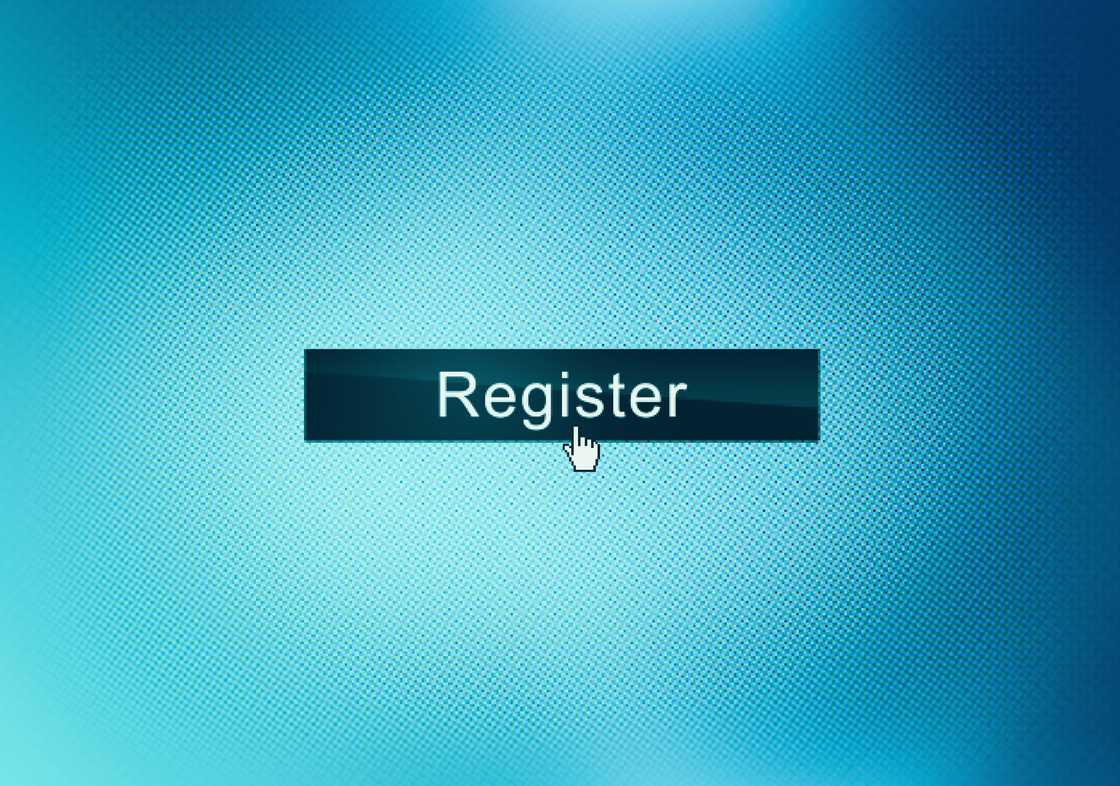
Source: Getty Images
Before registering on the UBIDS student portal, ensure you have applied as a student at the facility. You will require details provided in the application to enable you to complete the registration process.
- Using your computer, access the UBIDS students portal login page.
- Fill in the log in credentials using your student ID as provided in your admission letter. The default login password is ubids2020.
- If you cannot log in, contact the admin at the email address at the bottom of the page or through WhatsApp at +233 55 091 8837.
- Once you have logged in successfully, you will be redirected automatically to the 'My Account' section, where you can reset the password.
- Scroll to the registration rules and regulations section to read and understand the requirements.
- Then scroll to the 'Registration' link on the left sidebar, where you will see your student ID, name, and the academic year.
- You will see the program details button at the bottom of the 'Registration' link. Clicking on it will expand the course admission list based on your admission letter and list of major courses.
- You can add elective courses by clicking on the add course option at the bottom of the list. Ensure you select the classes accordingly. If in doubt, contact your department head for clarification.
- Once done, head back to the dashboard and click the 'Fees' section. The fees table will display your fee details. If you don't have any outstanding amount, register for your programme.
- Locate the 'Register for this qualification' button at the bottom of the fees details list and register.
- Once done, head back to the dashboard, locate the 'Proof of registration' link, and click on it. You can download your registration, print it, and send it to your faculty head for verification.
UBIDS student's portal login
After successfully registering on the Simon Diedong Dombo University of Business and Integrated Development Studies portal, you can proceed to log in to the student portal. Here is how to do it:
- If you are a learner, log in using your student ID, UIN or personal email address.
- If you are a first-time user, the default password is ubids2020. Changing/resetting your password after the first-time login for security purposes is recommended.
- All other staff can log in using their staff ID or their UBIDS email addresses.
- Afterwards, hit the 'Login' button to access the portal.
Note: If you are applying for an application, log in using your e-voucher serial and PIN to apply. On the other hand, if you want to download the admission letter, log in using your e-voucher serial and PIN to download the admission letter.
UDS access course admission list

Source: Getty Images
The UDS ( University for Development Studies) is the institution from which the SDD-UBIDS originated. So, to check whether your admission is successful, follow the guidelines below.
- Log in to the UDS Admissions portal.
- Select your admission category, ensuring that you specify if you are an undergraduate or a postgraduate.
- To begin the search, input the application ID and click the search button.
- To search by name, enter your first and middle name or surname and click the search button.
- To search by programme, select the desired programme (one which you applied for) and click the search button.
- Once done, click the print button next to your name to receive a hard copy of your admission letter.
The UBIDS students portal is an online platform where learners, staff and applicants can easily access school-related services. It is an innovation that allows them to access information quickly and new applicants to complete registration with minimal effort.
Are you looking for more information about the STS student portal? Yen.com.gh published an in-depth article about the process of registration, login and how to access portal results and the timetable.
Many universities use the student portal to reduce the congestion witnessed with physical visits to school department offices. So, how does the STS student portal function?
Source: YEN.com.gh




