NAGRAT fund application guide: Step-by-step guide on how to register, log and apply
Teachers in Ghana have various public and private associations to aid them in their careers. One such organisation is the NAGRAT, the National Association of Graduate Teachers. It provides a platform for Ghanaian teachers to access financial support. But to access it, you must attain specific requirements. Learn more about the NAGRAT fund and how to apply.
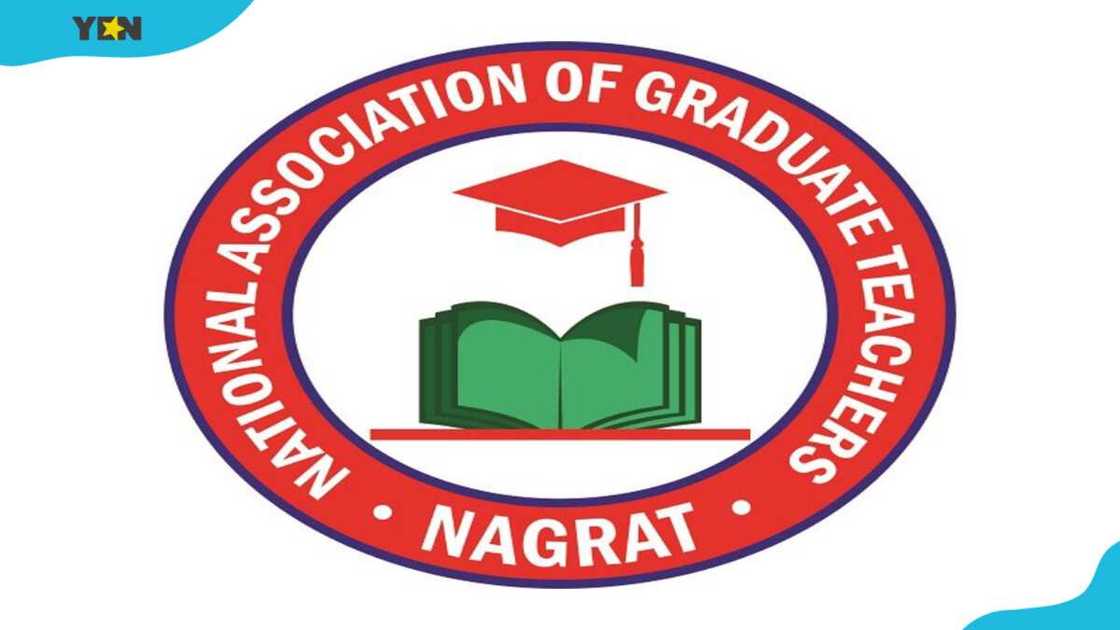
Source: UGC
The National Association of Graduate Teachers (NAGRAT)'s vision is to bring all Ghana Education Services (GES) graduates under one umbrella. The association aims to constitute a platform whereby the fraternity of graduates in the GES share ideas, identify common issues and find solutions.
NAGRAT fund
NAGRAT fund is an online portal that allows members to log in, provide the necessary documentation and apply for funding. The association collects various financial resources, making them available to its members at an affordable rate.
NAGRAT fund registration requirements
Before accessing and applying for the fund, there are specific requirements you must meet. You must:
- Be a member of the NAGRAT association.
- Be a paying member (dues) of the association.
- Be contributing to the NAGRAT fund loan scheme for at least six months.
- Be able to fill out an online form on the NAGRAT fund online platform.
NAGRAT loan application

Source: Getty Images
Members can submit an online loan application via the NAGRAT fund app to access the funds. Here are the various steps to follow:
- Visit the official website to access the NAGRAT fund login page.
- Log in using your credentials (staff ID and password).
- If you are a first-time user, use your staff ID and click forget password. You will receive a new password on your phone number. Use it, together with your staff ID, to log in.
- Once in, upload your records.
- If you don't have them, go to the Gogpayslip platform for your affordability and mandate forms.
- Once done, input your guarantor's staff ID (must be a NAGRAT member).
- The system will send a code to your guarantor's phone; request the code to complete the form.
- Locate and click the apply for loan button to proceed.
- Confirm your details and check if you've attained all requirements, then click submit to apply for the loan.
- Ensure you provide the correct bank details in the profile section to reflect on the loan portal during application.
NAGRAT online registration
Here is how to apply to join the NAGRAT teachers union.
- Ensure that you've registered for the e-payslip. If not, visit Gogpayslip (payslip portal) and apply the required details.
- For members already on the e-payslip, visit Gogpayslip and log in using your credentials.
- Locate and click on the change association button.
- Select the National Association of Graduate Teachers as your new association and click send.
- Download the NAGRAT membership forms or pick one from your regional secretariat.
- Complete the membership form and send it to your nearest National Association of Graduates Teachers secretariat.
NAGRAT fund withdrawal
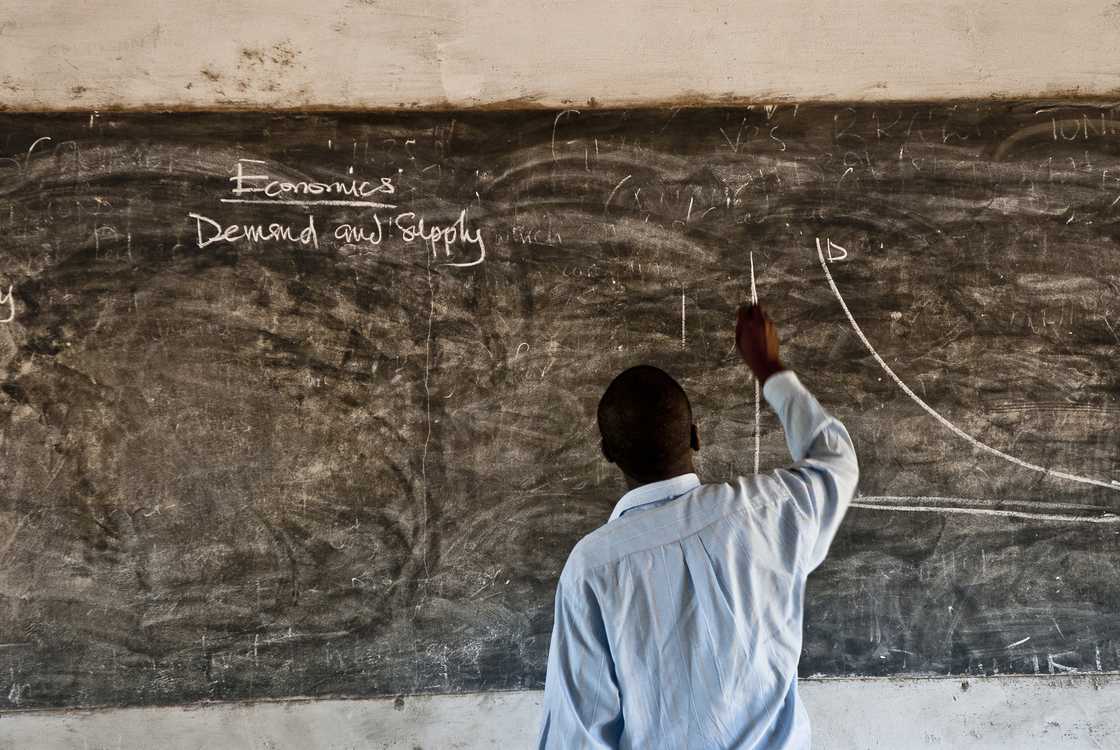
Source: Getty Images
If you wish to exit from a teachers' union like NAGRAT and get a contribution fund withdrawal, follow the process below:
- Log into your payslip portal and select Change Association Form from the drop-down menu.
- At the select new association button, choose the association you want to join and click send.
- Your new association will reflect on your payslips within two to three months.
- Visit your district or municipal union office and fill out an exit form.
- Write a refund letter attached to the exit form.
- Wait for one to three months for your check to be issued.
Note: NAGRAT and similar associations do not allow partial mutual fund withdrawals unless you exit the union.
NAGRAT fund contact details
According to Ghana Yellow, here are the contact details of the National Association of Graduate Teachers.
Address
Farrar Road, Near Kasapa FM, Adabraka, Accra, Ghana
Phone numbers
- 0302222117
- 0302 227254
- 0302 227227
- 0302 227261
FAX
- 0302 403454
The above NAGRAT fund application guide outlines all the steps needed to register quickly, log in and apply for loans from the platform. The National Association of Graduate Teachers (NAGRAT) is an association of teachers that pools resources together for the mutual benefit of all members. The association has created a loan fund to support its members financially at a reduced rate.
Yen.com.gh published about the MOH admission portal. The MOH admission portal allows prospective students to log in, provide the necessary documentation and declare their candidature. However, to apply, you must fulfil various general requirements.
The Ministry of Health is a Ghanaian institution that offers solutions to better the health and well-being of Ghanaian citizens. One method is through continuous training of health professionals, which applicants must apply through the MOH admission portal. But what are the requirements?
Source: YEN.com.gh




