HTU portal: How to register and use the university's student portal
The digital revolution has also impacted learning institutions, with schools developing convenient solutions to assist its students directly. The Ho Technical University is one such institution that has embraced digital tools for easy of access of the institutions services by learners. It allows all students to access essential resources and easily manage critical services. Find out how to use the HTU portal successfully.
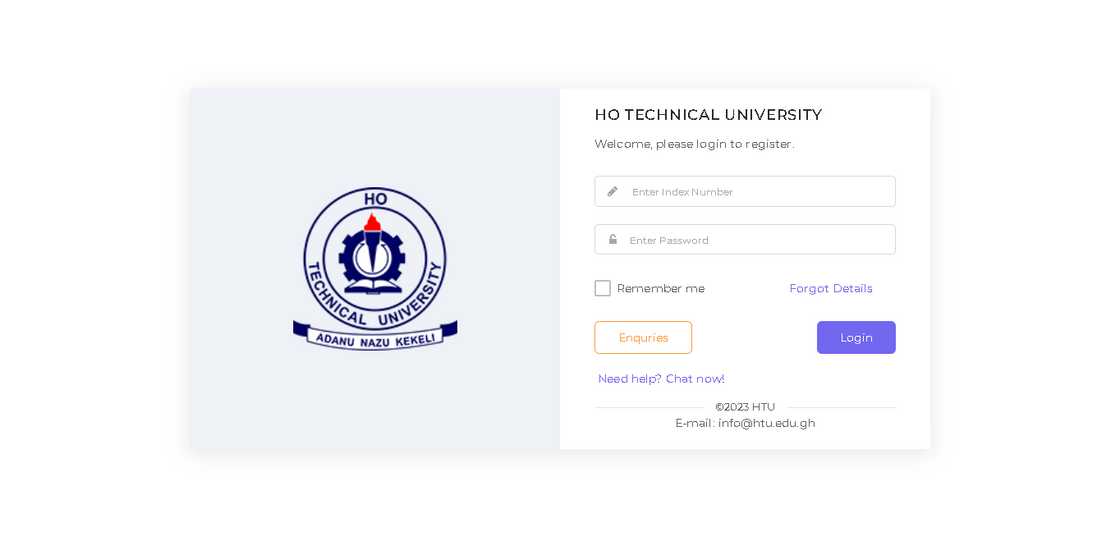
Source: UGC
The Ho Technical University began as a technical institute in 1968 before upgrading to a polytechnic in 1986. It continued operating as a second-cycle institution before being fully promoted to a tertiary institution by the enactment of the PNDC law with the responsibility of training students in technical and vocational skills. The passage of the technical universities act (2016) gave it the mandate to award degrees, diplomas, certificates, and other qualifications in various disciplines.
HTU students portal
This is a portal that allows students to access an institution’s online resource centre for information and other essential learning materials. The university developed it to ease access to services such as course registration, fee payments, checking results, viewing transcripts, and adding credit hours, among others.
HTU admission portal
The HTU application portal is helpful for prospective and current students for online registration, checking status, and printing the admission letter. It serves as the admissions management tool. The application process begins with purchasing an e-voucher with a serial number. To access this portal and check your admission status, follow the steps below
- Access the university admissions portal using your preferred browser.
- Type in your serial number and pin.
- Log in.
How can I apply for HTU admission?
For application, you need to buy an e-voucher to be provided with a pin. You will use these credentials to gain access to the admissions portal and complete your application forms. The voucher can be bought from all branches of the Ghana post office Zenith and GCB bank. Alternatively, you can obtain the voucher by dialing *966*3*1091# on any network. You will then follow the steps below to gain access.

Read also
Two graduates of Academic City University College build electric bicycle, video melts hearts

Source: Facebook
- Visit the HTU admissions portal using your preferred browser.
- Login using the serial number and pin of the voucher.
- Follow the steps on the online admission system to complete your application.
- A form number will be generated; you can print the complete application forms and forward them to the registrar with all other necessary documents.
How can I check my HTU admission status?
To check your admission status, follow these steps:
- Access the applicant's page using any browser.
- Enter your names.
- Click on the search button.
- Click on "get details" next to your name.
- Type in your application number.
- Print your admission letter.
How to log in to the HTU students portal
To access the page, you can follow the simple steps listed below.
- Access the HTU student's login page.
- Type in your index number and password.
- Login to access your student account.
How to reset forgotten password
If you, unfortunately, lose your password, don't panic. Follow the steps below to recover your password and gain access to your account.
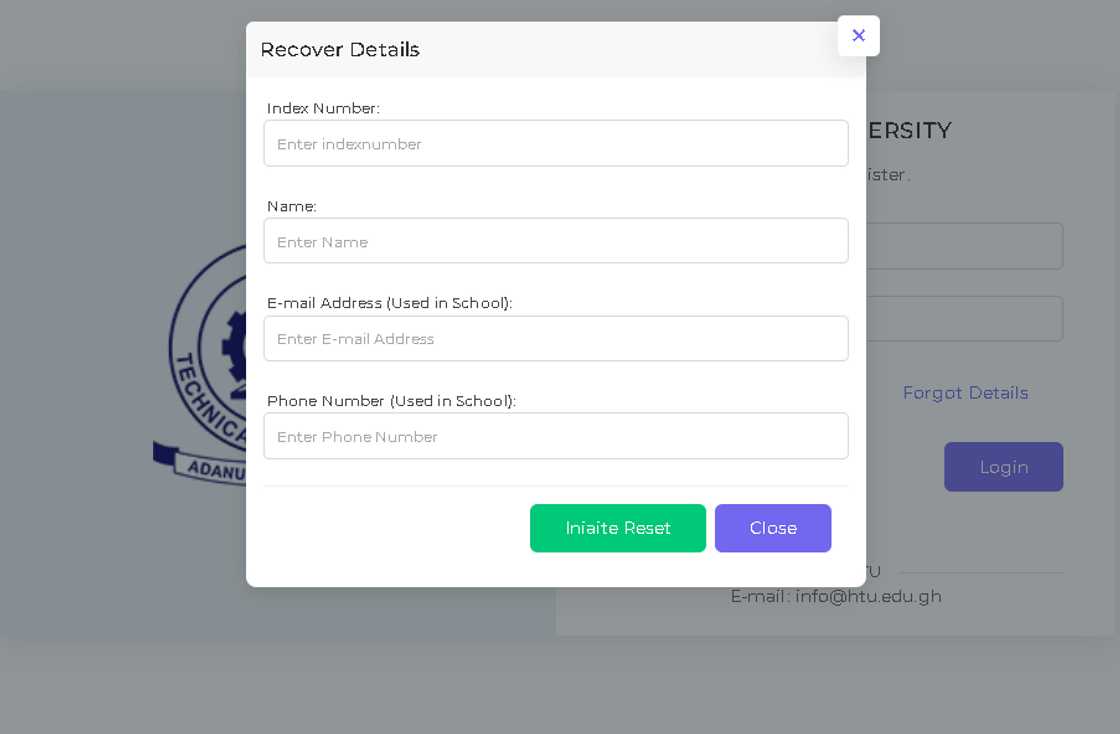
Source: UGC
- Access the HTU students' login website.
- Click on the "Forgot Details" option.
- You will be prompted to a form to fill in your name, admission number, email address, and phone number used in school.
- Click on the "Initiate reset" option to reset your password.
FAQs
- Is HTU forms still available? The 2022/2023 forms are available on the website and are open from May until closing in June.
- Where can I buy HTU forms? The e-voucher can be purchased from the Ghana Post office, Zenith, and GCB Banks.
- What is the cut off point for Ho Technical University? The cut-off points are six credit passes with the least being a grade C6.
- What are the courses offered in HTU? The university offers courses in various disciplines ranging from Engineering, Information technology to short courses in Tourism and hospitality among others.
- How do you check results on the HTU student portal? The results can be viewed by logging in to the portal and navigating to the results page.
The HTU portal is very useful for prospective and current students for an efficient learning experience. Developed by the university, it is critical to enable the faculty to track and serve individual students in the institution. The information above is very useful to successfully use the platforms.
Yen.com.gh also shared a guide on the SHS placement process and all important steps you need to know. The process is crucial for Junior high graduates to check their final placements in to Senior high schools. This system is automated to improve the efficiency of transiting students from Junior High to Senior High schools.
There are two methods the graduates can use for placement which are both important for the student to get placement in preferred institutions.
Source: YEN.com.gh




