How to Create an Email Account Step by Step
An email account gives you an address where you receive and send messages in form of email. It has your personal usernames and settings. Email accounts are very important because they provide security settings to protect your profession and important messages.
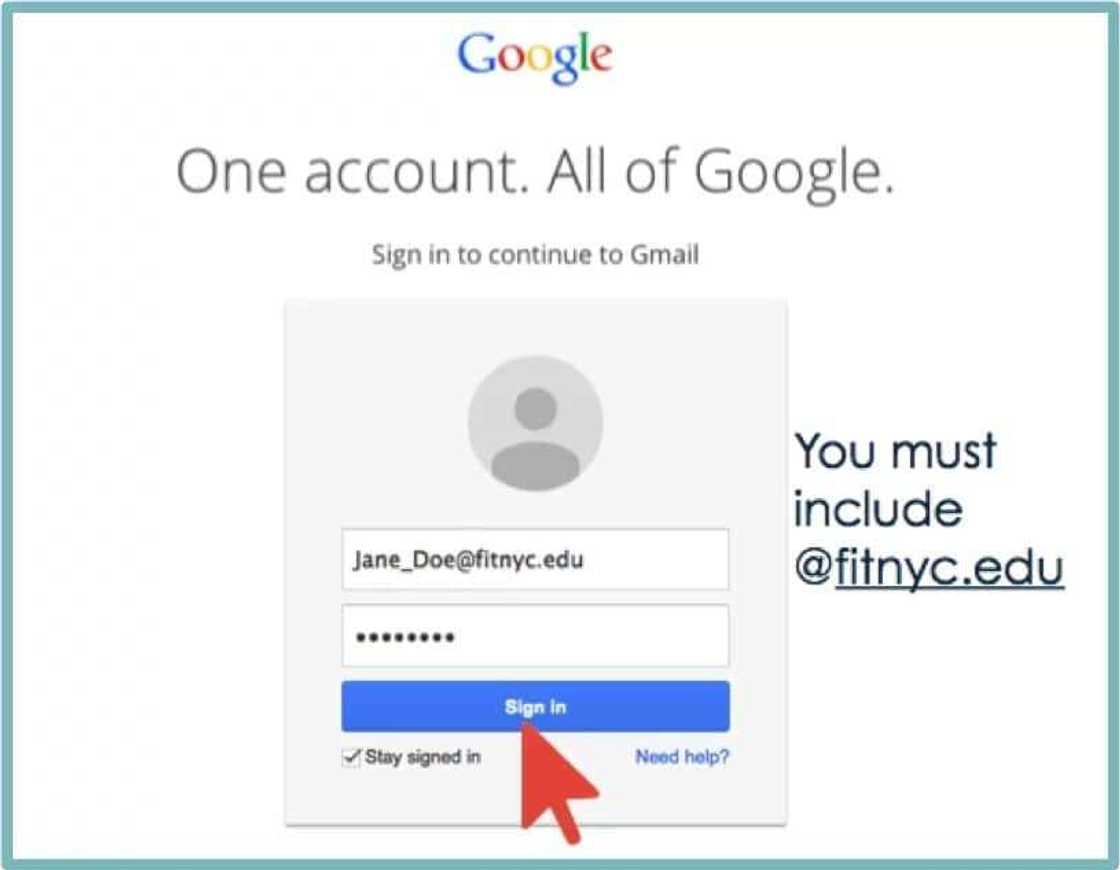
Here is a step-by-step guide on opening an email account.
These easy tips will be applicable when you want to now how to create an email account on mobile.
How to create an email account on Gmail

These requirements are easy to get.
Requirements:
- A fast internet connection on your computer or mobile phone.
- Installation of any web browser such as chrome or opera mini.
Instructions:
- With your Internet connection on, use your web browser to open the home page on Google and click Gmail on the top right side of the page.
- You can’t sign in because you don’t own an account yet, meaning you should click on creating a new account.
- Fill in your personal information properly. Remember an email account must have ‘@gmail.com’ after your username. For instance if my names are frank Anne, my email username can be frankanne@gmail.com. Names of other people are similar, right? The best thing about Google is that it will suggest a unique username based on the one you wanted. It suggests a name that nobody else is using like frankanne23@gmail.com.
- Once you finish filling the information, click agree and a tick will inform Google that you’re comfortable and ready to follow and obey their terms and conditions. Verify your account by choosing your preference option and enter the given code then clink on continue.
- Your email account is now ready for use and a dashboard will appear. Choose your profile picture if you need one and embark on enjoying the free services of Google.
READ ALSO Internet Service Providers in Ghana 2018
How to Create an Email Account on Yahoo

It is very simple to create an email account on Yahoo. Yahoo receives and sends Yahoo mails.
Required
- An active email address
- Internet connection
- Web browser
Instructions:
- Open your web browser and visit http:// www.yahoo.com/
- Click create an account and fill the required information by Yahoo.
- Verify your account if you agree on their terms and conditions. Get started to using your new yahoo account.
How to Create an Email Account on Outlook

An outlook account is an email service that is offered by the Microsoft. The interesting bit about an outlook account is that it has added advantages; like it has a calendar and you can freely access social media such as Facebook and twitter.
Creating an outlook account is very simple and easy. Follow the instructions and they will guide;
- Visit the outlook page- outlook.com
- Click on creating an account
- Fill all the required information
- Verify the account and your can access it.
READ ALSO Tigo Internet Bundle Packages
Source: YEN.com.gh



