GhanaPostGPS app, registration, address
GhanaPostGPS is a mobile phone and website application that is underwritten by Ghana Government and created by the Vokacom. It offers digital addresses as well as postal codes for each 5m2 areas in Ghana. The region, district and the area code are what makes up the digital address not forgetting the unique address of the area.

Source: UGC
The National Digital Addressing System (NDAS) was established in the year 2017 in the month of October. This system offers working ways of addressing each area as well as property to help bring about the implementation of crucial policies of the government. The system is one of the requirements for the citizens to acquire their national identification cards among other services.
GhanaPostGPS explained
The digital system generates addresses that are unique to a property. It has nine to eleven alpha numeric digits that show details on the region, district and the post code. A good example would be – GA-183-8164.
This system has been adopted by different entities including government ministries, agencies and different departments. The essence is to help with the delivery of efficient services and contracts. The digital address reflects on every official relations of the public institutions.
Both the creation and digital addresses generation training are facilitated by Ghana Post.
How to register GhanaPostGPS

Source: UGC
For GhanaPostGPS registration, the following steps must be followed:
- Start by visiting Google play store if you use an Android device.
- Search for Ghana Post.
- Download it and install the App.
- Open the app.
- Give your name and telephone number as requested by the App. You should then have an easy time entering the name of a location to gets its address.
Ghana Post GPS app
The Ghana Post GPS launched an app is easily accessible. First, GhanaPostGPS app is downloadable from the Google Play store and Appstore. Once installed, you will get prompts directing you on how to complete the application. Below are the application guidelines;
- Open the application store (Apple store for iOS, Google Play Store for the Android) and look for the GhanaPostGPS.
- Download the application and then install on your device after accepting the terms and conditions.
- After installing, keenly follow guidelines reflected on the registration process.
- Authenticate and confirm the log in details and be patient for the address to be brought on the screen.
- The digital address system is availed.
It becomes easy to locate any place in the country because the system comes with maps from Google. These are incorporated in it thus allowing users to navigate an area of interest with ease. You are assured of getting to major road networks and useful landmarks all through your mobile phone App.
Ghana Post GPS web app
For the desktop users, here are simple guidelines to help you down the app on your computer.
- You need to start by visiting the official site on your PC browser
- A pop-up will then appear at the bottom of the screen.
- Add it to the screen and patiently wait for it to download
- Once done, the app will be available for you to use when you check from the list of your apps.
READ ALSO: Ghana Revenue Authority address, office and contacts
How to Generate GhanaPostGPS
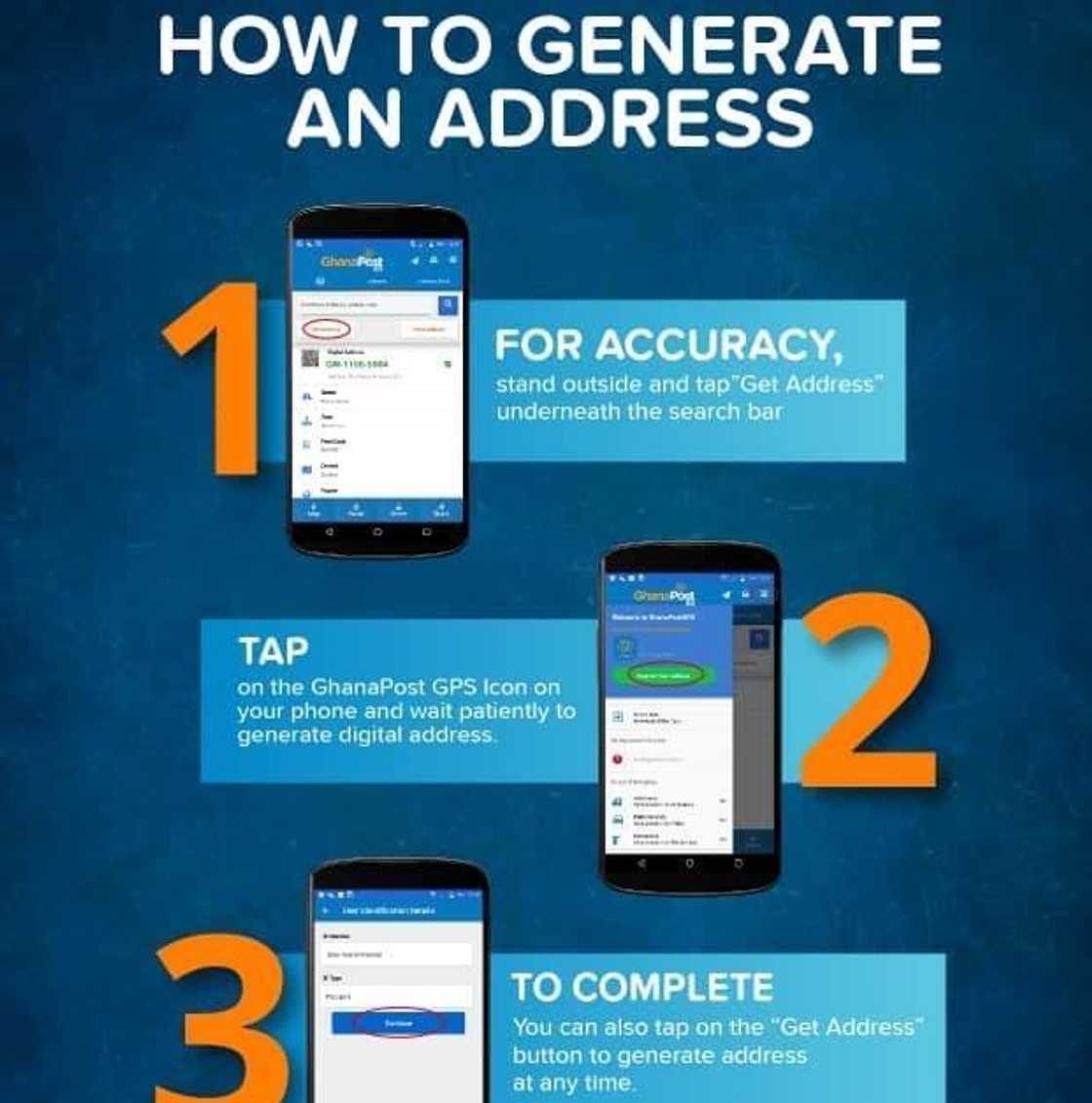
Source: UGC
The generation of your digital address is very simple. Just follow the steps below.
- Activate the location on your device
- Click the button once the Ghana Post GPS is opened.
- The unique address for your region will pop out besides the digital address provided that appears in the form GA-543-0125
Accuracy is what matters here and for this very reason, you should stand at a point in your property where the accurate address will be generated. After generation use the button provided on the page to verify the accuracy of the address.
How to use the Ghana Post GPS
Once you have the app, the next step is to learn how to use it appropriately. The following guidelines will come in handy:
- On the search column, insert the digital address and click search for the address to be displayed.
- Using the option given, follow to get to your destination of choice.
- Insert the landmark name on the search slot. The menu will reflect the numerous options from which you are to select the most appropriate.
- Click on the correct landmark to automatically show the digital address.
The app can be used to get in touch with the Head office in case of an emergency situation. To do this, consider the steps below.
- Click on the emergency button when you open the app.
- Choosing one of the services offered on the list provided, making sure that your focus is on what exactly you need assistance for. This could range from Fire service in case there is a fire, Ghana Police Service in case of accidents or tragic events, and ambulance service in case of injuries among others.
- Put any other information you may need to include and click send location. You may be prompted to either close or continue.
Ghana map
The country map helps when navigating from one place to another in search of a specific digital address.
GhanaPostGPS address
The address system is in alpha numeric form and each region bears its unique code. The first letter represents location and the following one denotes the district. The numerical digits are the post code and the unique address. The codes for different regions include:
- Accra GA
- Ada East GY
- Ada West GX
- Adentan GD
- Ashaiman GB
- Ga Central GC
- Ga East GE
- Ga South GS
- Ashanti Ak
Ghana Post GPS head office
In case you are experiencing any difficulty using the Ghana Post GPS, call customer support team to sort your issue immediately. They are likely to offer you guidance and walk you through any loopholes that could be triggering the jam. It is easy and convenient. All you need is to have the right address and contact details. The physical address comes in when you need to do a walk-in a face time inquiry.
- Physical Address: G. P. O Asafoatse Nettey Road, Accra, Central Ghana
- Digital Address: GA-183-8164
- Telephone: +233 302 668 138
- WhatsApp: +233 542 527 004, +233 0502 630 643
The launch of GhanaPostGPS brought so much revolution in address search section. It is easy and fast to navigate even when using hand gadgets like smartphones. Coupled with the presence of landmarks, it is easy to locate anyone when needed to deliver anything to them. The fact that government systems are using it should give you confidence too.
READ ALSO:
- Ghana Ports and Harbours Authority contacts
- Kenya Airways Ghana contact numbers and office location
- Ghana Post contact numbers and office location
Source: YEN.com.gh






