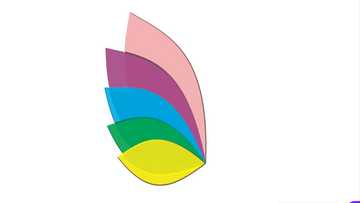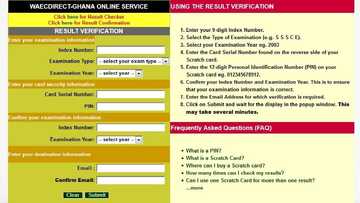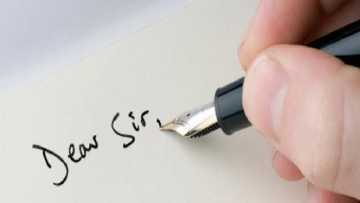How to know your Airtel Number in Ghana
No one ever calls or messages their own phone so it’s not unlikely to find mobile subscribers that don’t know their Airtel number. How to know your Airtel number is very important knowledge as it presents you as a very organized person when you fluently and accurately give your contact details without having to hand over a business card. It also creates a good rapport with your associates, especially when it’s about a business. So if you haven’t mastered you Airtel number, it is time you do.

Airtel has been among the top 5 mobile communication service providing companies in Africa for a long time now. With a mission of connecting African communities by providing affordable and innovative systems, it grows bigger and stronger by the day. Most subscribers are not keen to know their Airtel numbers, as long as they can use it to communicate.
It is wise to know your number of head, it comes in handy at times when urgently needed and you didn’t carry your SIM card plate with you. You should be able to say each digit of your contact accurately when needed to. If you don’t know how to check your airtel number, we have prepared a simplified guide for you. Using the instructions below you will be able to identify and memorize your airtel number in a short while. Read on and find out five methods to know your airtel number Ghana.
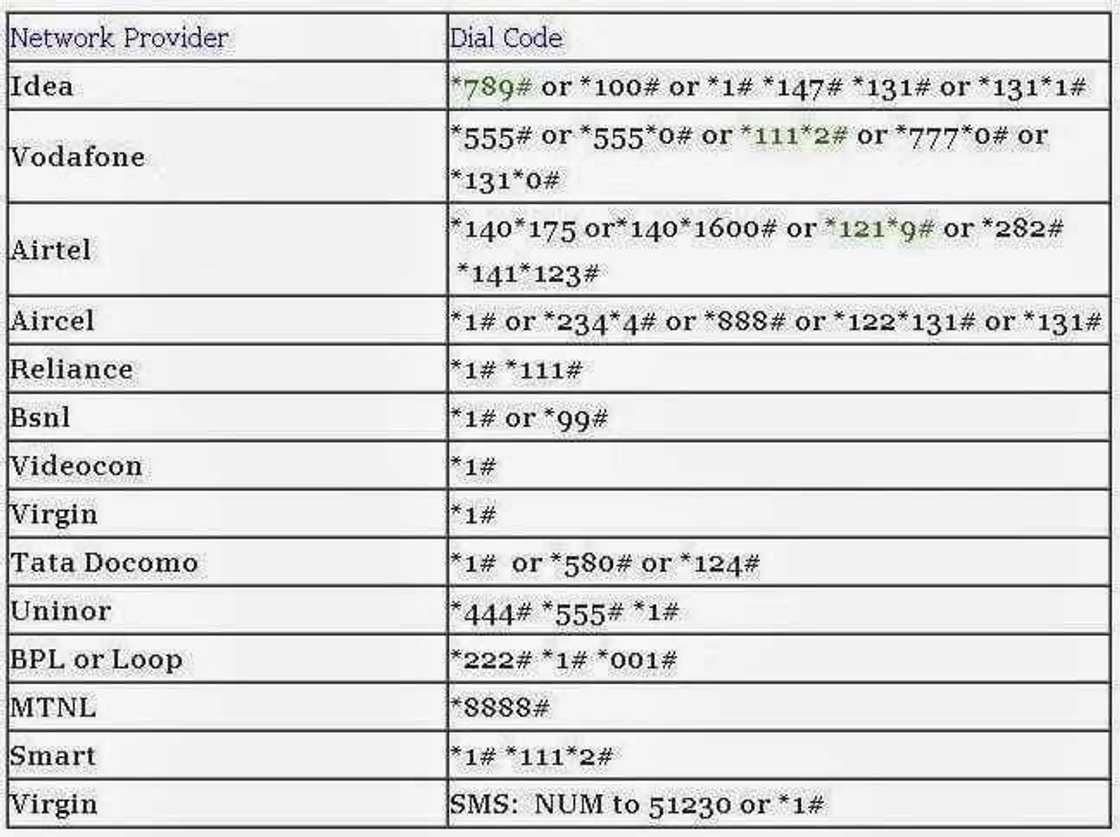
How to check your Airtel phone number
How to check your airtel number can be done in various ways, depending on which is the most suitable for you. All the discussed ways are however simplified to make your experience with airtel the very best. We shall sample various ways you can use when it comes to how to check your number in airtel.
Find your airtel number on your SIM card
How to find airtel number from SIM card is easy; just check the SIM card plate keenly. The number is written together with the default pin and PUK codes. This is the easiest way to check your number.
Visit an airtel shop or outlet
In case you can’t seem to locate which of the several numbers on your SIM card plate is the mobile number, visit any airtel outlet and the staff there will know how to check your number on airtel SIM.
READ ALSO:How to transfer MTN credit Ghana
Sometimes your SIM card plate is misplaced or the numbers have fade with time and it is not helpful. Do not worry; there are ways you can also use to help you with how to check your airtel number without using the SIM card.
Not all subscribers can understand how to do a self number check, even when the instructions are clearly listed for them .In such a case, one can either;
Call the airtel customer care services
Airtel’s customer care number is always written on the SIM card plate. You can call them and ask to be sent a text message containing your mobile number. You can also request the customer care attendant to read it to you aloud as you write it down .Your number reflects in the Airtel systems once you call them.
How to know your airtel number using another phone
You can do a self number check to know your airtel number by sending a message or making a call to a separate number and writing down your number when it reflects in the other phone.
How to know your airtel number Ghana using your inbuilt phone settings
If how to find airtel number from SIM card is not an option for you, then there are other avenues to explore wherever you are at whatever time you are in need as long as you have your handset with you. The different models of phones available have different features that display the same thing; your current SIM card number. There sure are many ways of killing a rat. We have prepared a simple guide on how to check your airtel number using your phone settings.
A guide on how to find your airtel number for iphone users
The iphone is a very unique phone whose features always stand out from other phones. If you are an Iphone user, you have two ways to find your airtel number using your phone. These are;
Method one;
- Open the settings folder of your iphone.
- Navigate to the options and select ‘my number’
- Tap on this icon, your current airtel number gets displayed on the screen
Method two;
- Go to the contacts option of your phone
- The very first contact should be your phone’s info and number details by default
READ ALSO:Vodafone Ghana Internet Bundle - Activation Codes, Rates and Settings
How to check your number in airtel using an android device
- Navigate to the settings folder of your device
- Open the settings menu
- Select the ‘about phone’ option from the displayed icons
- Choose the ‘status’ icon. In other phones this option is ‘phone identity’
- Your phone number is displayed on the screen
Finding your airtel number using a windows phone
- All windows phone operate in the same way.
- Find your contact list folder
- Tap on the tile written ‘’phone’’ on the home screen
- This leads to your contact list
- At the lower right of the display is a three dot icon. Tap on this to give you other options
- Choose ‘’settings’’ when these options are displayed
- Select the ‘’view your number’’ option
- Your current sim card number is displayed on the screen
Getting your number from a blackberry phone
Blackberries have to be discussed on their own as these two have specific features that are only unique to them. We shall delve right into the details;
- Swipe your screen to the left to access more apps
- Open the settings folder by tapping the gear icon on the screen
- Navigate to the ‘’about’’ section
- Tap on this to get a list
- From the drop down list that appears, tap on the icon that reads ‘’SIM card’’
- Your airtel number is automatically displayed on your blackberry’s screen
How to identify your airtel number using an ipad
Despite the fact that an ipad can only be used to download data and not call or text, it uses a SIM card in its operation and can be used to display its details using the steps below;
- On the screen is a grey icon of ‘’settings.’’
- Tap on this icon and select ‘’about’’, which appears first in the settings list
- You will find your SIM card number here, probably under the name ‘’Cellular Data Number’’
Airtel number check USSD code – How to check your mobile number using a USSD code command
How to know your airtel number Ghana has been simplified by the airtel group by creating a USSD code that one may use to dial directly into their phone to have their number immediately displayed without having to sweat it. Find below the airtel USSD and all SIM number check code for your future use if you are a Ghana mobile subscriber.
Airtel subscribers can dial any of the listed USSD codes, follow the instructions and know their airtel number immediately. The codes are as follows;
- *703#
- *121*93#
- *1#
- *140*1600#
- *400*2*1*10#
- *140*175
- *282#
- *141*123#
To the other mobile subscribers in Ghana, we have compiled a list of codes you can use to get your mobile numbers as well. Sometimes one has two different numbers for convenience reasons. If you are one such person, everything you need to know is right here.
- VODAFONE users should dial *127# to get their mobile number
- MTN users which is also a top 5 mobile communication company can know their mobile numbers by dialing *156#
- TIGO users can also enjoy the simplified means by dialing *841# to identify their mobile number
- GLO subscribers are also not left behind; they can now dial the short code 1244 for free to get their network number.
- All these USSD codes give an immediate response and are therefore very quick and reliable.

How to know number of SIM – How can you know the serial number of your airtel SIM card?
Most people know how to check airtime balance on airtel Ghana but cannot find the serial number (ICCID) of their SIM card. This is plainly because they don’t think it matters. Like how will knowing my serial number improve the efficiency of my network? It may not necessarily help you in this way, but knowing your ICCID is important because of the following reasons;
- You can confirm your SIM card’s compatibility with another device you intend to start using and know if you need to buy a new one.
- The ICCID is used to track your phone in case of theft, as long as the thief does not remove the SIM card.
Your SIM card number can be found on the SIM card plate. In the absence of the plate or in a case where the numbers are not visible, you can use the method below;
- Tap on the menu of your phone to let you to the settings icon
- Select the settings option
- Navigate to the ‘about’ option
- Tap on ‘phone identity’
- Your SIM card number appears as SIM ID alongside other details such as the phone’s IMEI
Other important Do It Yourself (DIY) codes for airtel subscribers
Airtel Ghana knows the importance of having a reliable and easy to use mobile network and has taken it upon them to make sure their subscribers get the best mobile communication network. Find below useful codes you might need to use in your airtel network once in a while.
READ ALSO:How to Check your Glo Number in Ghana
- For Balance Inquiry use *124#
- For Balance Inquiry on Postpaid Contract (for Nokia Phones only) use *333#
- For Balance Inquiry on Postpaid Contract (for all other Phone) use *444#
- For Airtel Money Top Up Bonus use *133*9#
- For Call Credit Bonus use *133*10#
- For Call Me Back use *701*NUMBER YOU ARE SENDING TO#
- For Airtel Dedicated Balance Inquiry use *133*1#
- For Airtel One Network Recharge use *134*YOUR PHONE NUMBER #
- For Change the Me2U pin use Enter previous pin<space>enter old pin<space> enter new pin
- For airtel credit transfer, write a text message as follows; 2U<SPACE>ENTER PHONE NUMBER TO TRANSFER TO<SPACE>ENTER AMOUNT TO TRANSFER<SPACE>ENTER PIN
- For Airtel movietastic subscription service use *133*3#
- For Airtel jobsmoblie subscription service use *108#
- For the Notify me service use *708*YOUR MOBILE NUMBER#
- For Add family to the Airtel free calls service dial *708*their number*1#
- To Delete family or friends from free call service dial *708*Number*0#
- To Verify phone number dial *703#
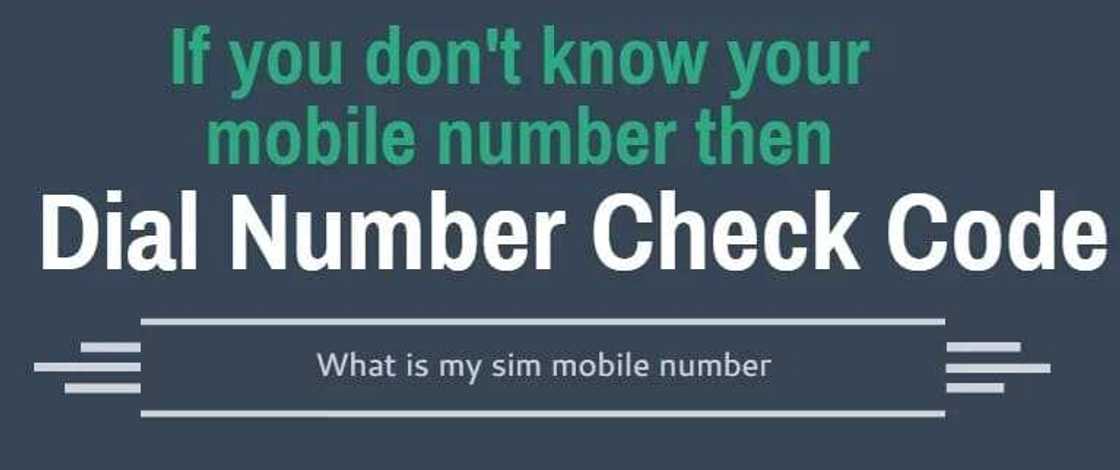
Other services you can find in the airtel network
As a airtel subscriber, you get much more. There are tailor made services that give you convenience all along the way. These include;
- Offers on airtel devices. Airtel offers discounts and best deals on mobile phones from their airtel shops.
- Premier Packages. These offer an amazing combination of voice minutes and data bundles at affordable rates. Dial *202# to get started.
- Data bundle Offers. Airtel’s internet packages are among the most affordable in the mobile communications industry. Dial *125# to get all the information you need on this.
- Airtel care application. Downloadable from play store, this app helps you access all airtel services and manage subscriptions easily.
- Agent call back request. As part of customer care, airtel has a service where you can have an agent call you back to attend to all your needs.
In case you have any special concerns you need addressed, you can reach Airtel Ghana through the contacts below and get immediate attention from their professional customer care service.
24 hour call centre details;
To use this toll free service dial 100 from your Airtel phone, 0260 000 100 from other networks within Ghana or +233 260 000 100 if you are calling from outside Ghana.
Physical address;
Airtel Ghana Ltd
2nd - 4th Floors, GNAT Heights,
No. 30, Independence Avenue.
North Ridge, Accra, Ghana
Mail: PMB Accra-North, Accra, Ghana.
Email address; customercare.gh@gh.airtel.com
Airtel Ghana is committed to satisfying its consumer needs by providing the most affordable and efficient mobile network. Learning how to know your Airtel number and access other services yourself will greatly improve your Airtel experience. You should also feel free to contact Airtel customer service or visit their shops for personalized service anytime you have an issue with your mobile number, your current tariff, mobile internet or voice call. They are always at your service.
Source: YEN.com.gh