Gvive login, sign up, search, app, access
Gvive Ghana is an online system for identity confirmation that combines with identity database creating a real-time authentication to control theft of identity. The system manages and makes void of false activities. The system gives highly credible identity information from legal data sources. The data on this system is conveyed and kept securely. It is powered by Bsystems.

Source: UGC
This application gives users easy and spontaneous platform to enable you to complete the verification of your documents as fast as possible. What is Gvive meaning and how is it useful to daily living?
Gvive access
This internet-based system is easily accessible using any type of device with an internet connection. All the allowed users can access it to tender their application. It has collaborated with several bodies like the Electoral Commission, Driver Vehicle Licensing Authority, Passport office, social security as well as the National Insurance trust to avail the Biometric Passport, voter ID, Driver License online. The big question, therefore, is on how to use Gvive.
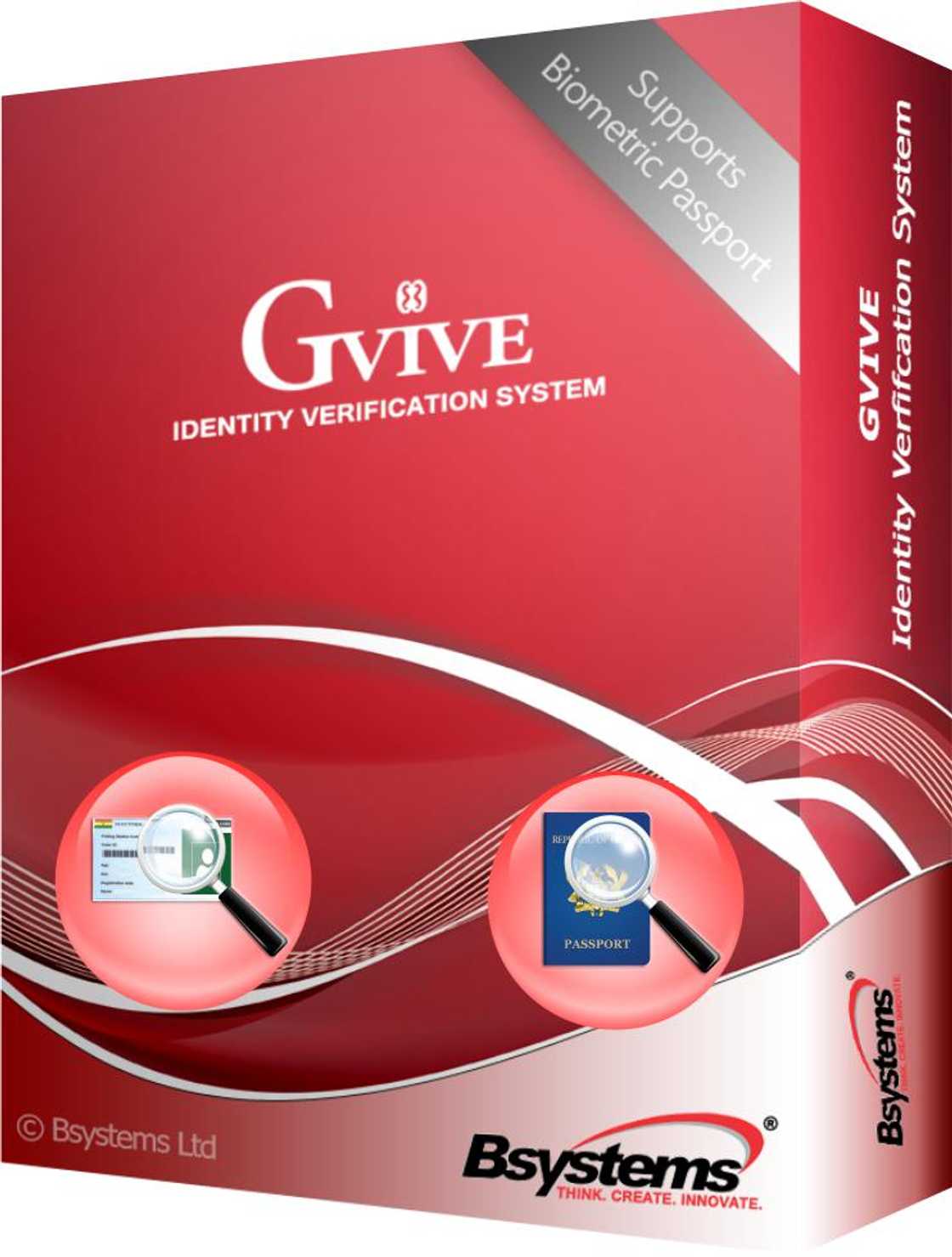
Source: UGC
Gvive sign up
Before getting into details, you must first register for Gvive. For you to be authorized to access the verification information and services anytime, you should first create Gvive account. An account needs to be created on the portal. Signing up for the account is the first step to this and you can do this following the outlined steps below. Doing this will allow you to easily access Gvive sign in option.
- Enter your details and fill the form on the online platform
- Submit the form after filling
- Be patient for a while and you will receive a call from the sales team person who will give aid in setting your account on the system.
Gvive login

Source: UGC
Logging in to your account is as easy as ABC. Open the system website homepage and click on the login button. Enter the personal information required of you - username and the password. There you go, you can now start your ID authentication.
However, if you have forgotten your password in the process, simply click on the forgot password button and you will be directed on how to reset the password for your account.
READ ALSO: UCC student portal: sign in, results checking, registration
Gvive verification
This system provides financial and several other centres out there the capacity to verify Identification cards that clients bring before deciding to carry out the business transactions with the owners at the start.
Verification results include document confirmation and discovery of the specimens, counterfeit documents and outdated documents. At the end of the process, verification certificate is produced in PDF form having all the results from the analysis.
The verification process starts with first opening the system homepage then signing in into your account followed by providing the credentials required of you on the page. You will be needed to insert an identification number that is unique for the ID owner. Here are some of the summarized guidelines on how to go about it:
- On the homepage of the system, open the verify button
- Be patient and the ID will be displayed on the screen.
Because of the online availability of this system, clients are no longer kept in long waiting queues endeavouring to verify their identity. The businesses have benefited from this real-time online authentication of the ID as it is so fast and very simple as well.
Gvive search
Authorized users are free to search using the system. Below are steps to follow when you want to search
- Open the system website then the search page.
- Insert the unmatched confirmation number of the ID you desire to authenticate in the field labelled ‘Enter ID’
- Click on submit and wait
Gvive voter

Source: UGC
Ghana launched the Biometric Voters registration in the year 2012 to make sure that if a voter loses their voter ID card before the general elections are held, the voter can use the verification Ghana. The system allows the voters to download their voter ID at their comfort.
Gvive software
The software is available and accessible on any device that can allow its installation. Once installed you can easily register through a free link.
Gvive app
The digital revolution in this era has taken over and gone are the days that you had to access a computer to check up your documents. The apps are available for smartphones as well as the tablets.
You can check any identity document you need at your comfort on your mobile phone. It operates at very high speeds in a simple way and can capture images without any being blurry. The apps are in two versions, the mobile and the web version.
The mobile app version displays all documents that are officially known by the Government institutions like the national identity card, passport, driving license, residence permit, health insurance and other legal documents. You have the freedom to buy the authentication credits from the mobile phone application or the tablet, whichever that you are using.
You can download the app either on App store or Google Play. Once you install the app go-ahead to create your account and you will automatically be registered as one of the users. It is recommended that you ensure the app is always up to date or rather the latest version.
Gvive Ghana is a milestone that has improved the lives of many citizens of Ghana giving them humble time in dealing with some issues like passport, ID, and the driver license. Control of the identification documents has become so easy with the app.
READ ALSO:
- TTU student portal: admission, login, results
- Max International login, registration, products
- NSS portal login, registration, enrollment
Source: YEN.com.gh





