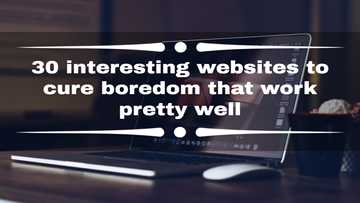How to remove device from secret conversation on Messenger
Technology has created enormous conveniences, but for privacy, not so much. With everyone going online, and with the risk of a data breach, online privacy has never been more integral. Facebook, a mammoth social media platform, has made your messages more secure with end to end encryption. The Messenger application is Facebook's instant messaging platform, availing its millions of anxious users a safe and secret gateway to chat via the hidden conversation platform. However, you might want to remove device from secret conversation on Messenger to enjoy other features absent in the interface. How do you do it?

Source: Getty Images
Today, it is technologically and financially feasible for corporations to collect data and store records of almost every activity. Hence the need for a secure and encrypted communication platform that gives users the privacy they are looking for. Messenger's secret conversation feature delivers precisely this.
However, the functioning is so tight that it restricts certain operations that a regular messenger user would miss. Therefore, it is integral knowing how to switch to and from the two interfaces and keep your conversations alive. How can one disable secret conversation on messenger?
What is a secret conversation on Messenger?
Nobody wants an uninvited guest spying on their conversations. If you are looking for a full-proof strategy, secured by an end to end encryption, then Messenger's secret chat is the best direction to take. What does it mean?
A secret conversation on Messenger is protected. This feature means that any third party cannot intercept your messages, and everything is correctly covered.
Ordinarily, your conversation of the Facebook Messenger is already encrypted, but with the secret chat, you get an added layer of security. Once you activate the feature, higher calibre encryption is applied to your conversation. This way, only you and the other individual, using the same application can see, read and manage the conversation.
Although it is hardly believable, Facebook even states that they cannot read the conversation, giving you a guarantee that it is correctly secured. Whenever a secret conversation begins, Facebook adds a particular key on both ends of the conversation that are supposed to match every time.
READ ALSO: GB WhatsApp latest version APK download and features 2020
How to have a secret conversation on Facebook
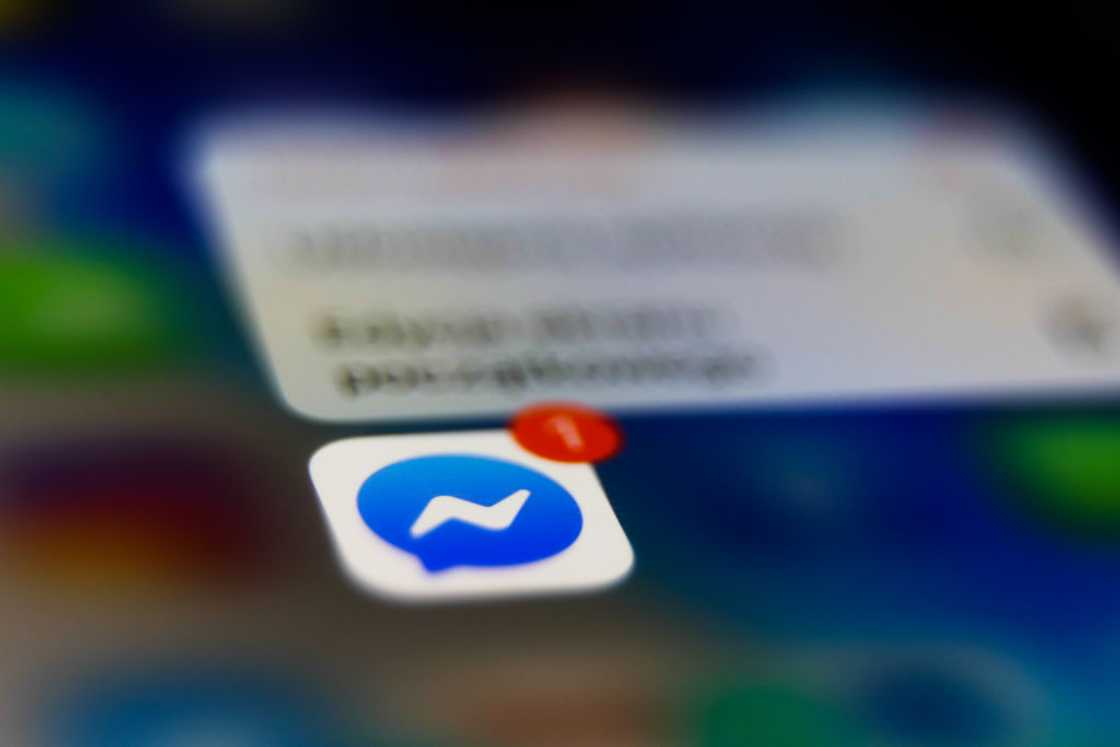
Source: Getty Images
Anyone can easily access the Fb Messenger secret conversation feature on their respective applications. The activation process is straightforward. First, ascertain that your application is updated before proceeding to the following steps:
- Open the messenger app on your smartphone.
- Click on your profile image that is available at the top left corner of your phone’s screen.
- Scroll down to locate the privacy option and click it.
- On the opened tab, click secret conversations to enable the feature.
- You will notice Messenger notifying you of the feature being activated on your phone and showing you a key.
- Go back to the main Messenger interface and choose any conversation.
- Tap the information icon (an exclamation mark) at the top right corner of the conversation interface.
- Scroll down and tap on secret conversation and start typing your first confidential chat.
How to remove device from secret conversation on Messenger

Read also
NTC portal: How to register and activate a pending account, log in instructions, CPD points
Are you wondering “What does removed a device from this conversation mean?” As easy as it was activating the secret conversation feature, so is the deactivation process. However, you ought to follow the appropriate steps to make it happen.
Facebook updates its messenger application often, meaning that to do the deactivation successfully, you ought to update your app. The process is straightforward.
Previously, the application allowed people to turn the toggle on and off, but now, the process is a bit different as they availed specific tweaks. People were even getting a notification of “you added a new device to this conversation.” How can one turn off the feature on the updated application?
- Open your updated messenger application.
- Access the desired chat’s secret conversation interface.
- Click on the information icon on the top right corner of your phone’s screen.
- Tap on “Go to Regular Conversation.”
- That is it; you can now converse with the recipient on the common platform without the advanced end to end encryption.
A simple way of deleting secret conversations
The secret chat on Messenger doesn't only allow an end to end encryption but also gives either party the capability of deleting their conversations. The action is irreversible.
- Once on the messaging conversation platform for the individual that you are chatting with, click on the information button.
- It will avail different options, and you can scroll to the "delete conversation" button.
- Once clicked, you will get a notification warning that the action is not reversible. Confirm by clicking "delete."
READ ALSO: YoWhatsApp APK download latest version and features in 2020
How to set a timer for automatic message destruction
Instead of looking for ways of how to remove device from secret chat on Messenger, why not take advantage of the self-destruct feature? You can activate a timer that gives you the capability of auto-deleting messages after the set duration has elapsed.
And all you have to do is to set the duration that starts from five seconds onwards. You can activate it using the following steps:
- Choose the desired secret conversation.
- Put the cursor on the message box, where you would ordinarily type your message.
- On the left of the message box, just next to the voice recorder, you will notice a timer icon. Click it to show the time options.
- Choose the desired time that starts from five seconds.
- Type your message and send. Once the time has elapsed, the message will self-destruct.
The self-destruct feature has become common in other instant messaging platforms for people looking for advanced privacy settings. This feature is only active when the private conversation mode has been activated, and you are in a secret chat.
What can you do in a secret conversation?

Source: Getty Images
You probably want to view secret conversations on messenger for iPhone and would like to know the features present and absent. Of course, the capability creates more security but with certain limitations. For instance, you are not going to do the following:
- Send audio and video calls.
- Gifts are disallowed.
- You cannot send payments.
- Group messages and conversations are not active.
One can still enjoy other regular Facebook Messenger functionalities like sending messages, pictures, videos, stickers and voice recordings.
Technological innovations have brought unique functionalities to instant messaging software. Secret conversations are one of the most useful in Facebook Messenger. Knowing how to activate them and how to remove a device from secret conversations in Messenger is crucial for ease of use. Therefore, take advantage of such features to secure your conversations.
Online privacy is one of the essential things in today's digital world. Yen.com.gh on July 24 highlighted the integral features on Tuxler VPN, one of the most secure Virtual Private Networks of the current age.
With the software, you can hide your identity online and escape data mining websites. Also, it is an excellent way of bypassing geographical restrictions.
READ ALSO:
- KatMovieHD: stream and download movies free 2020
- WhatsApp Business APK download and features 2020
- Vidmate APK latest version download HD videos and watch live TV
Source: YEN.com.gh