New Facebook algorithm: How to see YEN.com.gh news in your News Feed now
If you're scrolling through your Facebook News Feed and you're left scratching your head while trying to figure out what's happened to YEN.com.gh's post, don't fear. YEN.com.gh has not disappeared off the face of the earth.
Our Manifesto: This is what YEN.com.gh believes in
Facebook has introduced a new algorithm that could see YEN's posts completely disappear from your timeline. But, you can still keep up to date with the latest news via YEN.com.gh
The social media platform has changed its algorithms, which means page owners, like YEN.com.gh, need to find new ways to keep you, our readers, up to date with the latest local political, entertainment, gossip, sport, international and viral news.
It's believed only about 6% of Facebook's users see posts relating to news content shared. It's speculated that due to the new algorithms, this could decrease to as little as 1%.
What this translates to in everyday English is, YEN.com.gh might not appear on your newsfeed again.
1. Go to YEN.com.gh's Facebook Page

Source: Facebook
2. Make sure you like the page
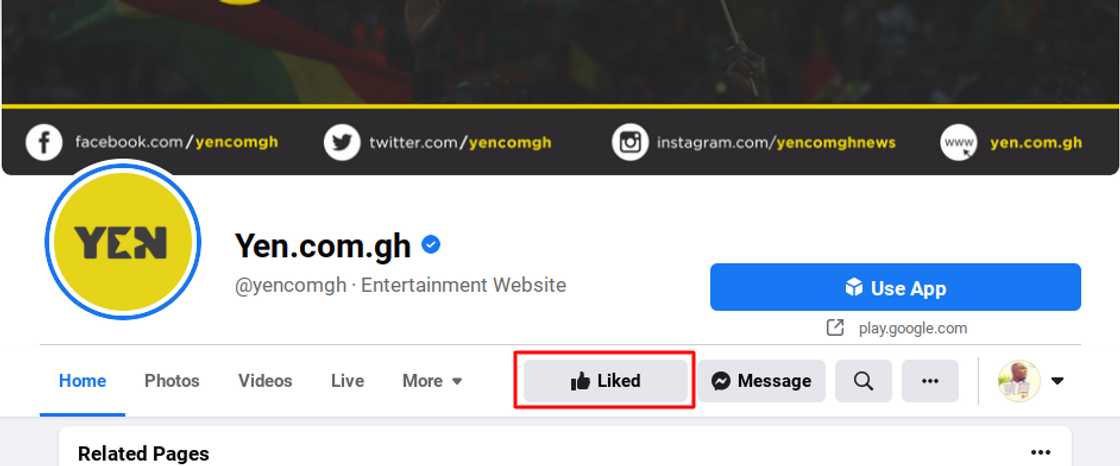
Source: Facebook
3. Follow YEN News
Although you might have already liked the page, you need to ask to see the content, otherwise, YEN news won't appear on your timeline.
To do this, click on the 3 dots as indicated in the image below and click on 'Follow settings':
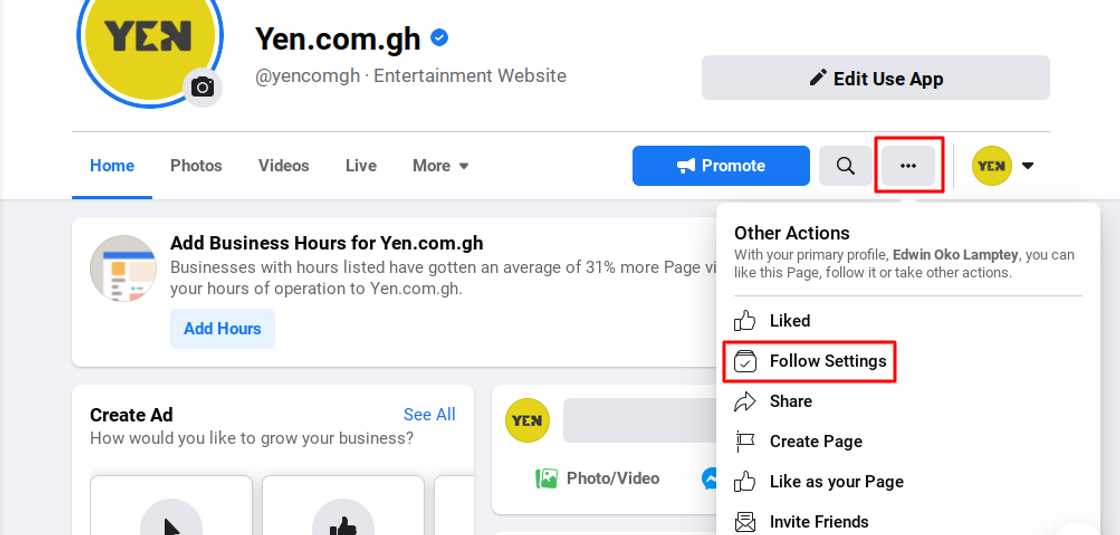
Source: Facebook
You can choose to see YEN.com.gh first on your timeline or choose to be notified when a new article is published on YEN.com.gh's Facebook Page.
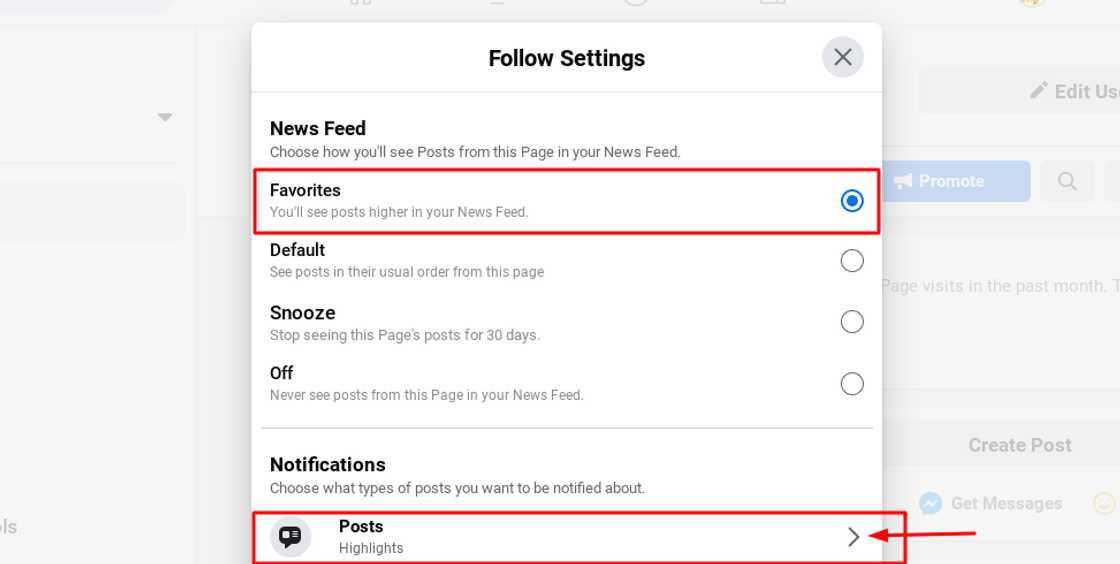
Source: Facebook
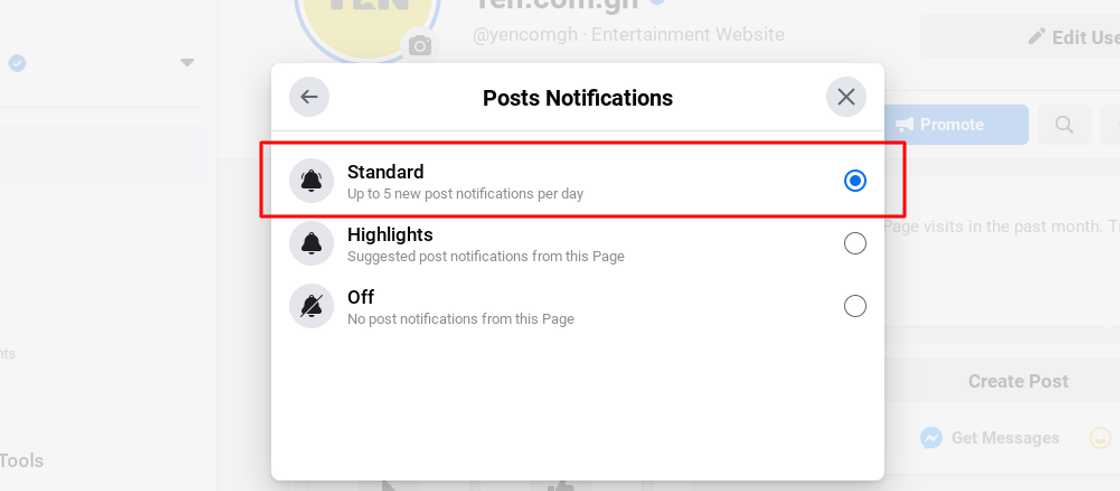
Source: Facebook
4. Sharing is caring: Invite your friends to like the page
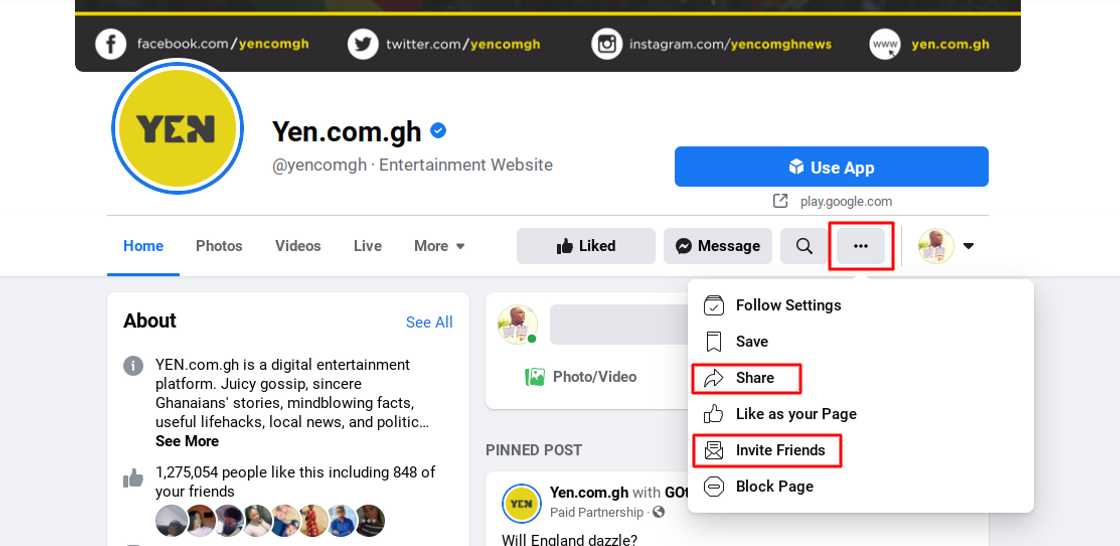
Source: Facebook
Invite your friends and family to like our page.
The more people like and share the YEN page, the more people you will know that are up to date with the latest news.
3. Share, Comment, and Like YEN's posts
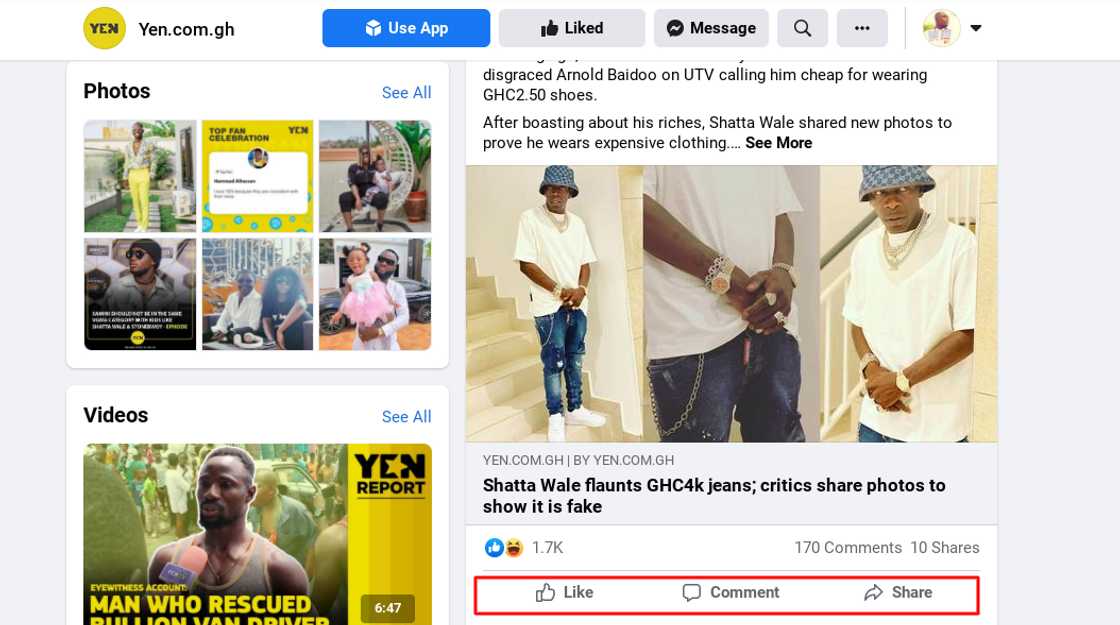
Source: Facebook
The more our readers like, share and comment on our posts, the more unique views YEN.com.gh will have, which basically means more people will get to read the news we publish.
From the team at YEN.com.gh, thank you to each and every one of our loyal readers. We hope to bring you more breaking, up to date and factual news.
Enjoy reading our stories? Join YEN.com.gh's Telegram channel! Never miss important updates!
Download YEN's news app on Google Play now and stay up-to-date with major Ghana news!
Source: YEN.com.gh



