NTC teachers portal login and profile set up, how to recover, teachers license, and more
The National Teaching Council (NTC) was established through the 2008 Education Act. The council establishes frameworks around teachers' employment. It also facilitates teachers' continuous professional development and periodic review of professional practice and ethical standards. All qualified teachers must register with NTC through the NTC teachers portal.

Source: UGC
TABLE OF CONTENTS
- NTC teachers portal login and profile set up
- NTC teacher portal Ghana login process
- How to set up your profile on the NTC portal
- How do you get a teacher's registered number in Ghana?
- Is the NTC portal open?
- How do you register for the NTC licensure exam?
- How can you check your NTC status?
- How do you get your teacher registration certificate?
NTC is a governing body set up by the Ministry of Education under the Education Regulatory Bodies Act to ensure and promote professional teaching in Ghana. Registration on the NTC teachers portal is mandatory for all qualified teachers. Find out more about the registration process.
NTC teachers portal login and profile set up
NTC license registration in Ghana is mandatory for all qualified teachers. This means that all qualified teachers in Ghana must register with the NTC before seeking employment. The registration process is explored below.
NTC teachers portal registration
All teachers in Ghana need to register on the NTC portal to get their license and gain access to continuous professional development programmes.
The portal also helps teachers to build their portfolios and manage their licenses online. Follow the steps below to complete the NTC portal registration.
- Open the official NTC teachers portal on an internet-enabled device.
- Create an account by clicking Register Now.
- Select your account type as Teacher.
- Put in all the necessary details and click the Send Register Link button.
- Open your email account and check for a confirmation link. Check your spam folder if you do not see any email in your inbox. If seen, report it as not spam so you can receive it in your inbox.
- Scan and upload your professional certificate and appointment letter.

Source: UGC
Requirements for registration
Below are the requirements for registration on the NTC portal for public employees.
- An active email address
- Your SSNIT number
- Your staff ID
- A scanned passport picture
- Scanned evidence of professional training (Teacher Cert A, Diploma, PGDE, B. Ed., M. Ed, MPhil, PhD)
- Scanned first appointment letter
If you work in the private sector, the only information you will not be required to supply is your staff identification number.
Note that you will be required to pay for your license via mobile money, VISA, or MasterCard.
NTC teacher portal Ghana login process
All in-service teachers in Ghana keep their personal and professional information on the NTC portal. Registered teachers can access accredited training programmes to further their training and complete their CPD plan. Follow the steps below to log into your account.
- Visit the NTC portal on an internet-enabled device.
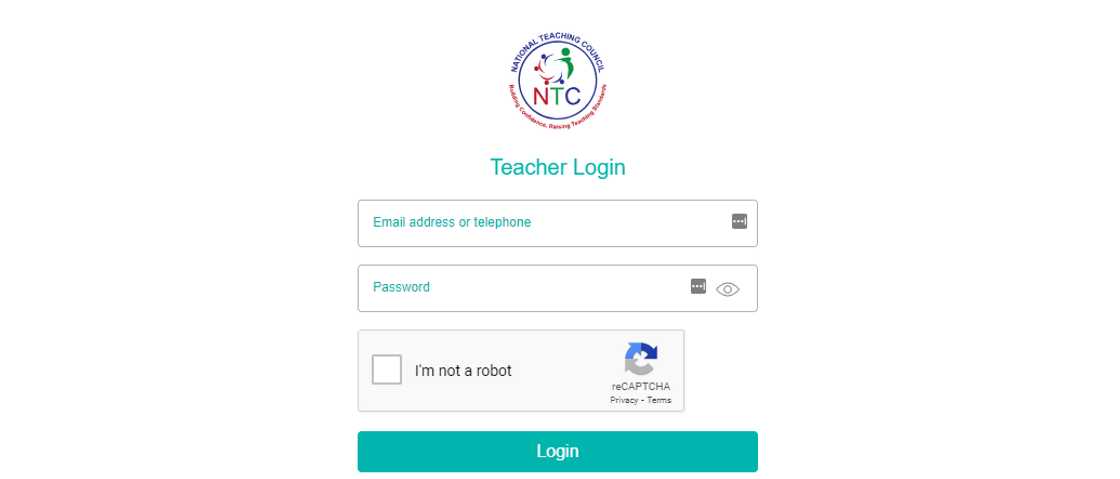
Source: Original
- Click the Teacher Login tab on the dashboard.
- Enter your NTC teachers portal login credentials (telephone number or email address you used to register your account). Type in your password.
- Click on the login icon to access your account.
How to recover your password on the NTC portal
If you forgot your password and need to recover your account, click forgot password. Follow the prompts to reset your password and recover your account.
- Open the NTC portal on an internet-enabled device.
- Click on the I have forgotten my email/password link under the login button.
- Select Email password reset or One-time password (OTP) and click on the Send reset link button.
- If you click on the first option, enter your email address to get instructions on logging in.
- If you cannot access your email address, you can choose the OTP option. You will receive a code to help you log into your account. The code will be sent to your mobile number.
How to set up your profile on the NTC portal
After logging in for the first time, you will be expected to set up your profile. While the process is not cumbersome, there will be categories of information you will be asked to provide, as listed below.
- Identification information
- Personal information
- Request to upload your passport-size photograph
- Request to upload official documents
- Academic and employment history setup
- License status
You can choose to fill the phases in your preferred order. Once your information is saved, you can continue filling out the form whenever you wish.
NTC licensure exams
To be recognised as a teacher in Ghana, one must pass the Ghana Teacher Licensure Examination (GTLE).
NTC is mandated by Education Regulatory Bodies Act 2020 (Act 1023), section 60(b), to conduct NTC examinations for the licensing of people who complete teacher education programmes successfully.

Source: UGC
How to get a teacher's registered number in Ghana
If you have been wondering how to get a teaching license in Ghana, we are here to help you. Note that you must have passed your GTLE before acquiring a license.
- Log into your account on the NTC portal.
- Click Get License.
- Follow the prompts to pay for your license online via mobile money, VISA, or MasterCard.
NTC contact numbers
If you need to reach out to NTC for more details, use the contact information given below.
- Physical address: Education Close Street, Accra
- Telephone number: +23350 383 2454
- Email address: info@ntc.gov.gh
How do you get a teacher's registered number in Ghana?
You can only get your registration number (license) after registering on the portal. Next, pay the license fee. NTC will send your license after processing your application. You do not need to write a letter via post.
Is the NTC portal open?
The NTC registration portal is open to any teacher who wishes to get their NTC license.
How do you register for the NTC licensure exam?
If you are taking the exam for the first time, you will need to pay GHC 350 to get your PIN and serial number to activate your account online and choose your preferred examination centre.
How can you check your NTC status?
Visit the NTC GTLE portal and tap on GTLE before selecting the Confirmation Status. Enter your previous school/college index number and click on the Confirm button.
How do you get your teacher registration certificate?
You can only get your teacher registration certificate after creating an account on the NTC portal. Once you are logged in, you can begin the registration process.
All Ghanaian teachers must be registered with the National Teaching Council through the NTC teachers portal. Ensure you have the necessary information and follow the steps discussed above to complete the process.
Yen.com.gh recently published fun and engaging bored-in-class activities. Have you ever sat in class frequently checking the time as you wait for a lesson to end?
The consequences of boredom can be adverse. Students who are bored in class will likely skip lectures, pay less attention, perform poorly academically, or even leave class. Save yourself from boredom today.
Source: YEN.com.gh

Favour Adeaga (SEO author) Favour is an author, speaker, and coach. He graduated with a degree in Mass Communication from The Polytechnic, Ibadan, Nigeria, in 2011. He had his internship programme at The Nation Newspaper and taught diploma students in Newspaper and Magazine course at the Nasarawa State University, Keffi. He curates the facts and life hacks category since 2018. Favour is the author of two books available on Amazon. He currently lives in Nigeria. favouradeaga@gmail.com

Cyprine Apindi (Lifestyle writer) Cyprine Apindi is a content creator and educator with over six years of experience. She holds a Diploma in Mass Communication and a Bachelor’s degree in Nutrition and Dietetics from Kenyatta University. Cyprine joined Briefly.co.za in mid-2021, covering multiple topics, including finance, entertainment, sports, and lifestyle. In 2023, she finished the AFP course on Digital Investigation Techniques. She received the 2023 Writer of the Year Award. In 2024, she completed the Google News Initiative course. Email: cyprineapindi@gmail.com






