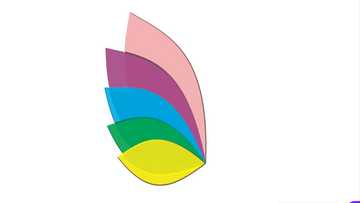How to hard reset Infinix phones
The era of smartphones has brought lots of software related issues for users. In addition, for any phone, there comes a time you may need to hard reset the phone. Keep on reading to find out how to hard reset Infinix phones and handle the issues yourself.

How to hard reset an infinix phone - Basic steps for the commencement of a hard reset
The basic reason for hard resetting your smartphone is that it can fix most of the issues that you were facing related to the phone functionality and the operating system lags and errors. Smartphones often face the issues of hardware caused when the phone is bricked, along with malfunctions in the software such as glitches and freezing. All such issues are checked once you hard reset your infinix phones.
Here are the steps that you should follow to perform a hard reset of your infinix smartphones
- Tap the ‘Settings’ button.
- Tap the ‘Back and Reset’ button.
- Tap the ‘Factory Data Reset’ button.
- Tap the ‘Reset phone’ button.
The ways of performing a research
Want to know how to hard reset Infinix android phones properly? Remember to consider all parameters before proceeding. There is a huge risk of data loss during this process. Save every data that is important to you. Remember to back up all your data first, ensure that the batteries are fully charged and make sure that you do not turn off your phone in the middle of the process. You can use a cloud back up as well for saving your valuable data and you will get an easy access to it as well.
Guidelines on how to hard reset infinix
- First and foremost you need to turn off your Infinix smartphone.
- Now, this part might sound a bit tricky, here you are required to hold these three buttons together in the exact order shown. Volume up button + Home button + Power button. In some Infinx phones, you need to press and hold just two of these buttons instead of three, the Volume up button + Power button. Most of the backup keys for hard resetting on Infinix smartphones are the same just as the Infinix x551 hard reset key which is also the power and the volume button combination.
- You have to do these processes until you get to see the Android robot on your screen which will be appearing with ‘No command’ written on it. If you are looking for ways to find out how to hard reset infinix xos chameleon, it is again the same. The ‘No command’ will appear below the XOS Chameleon logo.
- In order to display the recovery menu on your phone make sure you press the lower left key right at the front panel.
- After you switch your phone back on, the android recovery screen eventually shows up, you can easily take control over the input of the phone by using the Volume buttons. Now select ‘Wipe data/factory reset’ from the recovery screen of your Infinix smartphone.
- The final procedure is to confirm the hard resetting process. With that being said, on your phone you have to navigate and also highlight to the ‘Yes – delete all data’ and then press the ‘power button’.
- Remember that all the data stored on your phone will be erased. So, remember to delete all the important data from your Infinix smartphone.
- After the process is complete just select the ‘Reboot system now’ on the screen of your phone and press the ‘power button’ to reboot the phone.
Now that you have confirmed the decision, just sit back and the hard reset process commences. Hopefully, you have already got to know the basic method of how to hard reset an Infinix phone. It usually takes a couple of minutes until the process is successfully completed in your Infinix smartphone.
There is, however, another solution that will fix your Infinix smartphone. That is by reinstalling the firmware on your phone. It is very much necessary for you to get the actual firmware/update for your Infinix smartphone. It is however advised for you to finish your hard reset without interruption because if something goes wrong, then searching for how to unlock infinix hot smartphone will not be of any help to you. The most appropriate method of doing that is by downloading the update from the company’s official website.
It is also to be noted that most of the manufacturers out there do not avail these files for downloads. You can look for the firmware in other authentic websites over the internet. You can also hard reset Infinix note 3 or any other ‘note’ manufactured by Infinix with the help of this article.

Difference between ‘Hard Reset’ and ‘Factory Reset’
READ ALSO: How to format a laptop and install Windows
- Factory reset – This is generally done to wipe out the entire data from a mobile device. In order to start the device again, it will be necessary to install the software again. This cleans up the entire system. It is done more often while installing software updates.
- Hard reset – A hard reset is however associated primarily with the hardware and its software drivers. When the proper functioning of a device is disrupted it is mostly associated with the settings of the device. In a hard reset, all the memory that is associated with the hardware and its updates are cleared.
In simple words, both these aspects are interlinked, as the ‘Factory reset’ is composed of the ‘Hard Reset’. It is a relief however that may be factory or hard reset ultimately data can be wiped out using any of these methods.

Reasons why the hard reset is useful to you
- Now that you know how to hard reset Infinix smartphones, you should read further to know why hard resetting is important. There are normally no options left for you once you forget your PINs, pattern lock password or the phone lock password. In this case, hard resetting can make your phone available for use again as you will be able to access your phone and create a new password that hopefully you will not forget.
- If you are in the need to flash a brand new custom ROM, this option again might be very much useful to you. Hard resetting your Infinix phone, in that case, will make sure your new ROM functions properly and correctly so that you go ahead and enjoy using your smartphone even more efficiently.
- Does your Infinix smartphone stops responding and ultimately freezes? If your answer to this is Yes, then go ahead and try hard resetting it. Since this process is known to refresh and reorganize all the aspects of your smartphone, it is guaranteed that you will be relieved out of the stresses caused to you due to momentary freezes.
- You probably have not refreshed your hardware for months now. It is high time for you to hard reset your phone so that your hardware is also fully refreshed for better longevity. Just searching for methods of how to hard reset infinix x557 will not be useful. You should also read the pros and cons of it as well.
- Lags and crashes are the most primary issues that smartphone users have been facing since the phones started packing up more and more additional enhancements and software upgrades. If you are a common Infinix user whose life has also been annihilated because of such unbearable lags and crashes then you should definitely hard reset your Infinix smartphone.
- Another common aspect can be seen on most of the jacked smartphones out there is an automatic restart issue. There can be many reasons behind this problem. Whatever the case may be, if you want to avoid this happening to your smartphone then go for a hard reset. It is not guaranteed that your issue will be sorted out, but it is definitely worth a try. If the restart was caused by third-party apps that have messed up with your operating system, a hard reset will ensure that the traces of the apps are totally removed from your system.
- Save your hard earned money. If you take your phone to a repair guy just because of the above-mentioned issues then you are just wasting your time and money. The issues with your Infinix smartphone might easily be resolved by hard resetting, if not fully but at least that will enable you to exactly find out what needs to be done and when. If your phone behaves normally then it is definitely good if not you should think about going for a repair. However, see that you only take your Infinix smartphone at an authorized or a reputed repair centre.
You can easily go for a hard reset yourself, there is not much rocket science involved in it. Now you must have become familiar with the methods to hard reset Infinix hot smartphones, both high end and low-end ones.
All you have to do is just follow the simple steps mentioned above and you will be a professional hard reset guy yourself and give pro tips to your friends and family regarding issues with Infinix smartphones. The mentioned method usually works on almost all smartphones manufactured by Infinix and is not just limited to some Infinix phones. Just make sure that you have followed all the steps and guidelines properly before commencement.
Source: YEN.com.gh