STS student portal: Registration, log in, portal results, timetable.
Education institutions have embraced digital solutions to improve service delivery and enhance access. Learners can use the STS student portal to access the University of Ghana's online resource centre, where learners can access important learning materials, information and services they require. Find out how to utilise this platform for a seamless experience including registration, login, timetable, portal results and more.

Source: UGC
The University of Ghana, a premier institution in the country, was founded as the University College of Gold coast by ordinance on August 11 1948 with the mission of promoting higher education, learning and research. It aims to provide quality education to produce the next generation of thought leaders. It offers exceptional teaching training and resources for autonomous study by providing innovative and cutting-edge platforms such as the STS student portal for efficient service delivery.
STS student portal
The University of Ghana students and service (UG STS) is a portal that provides students with access to various important functions. It is a self-service page that is centralised and hosted on the university’s servers. It functions to facilitate communication between individual undergraduates and faculty members among other functions.
What is student STS number?
The STS number is a unique number combination used to identify individuals who have been enrolled in the institution. This is given once you have applied and met all the requirements for admission into the university. Once registered, you are provided with this number to gain access.
How to register on the STS student portal
Below are the steps to follow for the University of Ghana academic and course registration:
- Use your preferred browser to access the MIS Web page.
- Type in your student ID number and pin.
- Login to access the registration system.
- Click on “Registration” under the Student iEnabler to submit for registration.
- Register for the qualification.
- Click on “Save and Continue” to see the list of courses that are relevant to your level. Register for courses from the list by ticking on the small box close to the course code and title to select the courses.
- Click on “Save and Continue” to view the courses you selected. You can restart the process to make necessary corrections.
- Finally, click on “Accept Registration” to complete registration.
STS student portal login
To log in, you must be registered with the University of Ghana and have a learner identification number before creating a password. You can follow these steps to gain access:
- Access the university portal website using your preferred browser
- Type in your Student ID and pin
- Hit the "Login" button to access the portal.
You will be immediately granted access if your credentials are correct. You can then go ahead and perform any required action. Also remember to log out after you are done to protect sensitive information especially if you are accessing using a public device.
How to recover your student ID or pin
Once in a while, human beings are to error, and you might find you have forgotten the login credentials. Don't freak out; simply follow the steps below to regain access to your account.
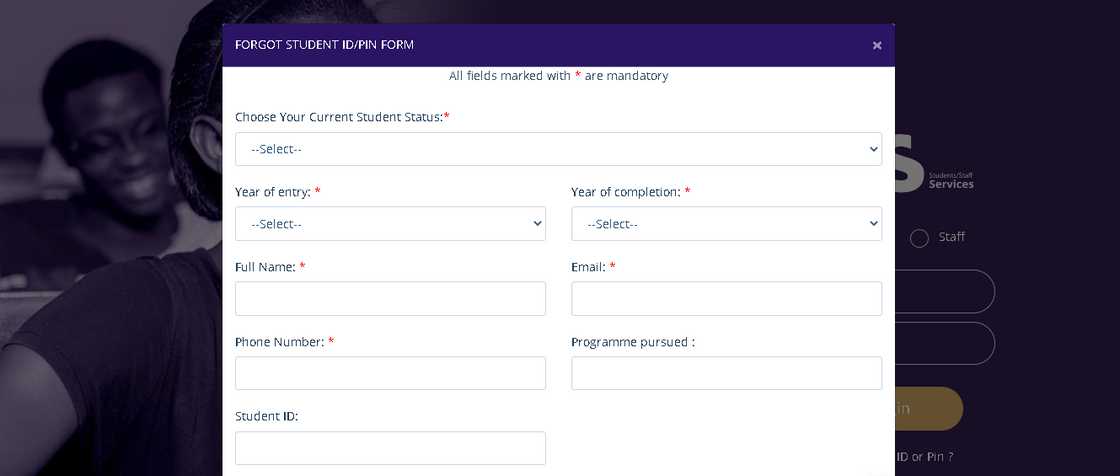
Source: UGC
- Access the university portal website.
- Click on forgot student ID or password option.
- You will be prompted to choose whether you are a completed or continuing applicants.
- Fill in your details and submit to reset your credentials.
Note that continuing learners are required to use the ug-mis-web-portal to reset their details.
How to check results on the STU student portal
- Access the university STS portal website using your preferred browser.
- Enter your student registration number and password.
- Login to gain access to the portal.
- Navigate to the student result checking section on the page and click on it.
- After that, select the course you want to check its semester result.
What to do once logged in on the portal
Once logged in, there are various functions that you can access according to your needs. They include:
- Update your personal information, such as email address, phone number, and password, on the learner profile page
- View how much money is owed to the university as well as find scholarships that are still open and applicable to you under the academic and financials page.
- Search, add/drop courses or change your degree program on the course registration page.
- View a list of the classes you are enrolled in, timetable and location on the course schedule page.
- Upload assignments for grading by the lecturers on the course submission page.
- View class examination schedules on the examinations page.
- View your grades and portal results or request for review if you find any errors on the grades page.
- View what you need to achieve before being eligible for graduation from your current program on the progress reports page.
FAQs
- How do I sign up for the STS portal? You must apply and be registered at the University of Ghana to be provided with login credentials.
- How long does it take for UG fees to reflect? It takes up to 48 hours for paid fees to reflect in your account.
- Where do you find the timetable on the STS student portal? The timetable can be found once you login into the portal and navigate to the timetable section on the page.
- Can I change my course after admission to the University of Ghana? Yes, you are able to take a different course if you meet the requirements.
All new and continuing undergraduates need to access financial services, find out about class schedules, exam dates, view grades and access all other important information. The STS student portal is an innovative platform by the university to provide continuous support to individual students and has made it easier for both the learners and faculty to manage their responsibilities. Prospective and current learners need to know how to navigate the portal and access its services for an efficient learning experience.
Yen.com.gh also shared a guide on using the UDS Student portal which serves learners from the University for Developmental Studies in Ghana. It is for prospective and continuing students for various essential services within the institution and is a crucial tool for an effective learning experience.
It was borne as a result of higher education emphasis for universities that would play an active role in addressing society’s problems. It therefore has various features to assist learners with their learning needs.
Source: YEN.com.gh






