How to Buy and Sell Bitcoin in Ghana using Mobile Money
The Mybitstore app offers the fastest and easiest way if you are puzzled on how to buy and sell bitcoin with Mobile Money in Ghana. In addition to being a leading peer-to-peer crypto trading platform, Mybitstore offers you a convenient way to instantly buy Usdt and other cryptos with mobile money.
New feature: Check out news exactly for YOU ➡️ find “Recommended for you” block and enjoy!
You can use it in any way you wish, whether it's selling, sending, receiving, converting bitcoin to other cryptos, or exchanging gift cards for bitcoin anytime, anywhere.
Mybitstore offers more than 200 ways to buy bitcoin across the world using P2P or OTC. You can rest assured that you are getting exceptional deals and services from the most trusted crypto trading platform in Ghana.
Get started on crypto trading using the MYBITSTORE APP.
Kindly follow the steps below for how to buy Bitcoin with Mobile Money on Mybitstore.

Source: UGC
PAY ATTENTION: Follow us on Instagram - get the most important news directly in your favourite app!
After signing up click on Profile and then KYC verification to complete your verification with a valid ID.
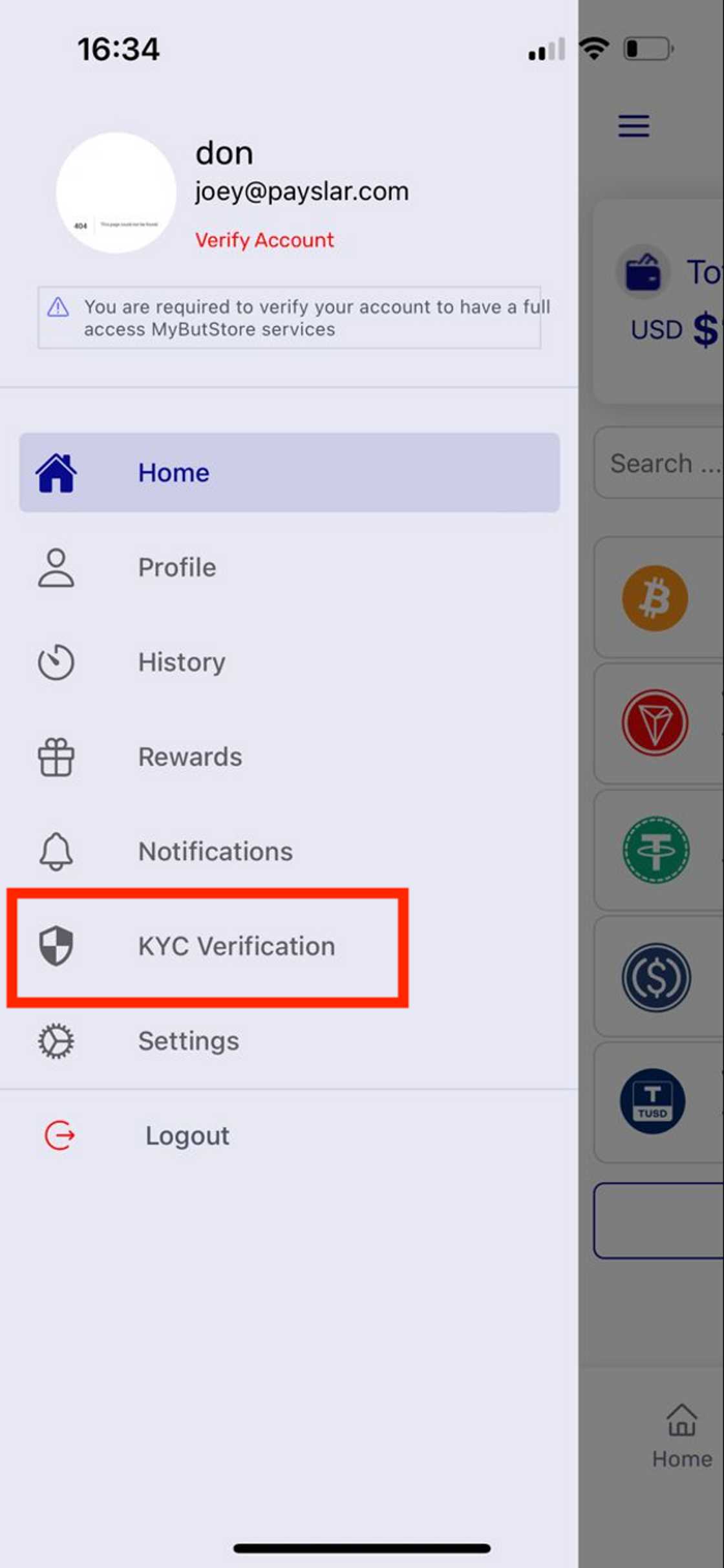
Source: UGC
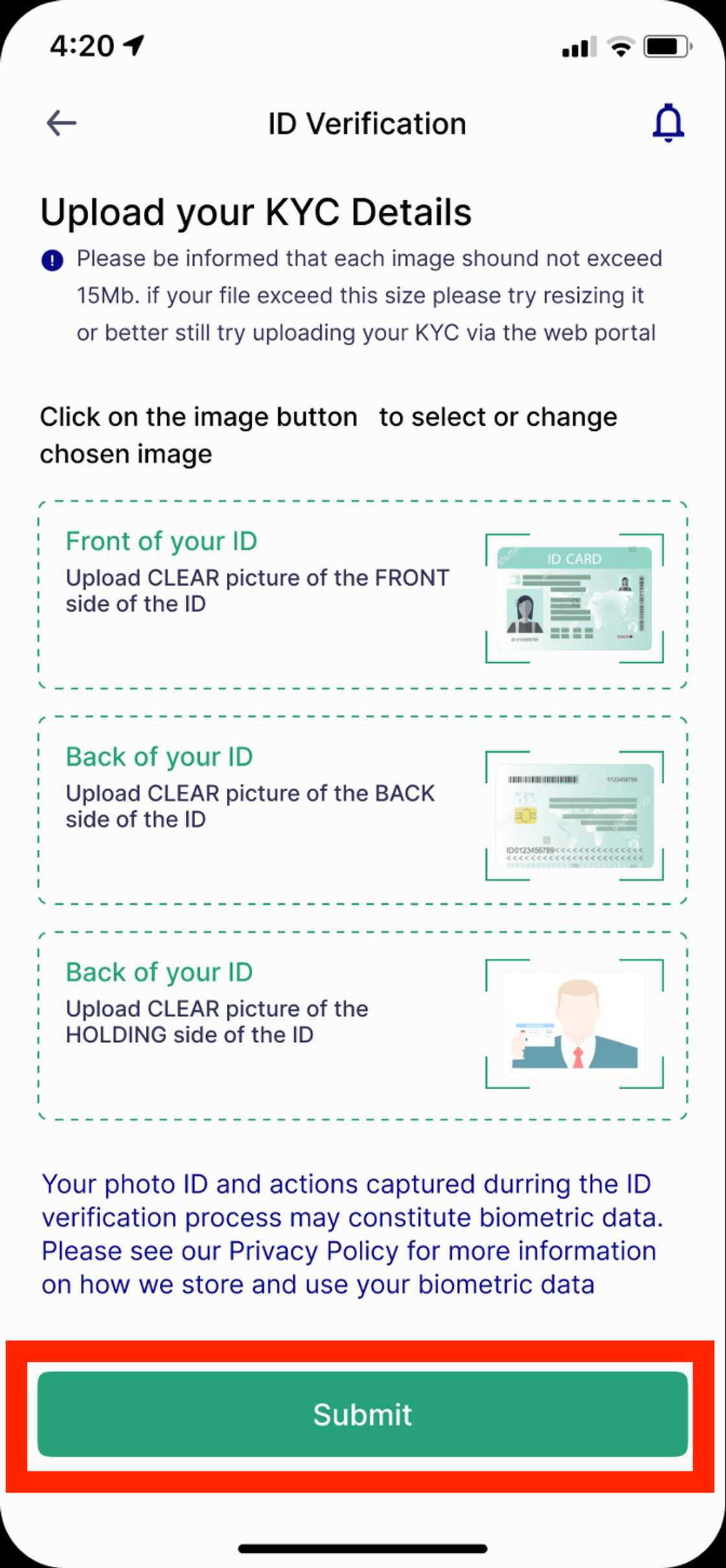
Source: UGC
Click on Buy and sell directly with Mybitstore.
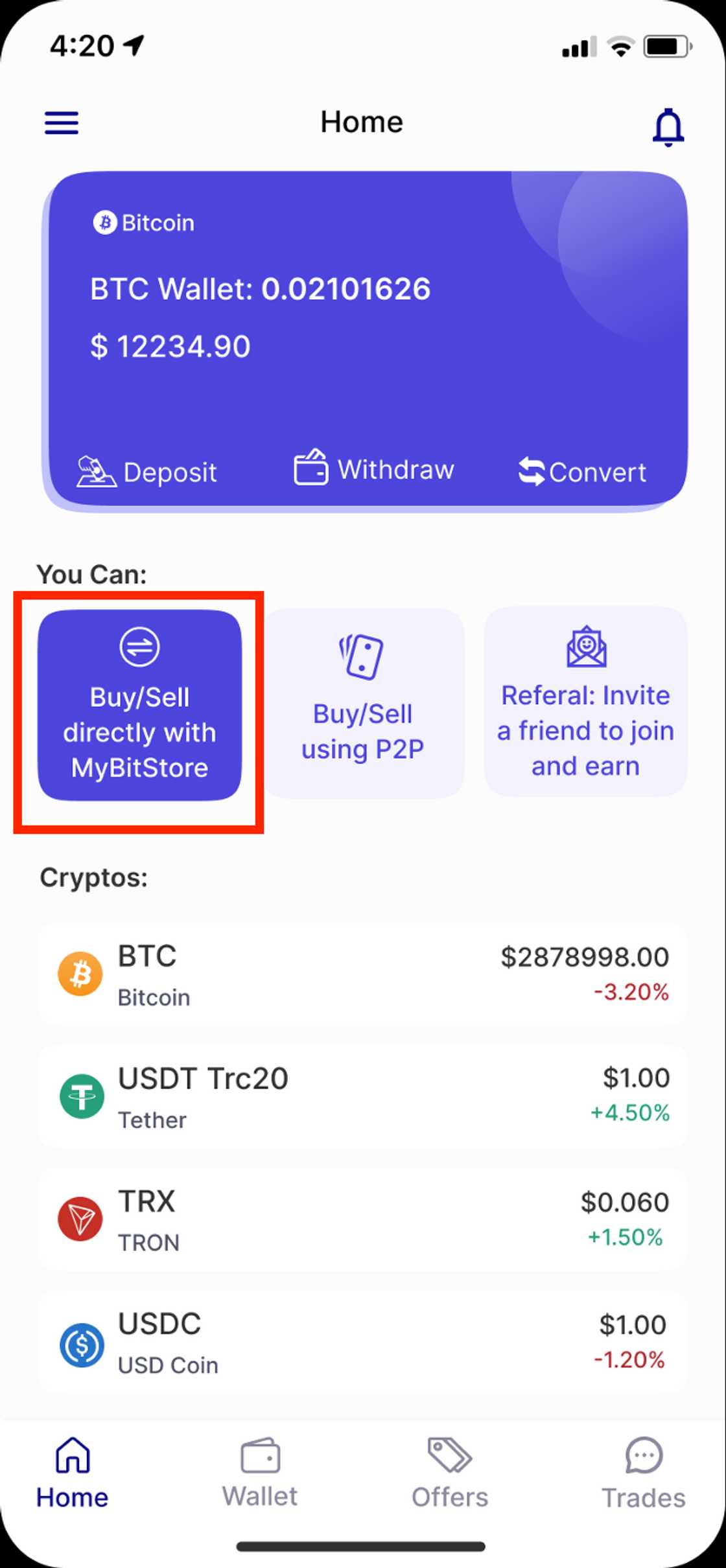
Source: UGC
Choose Bitcoin, type in the amount, click on the preview button to see the amount in Ghana cedis and the trading Fee, then Click on Start Buy Trade to buy your Bitcoin.
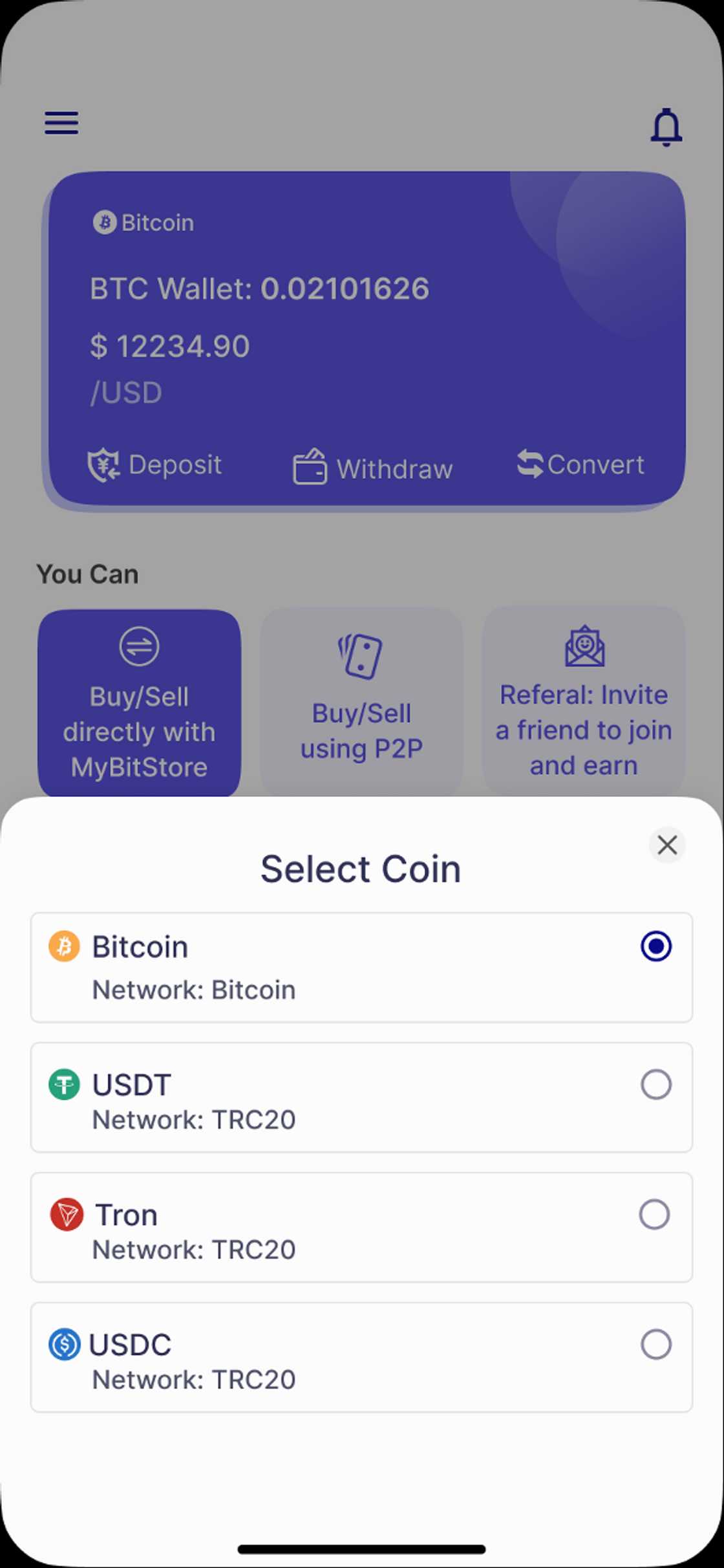
Source: UGC
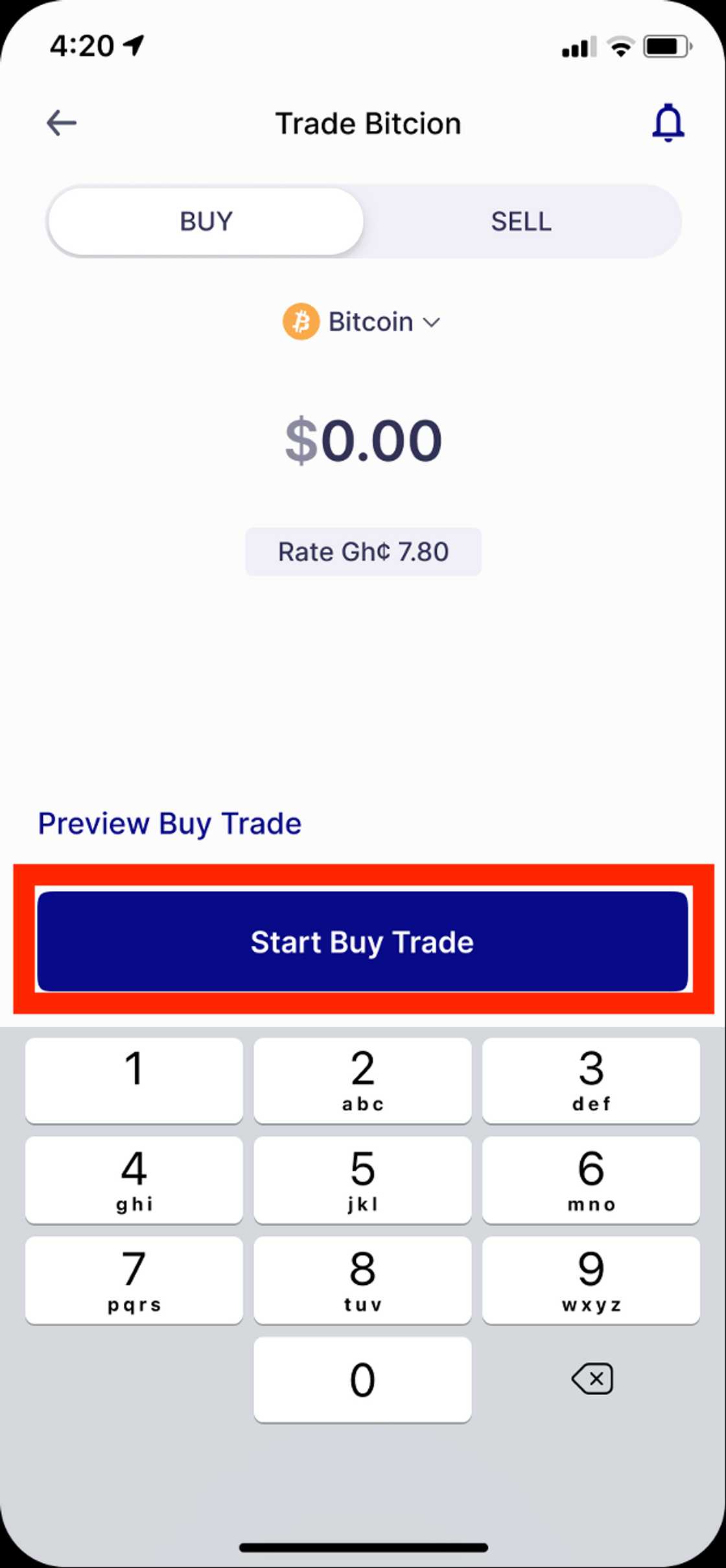
Source: UGC
- Make payment using the provided payment detail By Mybitstore
- Click on the I HAVE PAID button

Source: UGC
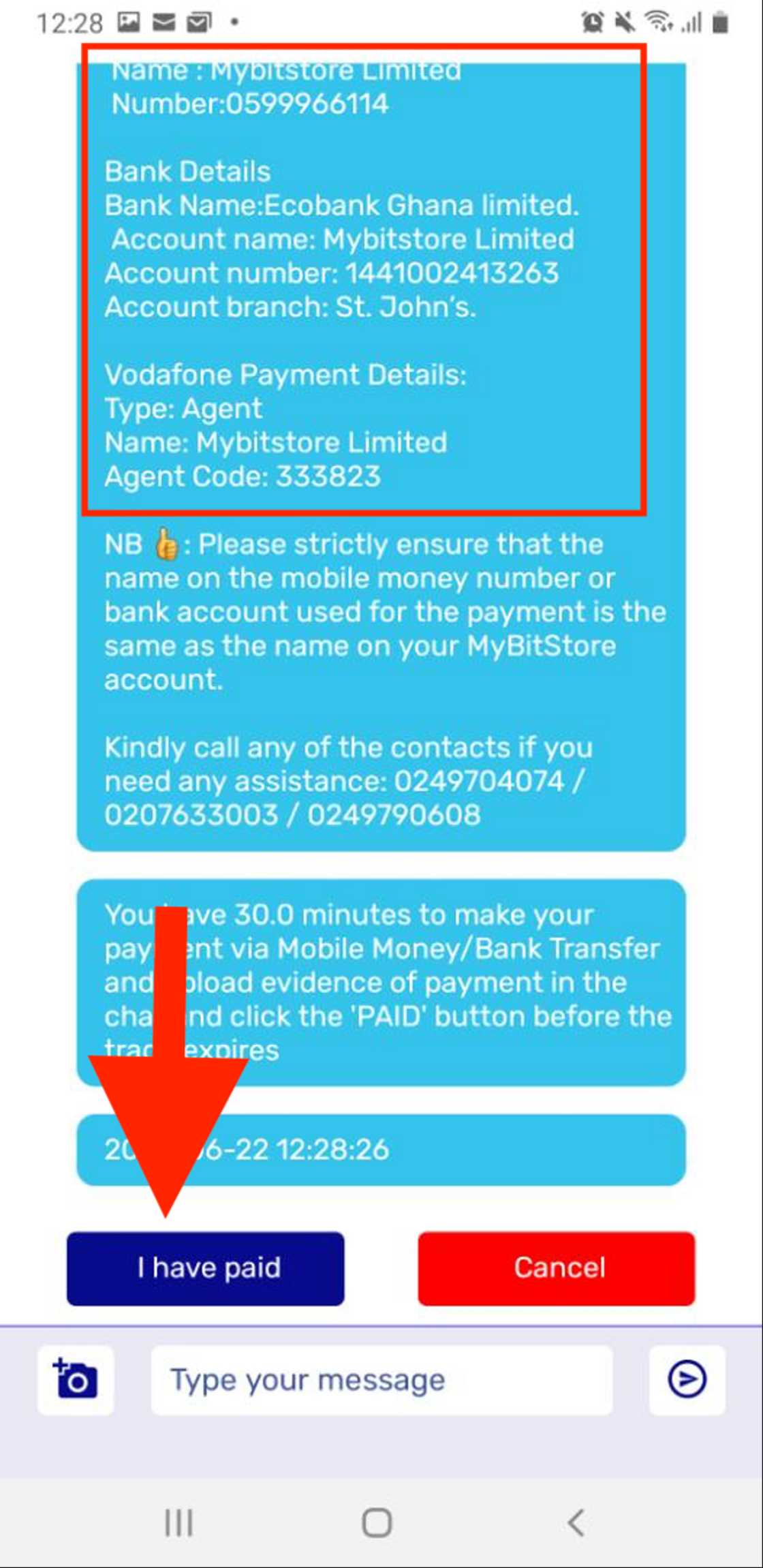
Source: UGC
- Then type in Transaction ID and the amount paid and Click on Submit button
- NB: Ensure the amount paid and the transaction ID are both correct,
- Your Mybitstore wallet will be automatically be credited with BITCOIN
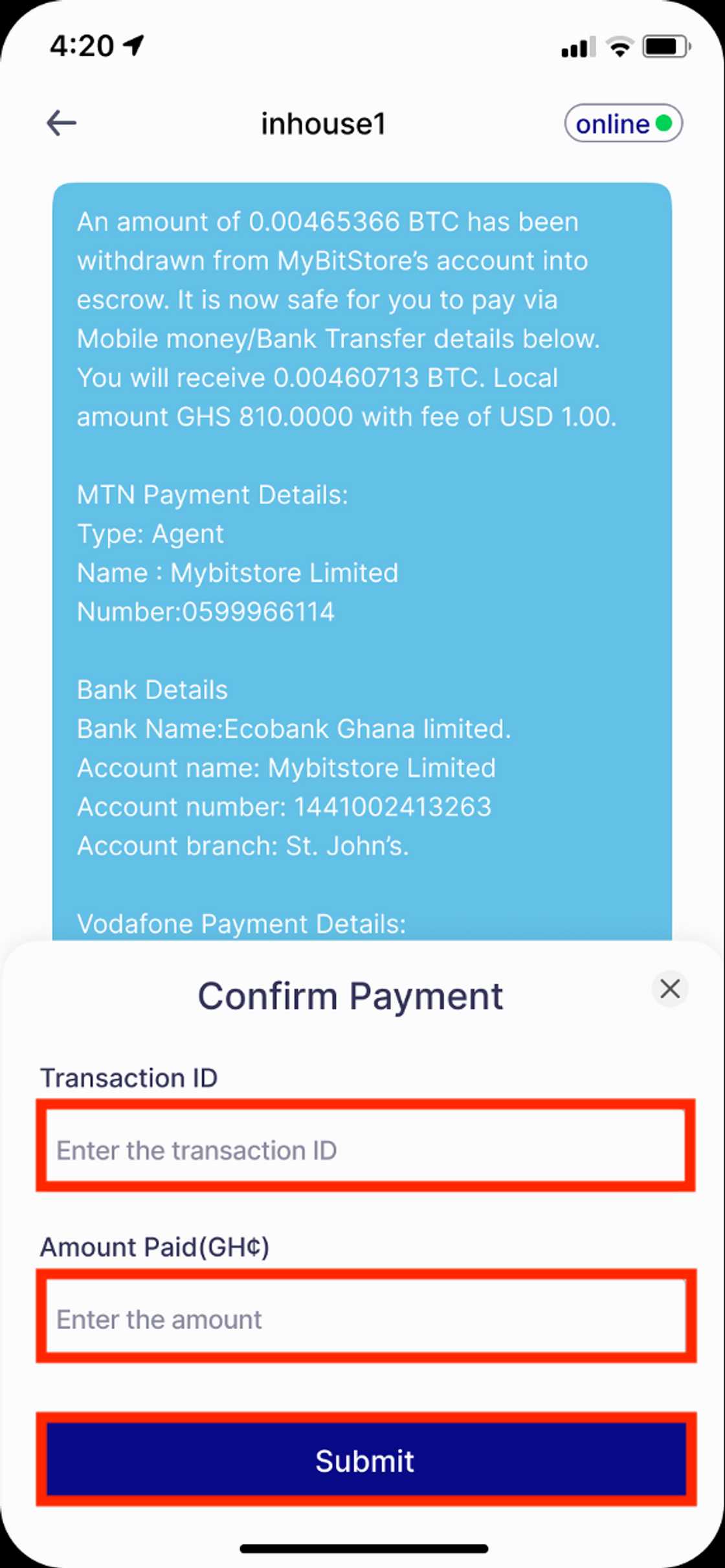
Source: UGC
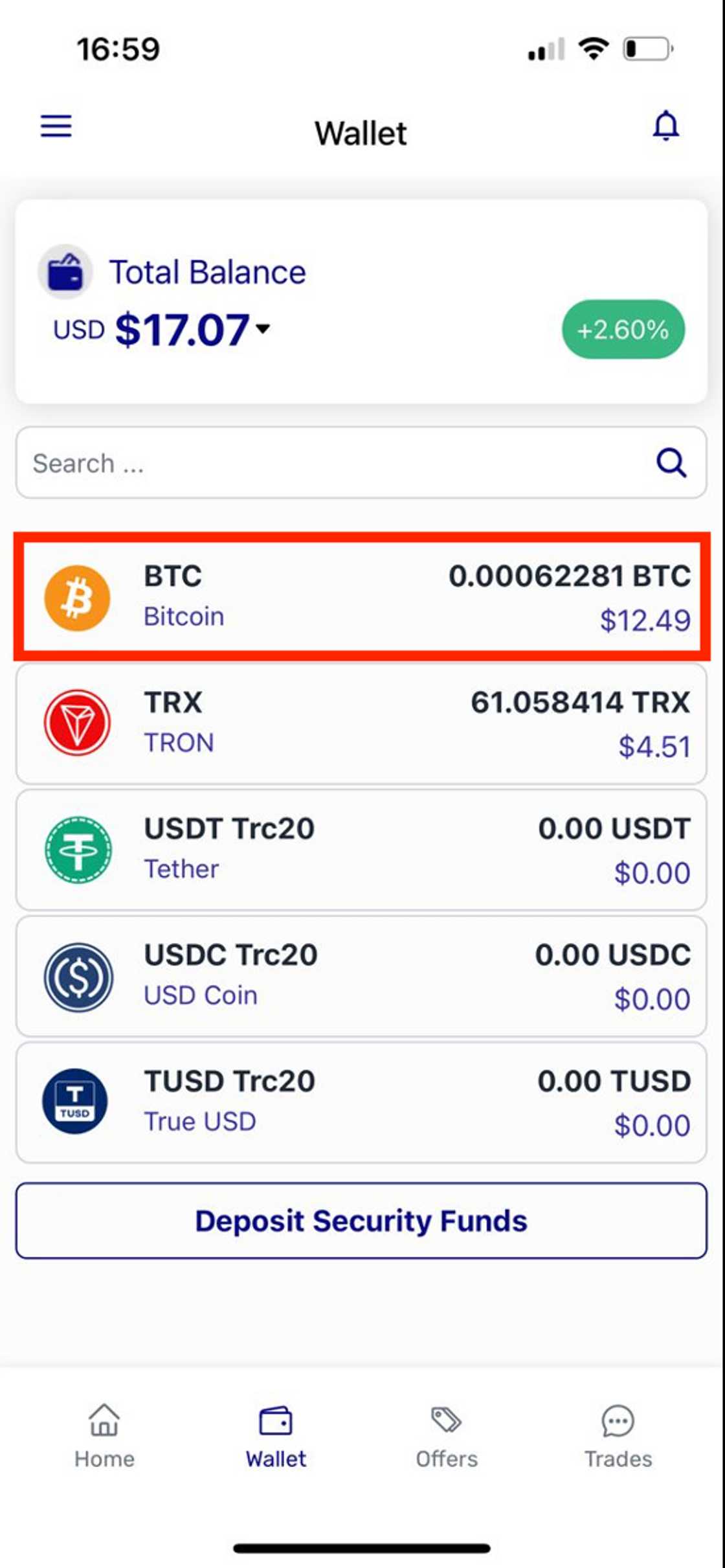
Source: UGC
Mybitstore presents the most convenient way to sell Bitcoin and sell USDT and other cryptos instantly with mobile money. The latest update comes with an automated payment structure when selling Bitcoin.
HOW TO SELL BITCOIN ON MYBITSTORE
Select the Buy/Sell Directly with Mybitstore button.
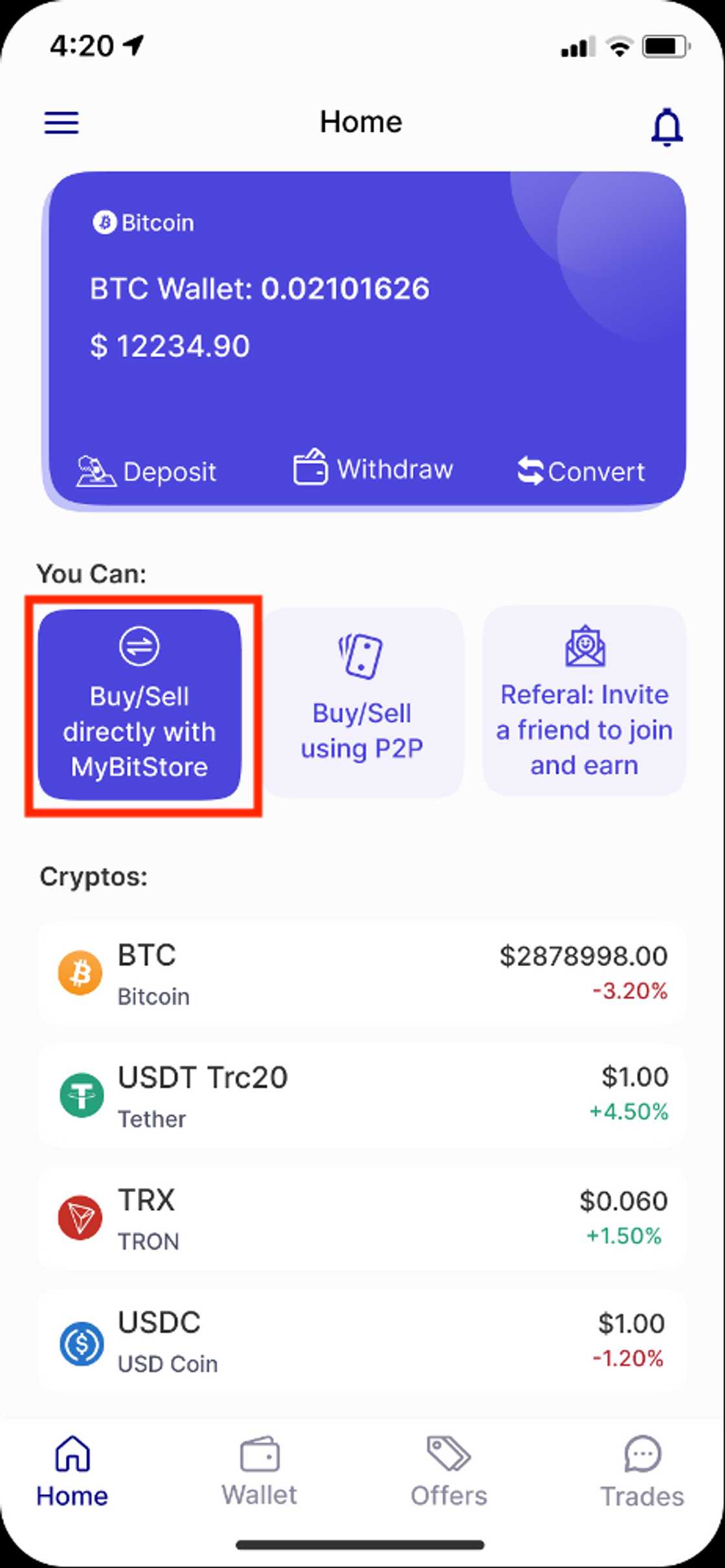
Source: UGC
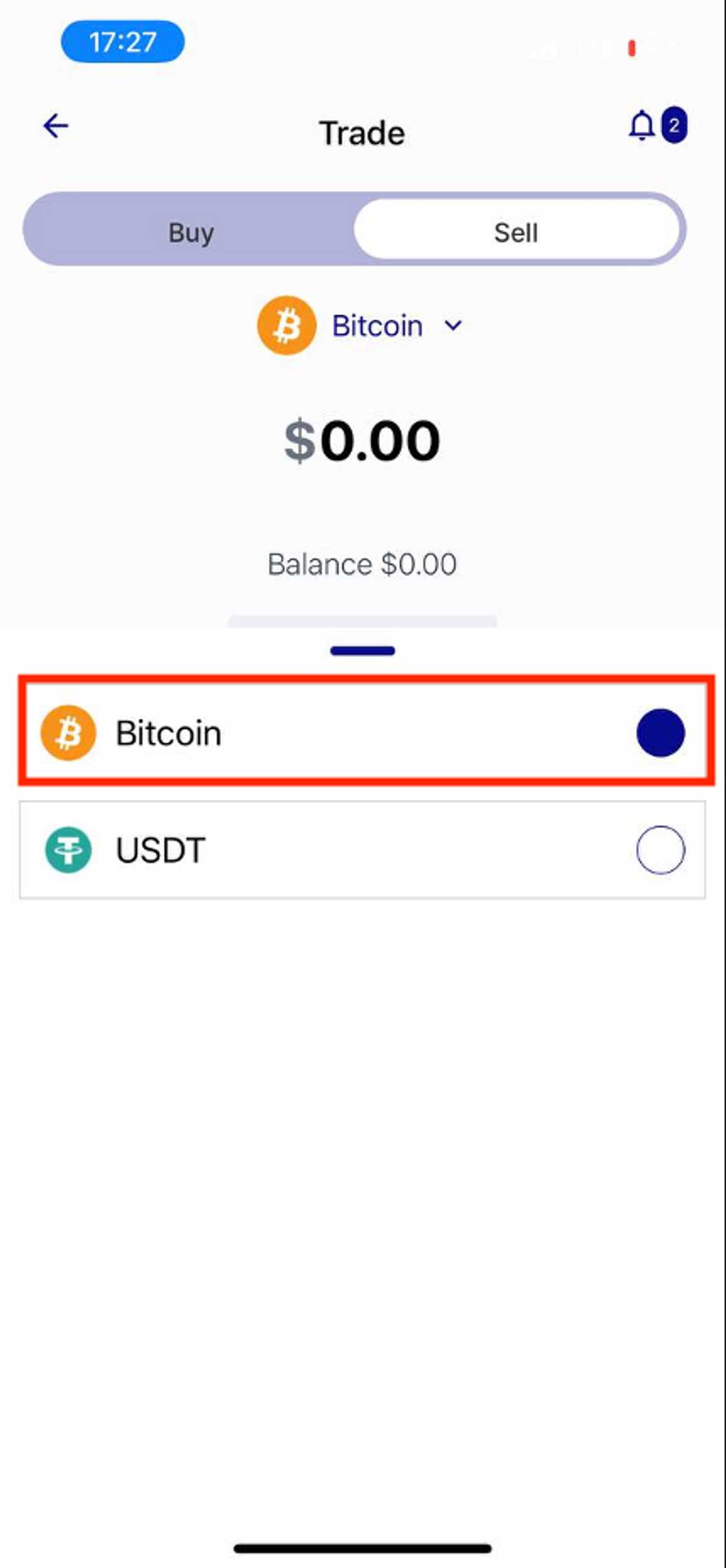
Source: UGC
- Click on the Sell Option and input the amount to sell
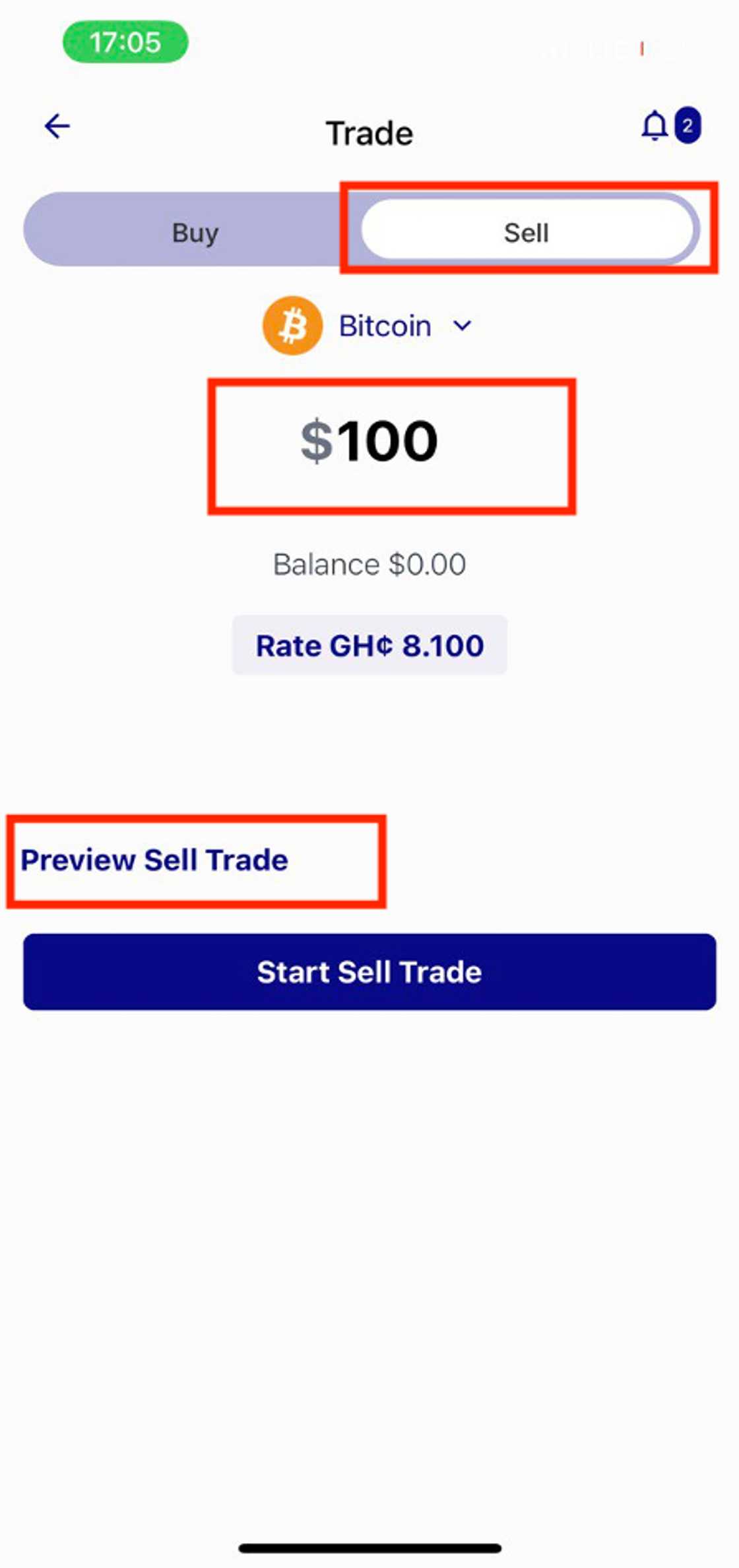
Source: UGC
- Click on PREVIEW to get the transaction summary
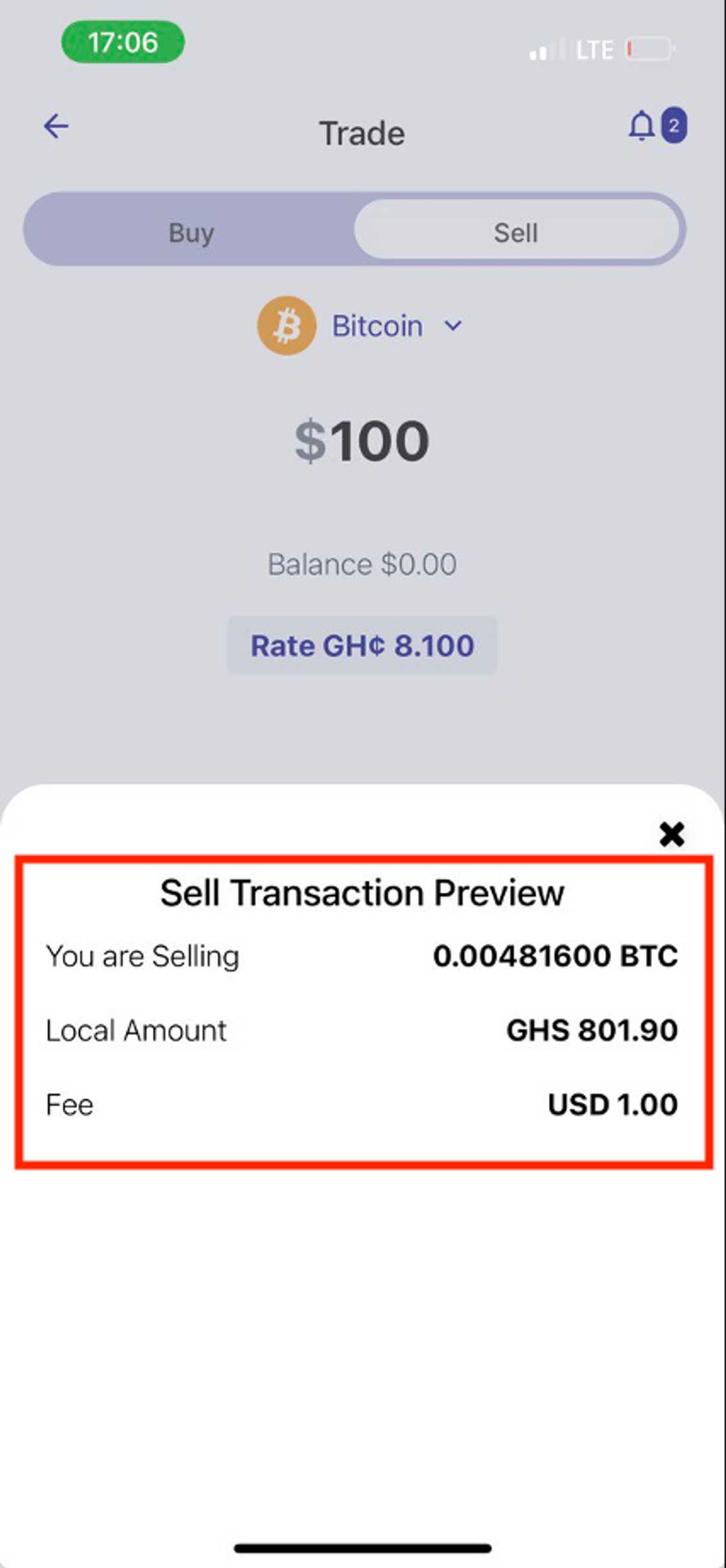
Source: UGC
- Click on the START SELL button
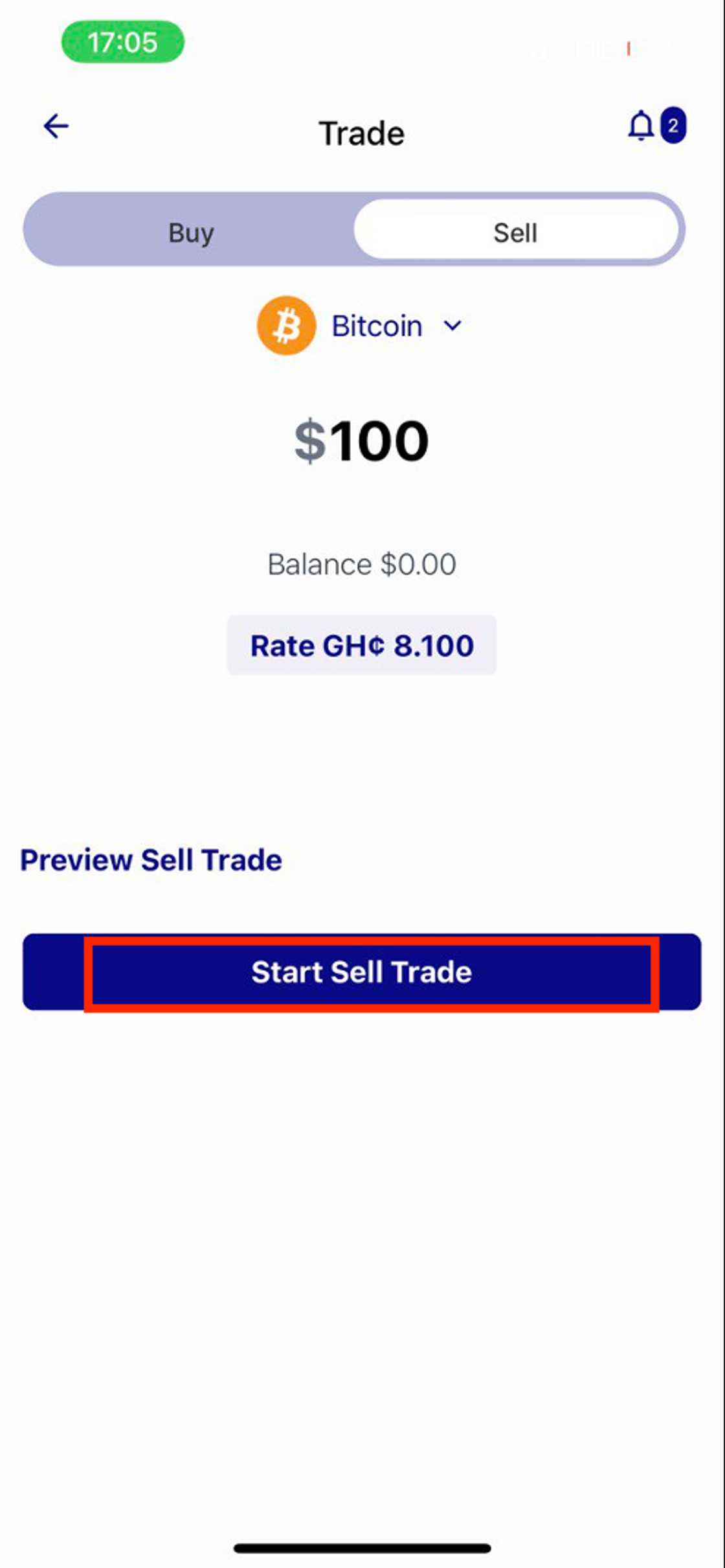
Source: UGC
***Kindly note that the sell amount should be inputted in dollars.
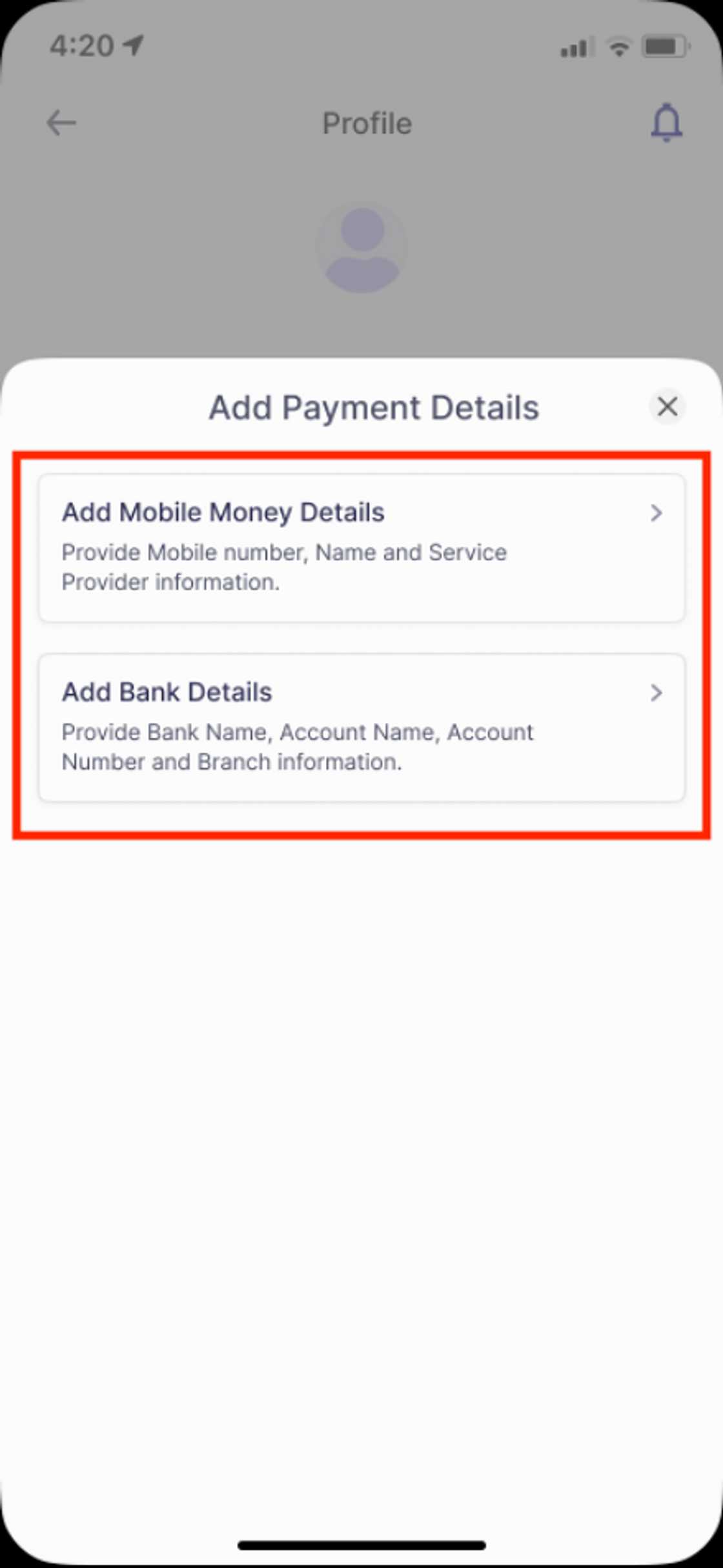
Source: UGC
***In order to recieve the funds from your sell trade, you would need to save your payment details (if that has not been provided).
After clicking on Start Trade button a Payment detail form will pop up for you to add your means of receiving payment, choose to add Bank details or Mobile Money details fill it, click save to complete the process.
The money will be automatically credited to your selected mode of payment.
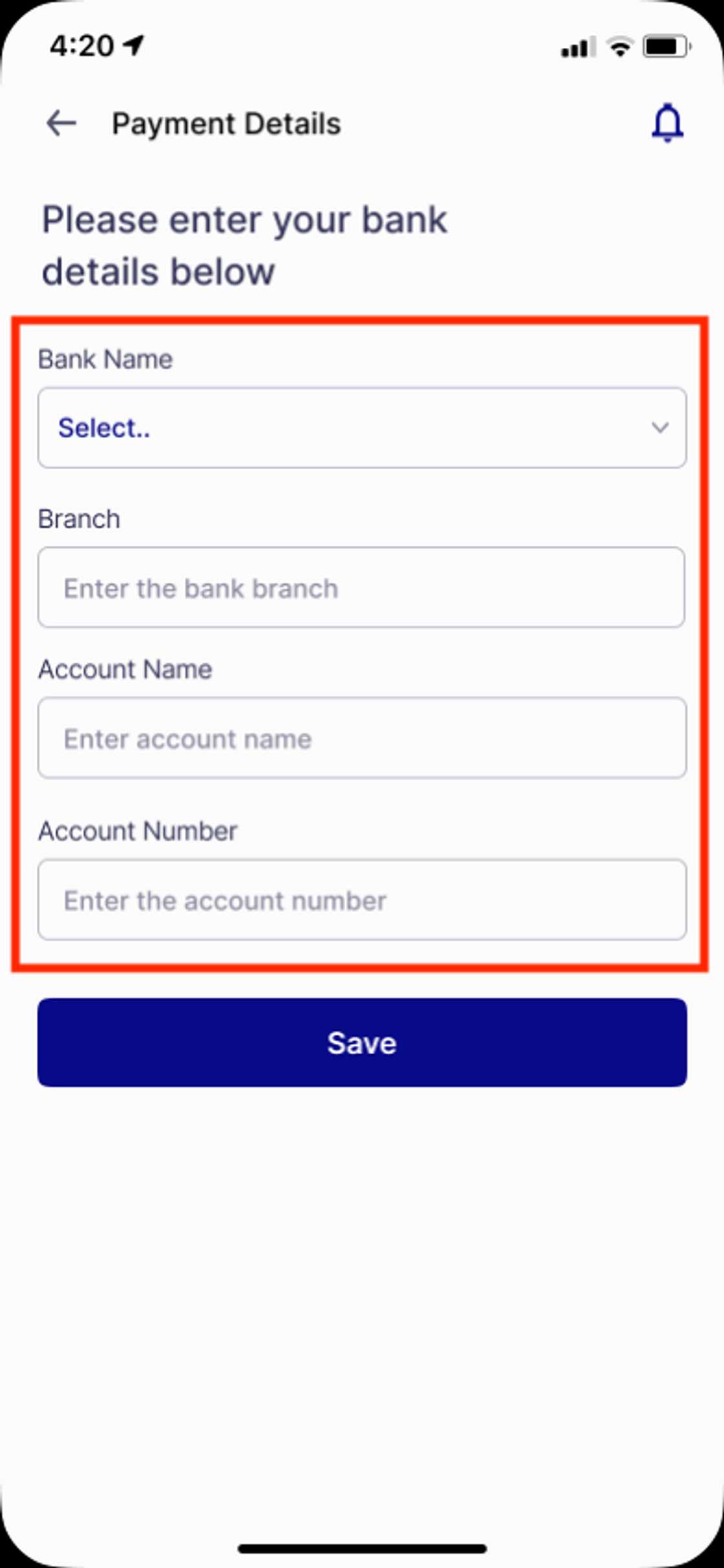
Source: UGC
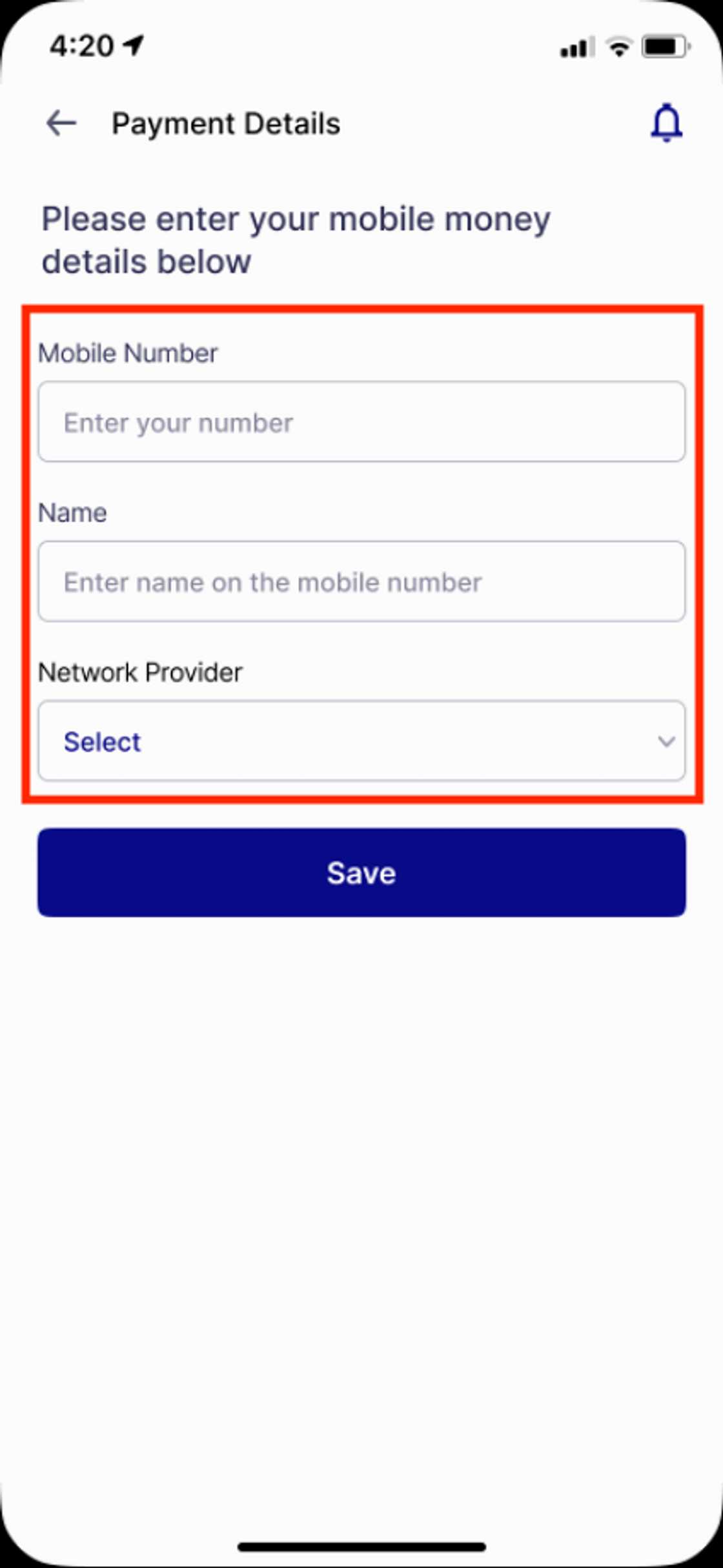
Source: UGC
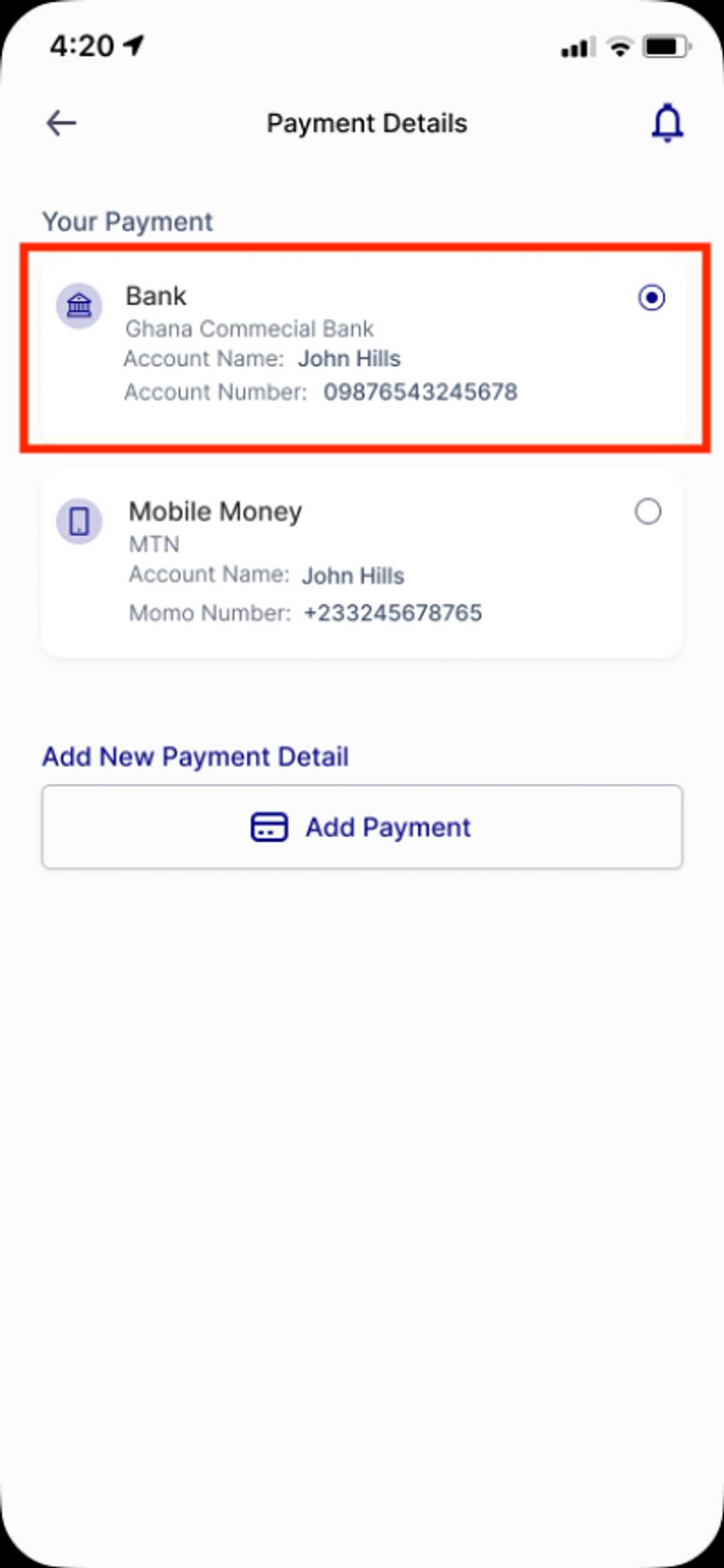
Source: UGC
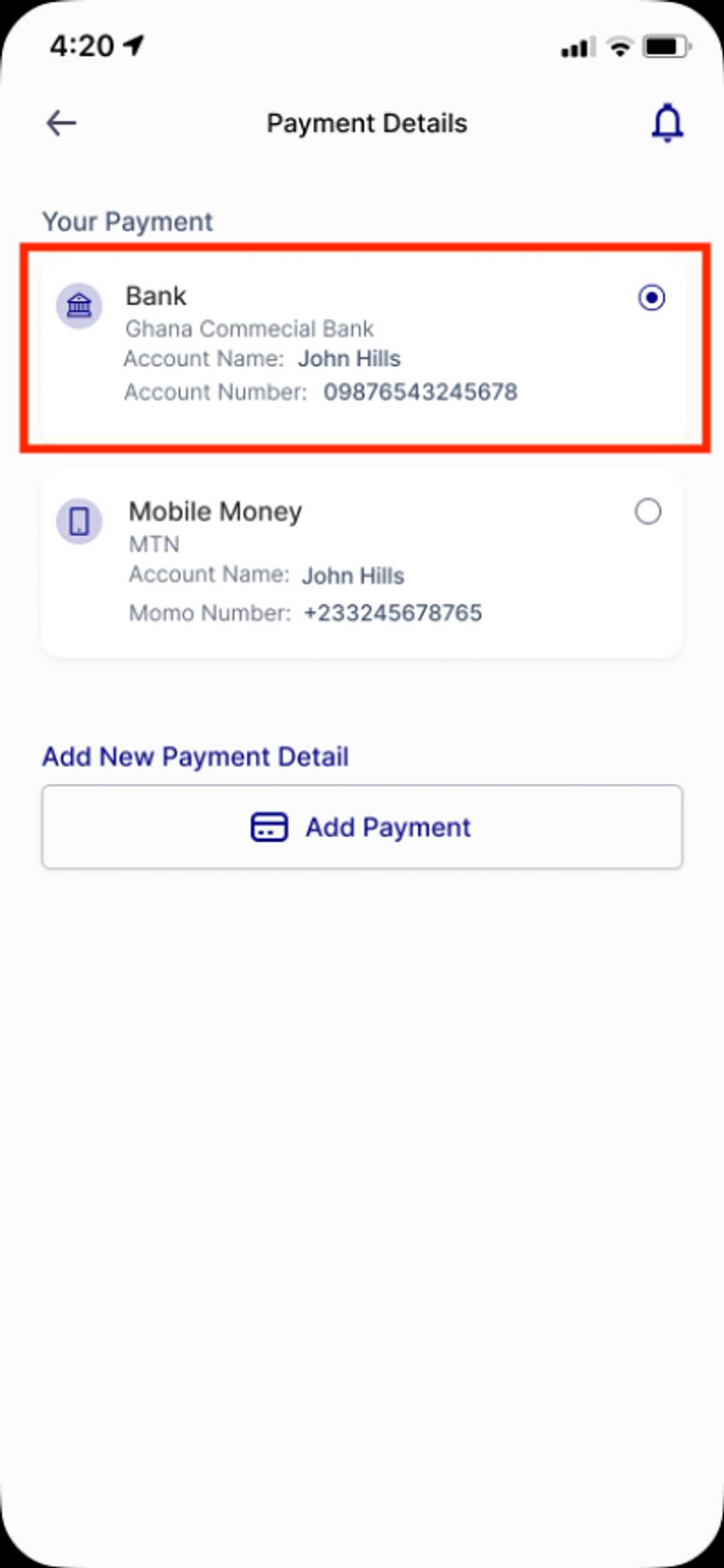
Source: UGC
CASH ALERT!
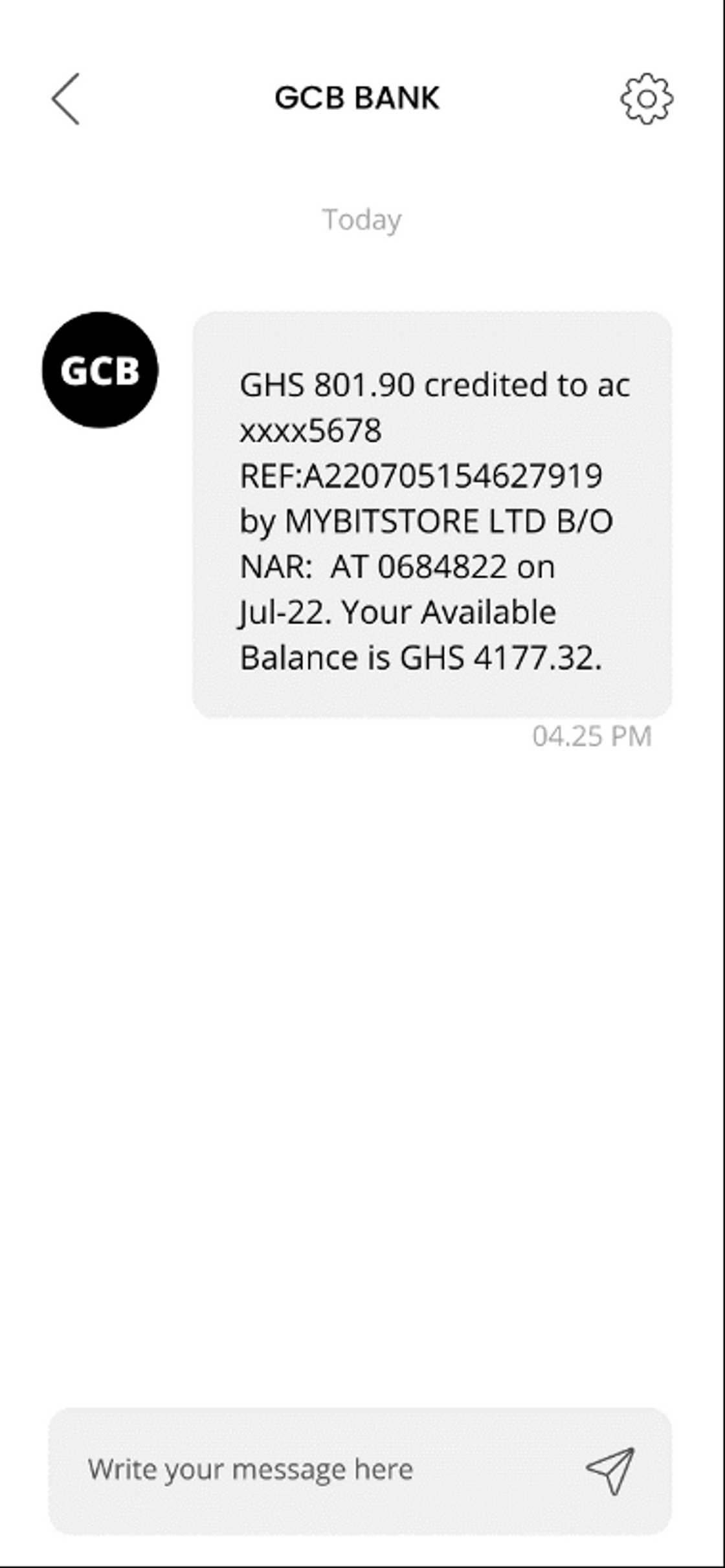
Source: UGC
New feature: Check out news exactly for YOU ➡️ find "Recommended for you" block and enjoy!
Source: YEN.com.gh




