How to open NULL file on Android, iOS, Windows and macOS
In the internet age, most tasks are now completed using digital devices. These products have increased productivity and eased workflow for many users. However, you are likely to face difficult-to-resolve technological issues at some point. One such stumbling block is determining how to open a NULL file on various operating systems.
PAY ATTENTION: Click “See First” under the “Following” tab to see YEN.com.gh News on your News Feed!
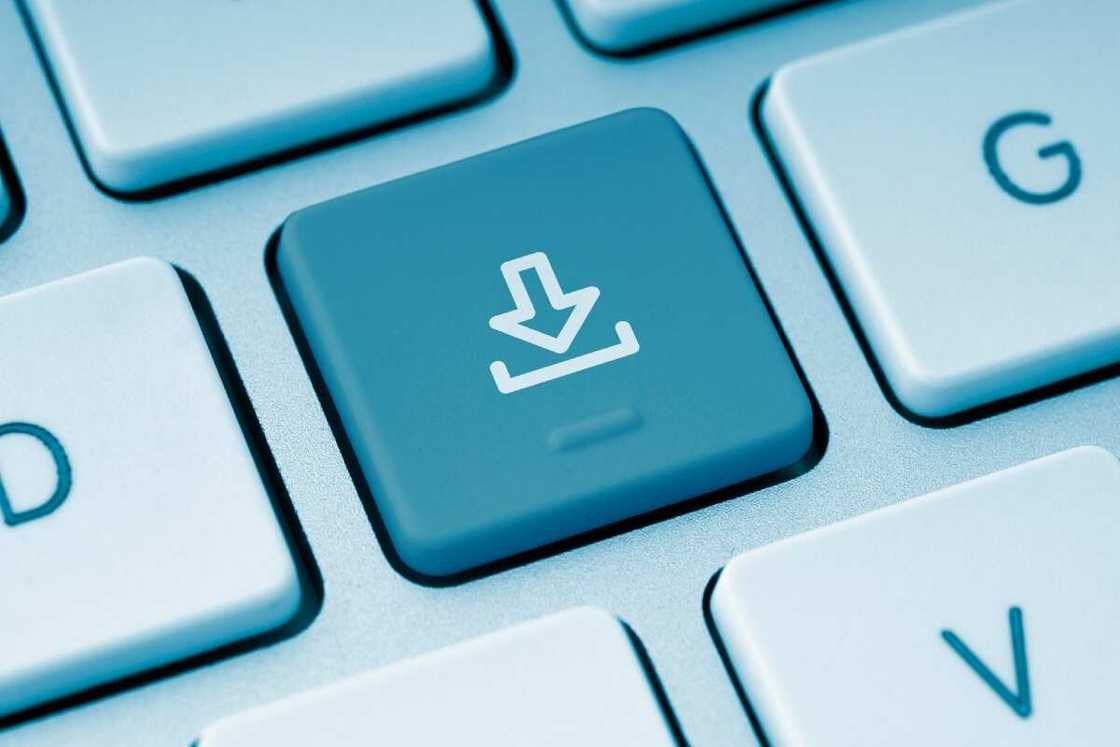
Source: Getty Images
What is a NULL file? It's a .null-extension document that's been encrypted by the Null virus. Cybercriminals use this type of malware to hold a user's documents hostage and force them to pay to get them back. It is most commonly delivered to a victim's computer through spam emails that contain malicious doc attachments.
How to open NULL file extension
There are various ways to open a NULL document, but the easiest is to right-click the copy. However, if this method proves difficult, there are other methods of accessing the information. Here are some below.
1. Using a text editor
A text editor is a computer programme that lets you enter, edit, save, and, in most cases, print text.
Enjoy reading our stories? Join YEN.com.gh's Telegram channel for more!
Text editors are standard in most operating systems and software development tools. They can also edit configuration docs, documentation files, and programming language source code.
Here is how to open a NULL document using the Notepad text editor.
- First, navigate to your NULL doc's directory and right-click it to proceed.
- Then, click on the "Open with" option.
- Finally, select Notepad in the list.
You will now see all of the data contained within that particular doc. Also, documents which have been corrupted are represented in an illegible manner.
2. Using a universal file viewer
Universal Viewer is a simple programme that lets you access and views various docs. They are text documents, MP3 music, graphic files, and numerous internet documents.
Tools like File Magic may open various docs depending on the format. However, some documents may not be compatible with these programmes. If your NULL doc isn't friendly, you'll only be able to open it in binary format.
3. Contacting the software developer
Another simple option to get help opening this document is to contact the software developer. The software developer or organisation will provide you with instructions or perhaps a tool to open the NULL extension file.
4. Using device default apps
Other programmes on your device may be able to open the NULL docs depending on the type of copy. For example, if the document is a JPEG, open it using the default photo or pictures app.
How to open Null file on Windows and macOS

Source: Getty Images
On a Windows PC
- Right-click the corrupted document
- Click "Properties" and look under "Type of File."
On a Mac computer
- Right-click the file
- Click on "More Info," and then look under "Kind."
It is worth noting that any standard format or specification does not cover NULL documents. As a result, it can be used on various platforms and with multiple encodings and standards, making modifying these docs difficult.
In addition, logs, error or empty files, and other types of docs can all use the NULL extension.
How to open a Null file on Android
- First, locate the "File Manager" on your android app list and start it.
- Then tap on the "Downloads" folder and locate the NULL file download.
- Tap on it, and if your Android device supports opening it, the doc will open in the corresponding app.
- If the document does not open, you can look for the corresponding app that can open it by searching for the app on the Google Play Store.
If you cannot open the document with the apps from Play Store, then Windows or macOS software is the next option.
How to open a Null file on an IOS device
- Swipe down on the home screen and type "Files" into the search bar to find it.
- Once you locate the app, launch it on your iPhone or iPad
- On the Files app's home screen, tap the "Downloads" folder.
- You'll see a list of all the documents you've recently downloaded. Locate the NULL doc and then tap on it.
- The appropriate app will automatically launch and open your document if you have the relevant app.
If you don't have an app that can open it, search for the word NULL in the Apple app store. You can find apps that can open the NULL docs on your device.
How to open a NULL file online
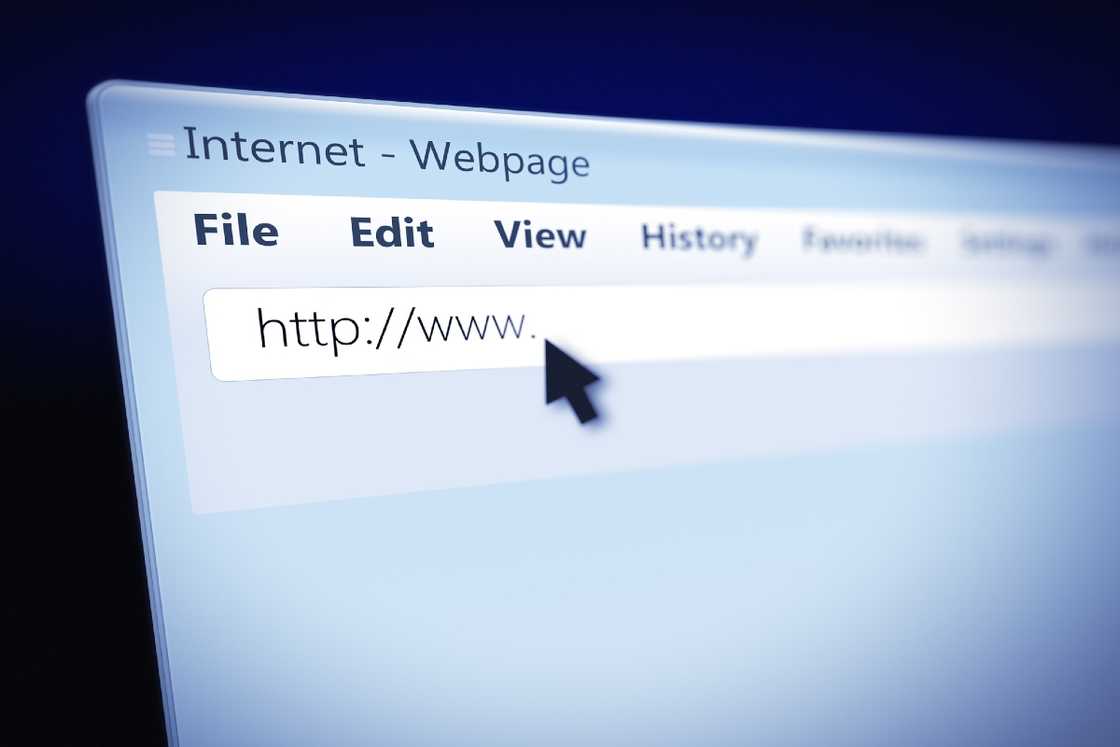
Source: Getty Images
You can use free online NULL viewers tools. These tools are available from any modern device with a browser. An example of free NULL tools is listed below.
- NULL File Converter
- NULL Viewer
- NULL Editor
- Compare NULL
- Merge NULL
- Split NULL
- NULL Metadata Viewer
What is a ZERO file?
It is a computer file that contains no data and has a length or size of zero bytes. ZERO docs are primarily associated with Xeno Innovations, Inc's Zero Compiler, including 32- and 64-bit object-oriented programming.
Language specifications emphasise staying close to Assembly roots for fast-executing code and small output file sizes. The main goal of the Zero Compiler is to target major operating systems like Windows, macOS X, and Linux.
How do I open a ZERO file in Windows?
To open a ZERO file with software, you'll need the Zero Compiler from Xeno Innovations, Inc. However, if you don't have the appropriate software, try the steps below.
- First, locate the ZERO file.
- Then, try right-clicking or long-pressing the document.
- Once open, select an application from the "Open with" drop-down menu.
Various browsers can also view a ZERO file directly in the browser. Drag and drop the doc into any browser window and search.
What is a DID file?
They are Adobe Acrobat Distiller docs which are characterised by the. DID extension domain. However, other document types may also use this extension.
How do I open a DID file?
Double-clicking a DID file and letting the default associated application launch is best to open it. But if you cannot open the doc in this manner, you do not have the correct application to view or edit the DID document.
How do I force a file to open?
There are two options to choose from when force opening a document. The first method (below) entails changing the default programme that always opens a specified doc.
- First, start by right-clicking on the intended document and choosing "Open With > Other" from the context menu.
- Then, select the programme from the drop-down menu you want to use every time you open that file.
- Choose "Always Open With" and confirm that "Open" is chosen.
- When you double-click that document, it will always launch with your chosen programme.
The second method changes the program that opens all files with a matching doc extension.
- Select "Get info" from the context menu when you right-click on the document.
- Expand the "Open With" section on the left.
- Choose the programme you want to use to open that doc extension from the drop-down menu.
- Select "Change All" from the drop-down menu.
- If you're sure you want to make the change, click "Continue" in the pop-up window.
Frequently asked questions
- What is a NULL document? It's a .null-extension doc that's been encrypted by the Null virus. The file is a Stop and Djvu ransomware variant that first surfaced in August 2017.
- What does it mean when it says Path is null? It means that the file(s) was/were changed while the backup was running, and the backup job will be unable to locate the document (s).
- What is a NULL PDF? It is a PDF doc with no text available.
- Can we delete 0 files in Android? Yes, you can delete it.
- Is it safe to delete files in Android? Unfortunately, not all docs are safe to delete because some are system docs. Luckily, when you delete a document from your Android phone, it remains in the storage until new data is overwritten.
- Which files or folders we should never delete from Android devices? First, never delete the Data, System, Recovery, or SDcard folders. Almost all of it contains documents required for your device to function correctly.
If you were wondering how to open a NULL file on your device, the guide above should help. These docs are mostly malware sent to devices in exchange for a ransom. Once compromised, your device's files will be named with the .null extension domain.
Yen.com.gh recently covered a comprehensive piece about the fanfiction empire AO3. The Archive of Our Own (AO3) is a non-profit open-source repository for fanfiction (fics) and other fanworks submitted by users.
Find out everything there is to know about the platform, including opening an account, posting a picture, and the content available on the platform.
Our manifesto: This is what YEN.com.gh believes in
Source: YEN.com.gh









