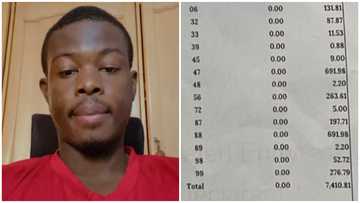Multichoice DSTV Ghana contact number, offices, payment details
DSTV Ghana contact is of importance to any DStv user. For many years, DSTV has been a symbol of home unity. It has had a reputation for bringing family members together to enjoy a TV series or watch a local program that addresses local issues in a funny and simple way. DStv is at the forefront of the digital revolution in Ghana and Africa at large.
New feature: Check out news exactly for YOU ➡️ find “Recommended for you” block and enjoy!

Source: UGC
DStv packages offer a variety of entertainment to suit different people in your household. It has six packages that you can choose from depending on your needs. The programs you can watch include reality TV shows, a variety of sports, international news channels, lifestyle programs, cultural movies and shows, documentaries, different music genres, cartoons and animation, kids programs, religious programs, business shows and movies.
Multichoice DStv Ghana contact number
DStv is popular in Ghana due to foreign channels such as BBC, CNN, Supersport, and lots more. Sports fans can watch the English Premier Leagues, La Liga, and many other sports live on DStv. There is so much to watch when you buy a subscription.
Like any business, having your clients contact you is important. As a DStv subscriber, you may want to reach DSTV offices or customer care for several reasons.
PAY ATTENTION: Enjoy reading our stories? Join YEN.com.gh's Telegram channel for more!
- Update your payments
- Report loss of signal
- Upgrade your subscription package
- Fix extra view cables in your house
- Upgrade your DStv decoder
DStv Ghana updates its contacts and payment details to its customers regularly. Below are the contacts from the two main offices in Accra and Kumasi.
1. DStv Ghana Accra contact
You can use these Multichoice DStv Ghana contacts when you have any queries about the digital satellite service provider.
- Phone 1: +233 302 740540
- Phone 2: +233 244 740540
- Email address: customerservice@gh.multichoice.com
- Fax: 0302768667
- Website: www.dstv.com
- Shortcode: 1779
- USSD: *759#
- Facebook: @DStvGhana
- Twitter: @DStv_Ghana
2. DStv Ghana contact Kumasi
The Kumasi DStv contact Ghana contact is important to clients living in and around Kumasi. This enables you to immediately get feedback on your enquiry from DStv, especially when your issue requires a site visit by the technicians.
- Telephone 1: 0322 099673
- Telephone 2: 0322 099467
- Email address: services@ghana.co.za
- Website: www.dstv.com
- Address: Kumasi City Mall
- Region: Ashanti
DStv Ghana payment details

Source: UGC
DStv Ghana has improved its payment methods to match technological advancement. Paying for your DStv subscription can be done in the following ways.
1. Mobile payment
DStv Ghana mobile money payment is mainly through the two main mobile phone service providers, MTN and Airtel. Here are the steps to follow.
Payment can be through MTN mobile money
- Go to the menu and select MTN mobile money.
- Choose the pay bill option on the menu.
- Choose DStv and enter your smartcard number.
- Enter in the reference number (e.g., January bill).
- Put in the amount you want to pay.
- Type your secret pin code.
- MTN will send you a confirmation message.

Read also
Inside GH¢76m mansion with swimming pool and cool relaxation centre, video stirs massive reactions
When you register for mobile money, you are allowed to choose a pin code, to be used every time you do mobile money transactions on your phone.
Payment through Airtel money
Airtel sim cards have mobile money options to make payments. These steps will guide you on how to activate and start using Airtel mobile money payment.
- Go to Airtel money.
- Go to my account, and change your pin.
- Type in the old pin, which is 071234, for everyone.
- Type in a new pin and your sim card will be activated for Airtel money. Choose the Airtel money icon on your phone. Select pay bill. Choose the type of DStv.
- Type the amount in cedi.
- Provide the pin code. You will be asked for a reference. Type in your IUC number.
- You will receive a confirmation message.
2. Dstv WhatsApp number payment feature
DStv WhatsApp feature is a new way to make payments. Here is how you go about it.
- Save the DStv WhatsApp number +233 242426650 on your phone.
- Have your smartcard and surname ready.
- Type the word "hello" and follow the prompts.
3. Online payment
Another method you can use to make payments online is the DStv Ghana login on their website. DStv Ghana's online payment process is easy. See the step-by-step guide on how to pay your DStv subscription online.
- Go to the DStv Ghana login portal on their website.
- Put your details in the dialogue boxes, i.e., smart card numbers and country (Ghana), and type in the captcha, e.g. 0d7417 or as provided.
- Click on the verify button.
4. Use the DStv app
You can download the DStv app from iOS and Android and make payments to your DStv subscriptions
5. Debit order
You can make payments for your subscription and your extra view by writing a debit order to multichoice from your bank directly.
6. Pay using USSD
Another way to make your DStv payments is using the USSD code *759# on your mobile.
7. Walk-in centres
Multichoice walk-in centres are strategically placed in convenient areas where you can walk in and make your payments.
How to clear error code on DStv in Ghana

Source: UGC
If you see an error code on your TV set, follow these steps and see if it will clear.
- Go to www.DSTV.com.
- Select the type of error code you see on your TV set, enter your smart card / serial no, and solve the captcha.
- Click "Reset Device".
How to scan DStv channels in Ghana
Below is a procedure for scanning your DStv.
- Using the DStv remote, press the menu button on the remote.
- Go to the menu and select satellite installation.
- Ensure the DStv signal indicator for the frequency you are scanning is on.
- Scan the frequency and find new channels.
How much is DStv in Ghana?
DStv Ghana has six subscription packages currently, and the new prices for 2022 are as follows.
- DStv Ghana Premium Package with 185 Channels costs GHS 430 per month
- DStv Ghana Compact Plus Package with 172 Channels costs GHS 265 per month.
- DStv Ghana Compact Package with 165 Channels costs GHS 179 per month.
- DStv Ghana Family Package with 139 Channels costs GHS 90 per month.
- DStv Ghana Access Package with 124 Channels costs GHS 50 per month.
- DStv Ghana Indian Bouquet with 15+ Channels costs GHS 32 per month.
How to check DStv due date in Ghana
Here are three simple ways to check DStv due date to avoid interruptions.
- Check online through the website for DStv.
- Use the MyDstv app to check your account due date.
- Use the DStv Ghana self-service USSD code to check your subscription expiry date.
How can I contact DStv Ghana?
You can reach Multichoice through the following DStv office contact numbers below.
- Phone 1: +233 302 740540
- Phone 2: +233 244 740540
- Email address: customerservice@gh.multichoice.com
- Fax: 0302768667
- Website: www.dstv.com
- Shortcode: 1779
- USSD: *759#
- Facebook: @DStvGhana
- Twitter: @DStv_Ghana
How do I contact DStv customer care number?
You can dial the following numbers to talk to a customer care agent at the DStv offices.
- Phone 1: +233 302 740540
- Phone 2: +233 244 740540
How do I talk to a MultiChoice agent?
You can dial +233 302 740540 or +233 244 740540 and talk to one of MultiChoice agents.
Who owns MultiChoice Ghana?
Richard Darko and the MultiChoice Group own MultiChoice Ghana.
DSTV Ghana's contact number is an important contact to have if you are a subscriber. The hustle of looking for the contacts to make payments or make an enquiry when your favourite program is on can be very frustrating. So make sure you have DSTV Ghana contact at speed dial to make your experience smooth.
READ ALSO: 20 of the best NASCAR drivers of all time and their stories
Yen.com.gh recently published an article on the 20 greatest NASCAR drivers ever, along with their stories. Some of the most well-known and wealthy racing athletes are NASCAR drivers. The sport has drawn some of the most colourful and combative competitors over the years.
The greatest NASCAR drivers in history take great satisfaction in how fantastic the sport is. The top drivers are revered all around the world and keep the sport alive by providing insight, mentoring newcomers, and commentating after they have retired.
New feature: Check out news exactly for YOU ➡️ find "Recommended for you" block and enjoy!
Source: YEN.com.gh

Chris Ndetei (Lifestyle writer) Christopher Ndetei is a writer who joined the Yen team in May 2021. He graduated from Machakos Technical College in 2009 with a Diploma in ICT and has over four years of experience in SEO writing. Christopher specialises in lifestyle and entertainment coverage, with a focus on biographies, life hacks, gaming, and guides. He has completed the AFP course on Digital Investigation Techniques (2023) and earned the Google News Initiative Certificate (2024). In recognition of his work, he was named Yen Writer of the Year in 2024. You can connect with him via email at chrisndetei@gmail.com.

Adrianna Simwa (Lifestyle writer) Adrianna Simwa is a content writer at Yen.com.gh where she has worked since mid-2022. She has written for many periodicals on a variety of subjects, including news, celebrities, and lifestyle, for more than three years. She has worked for The Hoth, The Standard Group and Triple P Media. Adrianna graduated from Nairobi University with a Bachelor of Fine Arts (BFA) in 2020. In 2023, Simwa finished the AFP course on Digital Investigation Techniques. You can reach her through her email: adriannasimwa@gmail.com